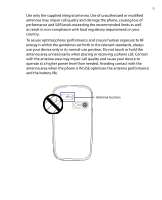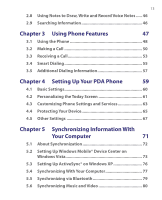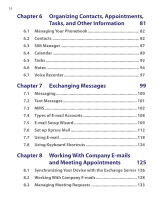HTC Tilt User Manual - Page 13
Using Phone Features, Setting Up Your PDA Phone, Synchronizing Information - 2 protection
 |
View all HTC Tilt manuals
Add to My Manuals
Save this manual to your list of manuals |
Page 13 highlights
13 2.8 Using Notes to Draw, Write and Record Voice Notes ..... 46 2.9 Searching Information 46 Chapter 3 Using Phone Features 47 3.1 Using the Phone 48 3.2 Making a Call 50 3.3 Receiving a Call 53 3.4 Smart Dialing 55 3.5 Additional Dialing Information 57 Chapter 4 Setting Up Your PDA Phone 59 4.1 Basic Settings 60 4.2 Personalizing the Today Screen 61 4.3 Customizing Phone Settings and Services 63 4.4 Protecting Your Device 65 4.5 Other Settings 67 Chapter 5 Synchronizing Information With Your Computer 71 5.1 About Synchronization 72 5.2 Setting Up Windows Mobile® Device Center on Windows Vista 73 5.3 Setting Up ActiveSync® on Windows XP 76 5.4 Synchronizing With Your Computer 77 5.5 Synchronizing via Bluetooth 79 5.6 Synchronizing Music and Video 80