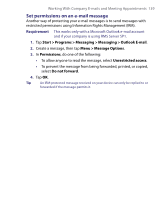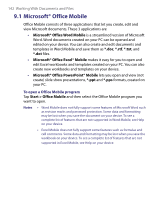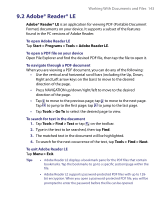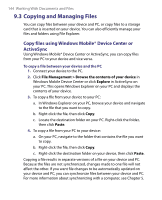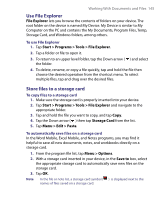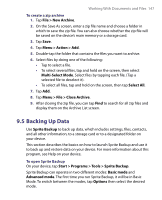HTC Tilt User Manual - Page 142
Microsoft® Office Mobile, Start > Office Mobile
 |
View all HTC Tilt manuals
Add to My Manuals
Save this manual to your list of manuals |
Page 142 highlights
142 Working With Documents and Files 9.1 Microsoft® Office Mobile Office Mobile consists of three applications that let you create, edit and view Microsoft documents. These 3 applications are • Microsoft® Office Word Mobile is a streamlined version of Microsoft Word. Word documents created on your PC can be opened and edited on your device. You can also create and edit documents and templates in Word Mobile and save them as *.doc, *.rtf, *.txt, and *.dot files. • Microsoft® Office Excel® Mobile makes it easy for you to open and edit Excel workbooks and templates created on your PC. You can also create new workbooks and templates on your device. • Microsoft® Office PowerPoint® Mobile lets you open and view (not create) slide show presentations, *.ppt and *.pps formats, created on your PC. To open a Office Mobile program Tap Start > Office Mobile and then select the Office Mobile program you want to open. Notes • Word Mobile does not fully support some features of Microsoft Word such as revision marks and password protection. Some data and formatting may be lost when you save the document on your device. To see a complete list of features that are not supported in Word Mobile, see Help on your device. • Excel Mobile does not fully support some features such as formulas and cell comments. Some data and formatting may be lost when you save the workbook on your device. To see a complete list of features that are not supported in Excel Mobile, see Help on your device.