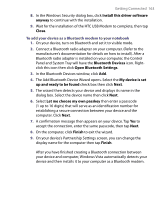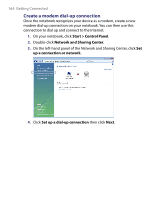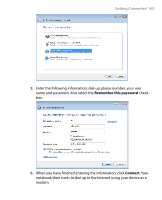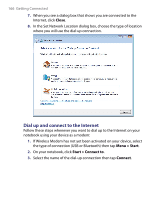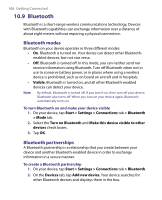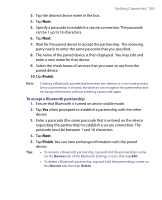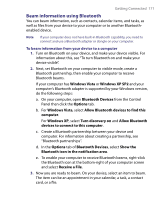HTC Tilt User Manual - Page 166
Dial up and connect to the Internet, Close, Menu > Start, Start > Connect to, Connect
 |
View all HTC Tilt manuals
Add to My Manuals
Save this manual to your list of manuals |
Page 166 highlights
166 Getting Connected 7. When you see a dialog box that shows you are connected to the Internet, click Close. 8. In the Set Network Location dialog box, choose the type of location where you will use the dial-up connection. Dial up and connect to the Internet Follow these steps whenever you want to dial up to the Internet on your notebook using your device as a modem: 1. If Wireless Modem has not yet been activated on your device, select the type of connection (USB or Bluetooth) then tap Menu > Start. 2. On your notebook, click Start > Connect to. 3. Select the name of the dial-up connection then tap Connect.
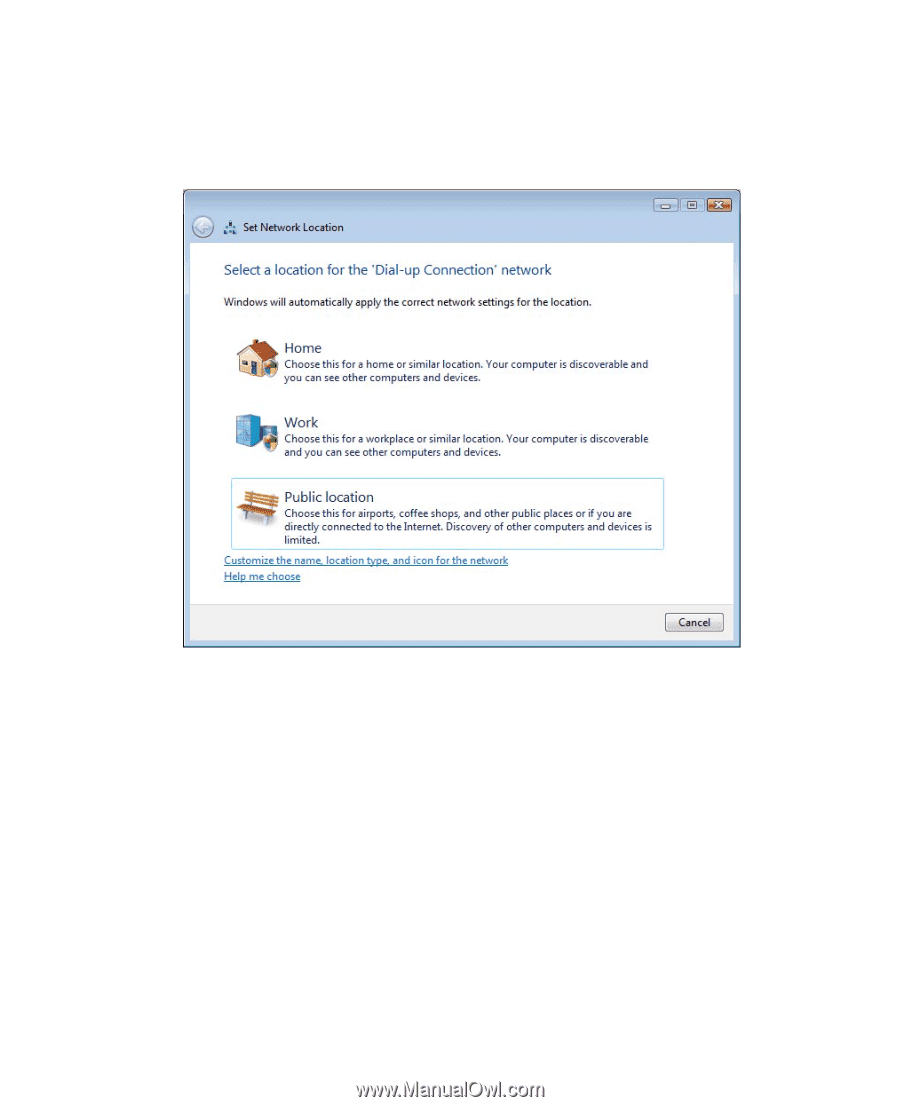
166 Getting Connected
7.
When you see a dialog box that shows you are connected to the
Internet, click
Close
.
8.
In the Set Network Location dialog box, choose the type of location
where you will use the dial-up connection.
Dial up and connect to the Internet
Follow these steps whenever you want to dial up to the Internet on your
notebook using your device as a modem:
1.
If Wireless Modem has not yet been activated on your device, select
the type of connection (USB or Bluetooth) then tap
Menu > Start
.
2.
On your notebook, click
Start > Connect to
.
3.
Select the name of the dial-up connection then tap
Connect
.