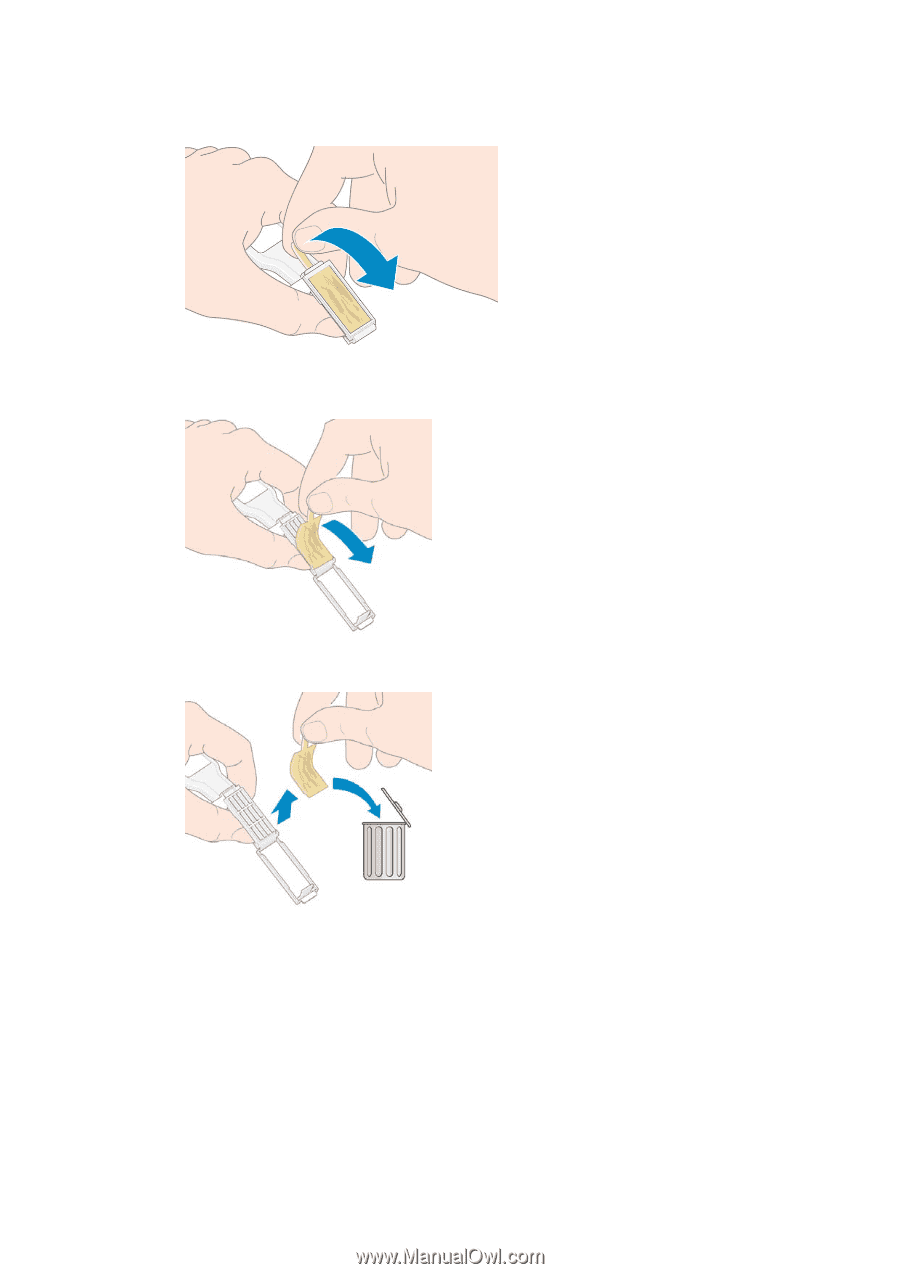HP Designjet L28500 HP Designjet L28500 Printer Series - User's guide - Page 101
Clean the exterior of the printer
 |
View all HP Designjet L28500 manuals
Add to My Manuals
Save this manual to your list of manuals |
Page 101 highlights
11. After completing the cleaning process, open the carriage interconnect wiper by pulling on the sponge tab. 12. Remove the soiled sponge from the carriage interconnect wiper. 13. Dispose of the soiled sponge in a safe place to prevent the transfer of ink onto hands and clothing. If the front panel continues to show the Reseat or Replace message, replace the printhead or call your service representative. Clean the exterior of the printer Use a damp sponge or a soft cloth and a mild household cleaner such as non-abrasive liquid soap to clean the outside of the printer and all other parts of the printer that you regularly touch as part of normal operation (for example, ink cartridge drawer handles). There may be some dampness from condensation under the fans of the curing module, which should be wiped with a dry cloth. ENWW Clean the exterior of the printer 95