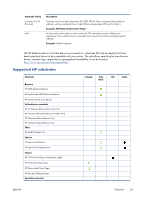HP Designjet L28500 HP Designjet L28500 Printer Series - User's guide - Page 26
Test and Apply, Success, front of them, you may have to check and correct your proxy settings
 |
View all HP Designjet L28500 manuals
Add to My Manuals
Save this manual to your list of manuals |
Page 26 highlights
4. Click the Test and Apply button in the lower right corner of the screen. If the first message in the Result of AutoSend Settings window is Success and all items have a green check mark in front of them, then the configuration is complete. At this point you can browse to another tab of the Embedded Web Server, or close your browser window. If any items have a red cross mark in front of them, you may have to check and correct your proxy settings, as above. 20 Chapter 3 Basic setup options ENWW
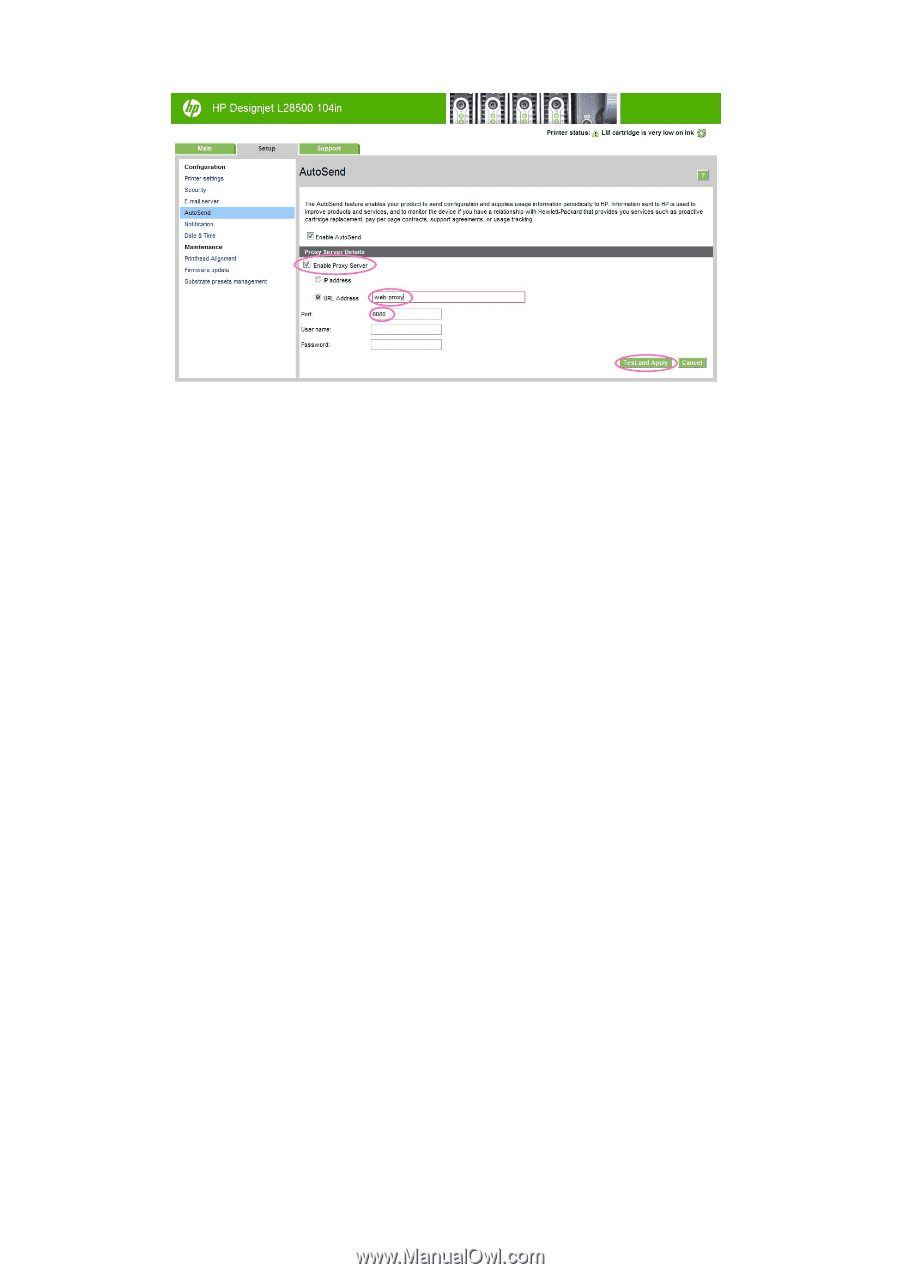
4.
Click the
Test and Apply
button in the lower right corner of the screen. If the first message in the
Result of AutoSend Settings window is
Success
and all items have a green check mark in front of
them, then the configuration is complete. At this point you can browse to another tab of the
Embedded Web Server, or close your browser window. If any items have a red cross mark in
front of them, you may have to check and correct your proxy settings, as above.
20
Chapter 3
Basic setup options
ENWW