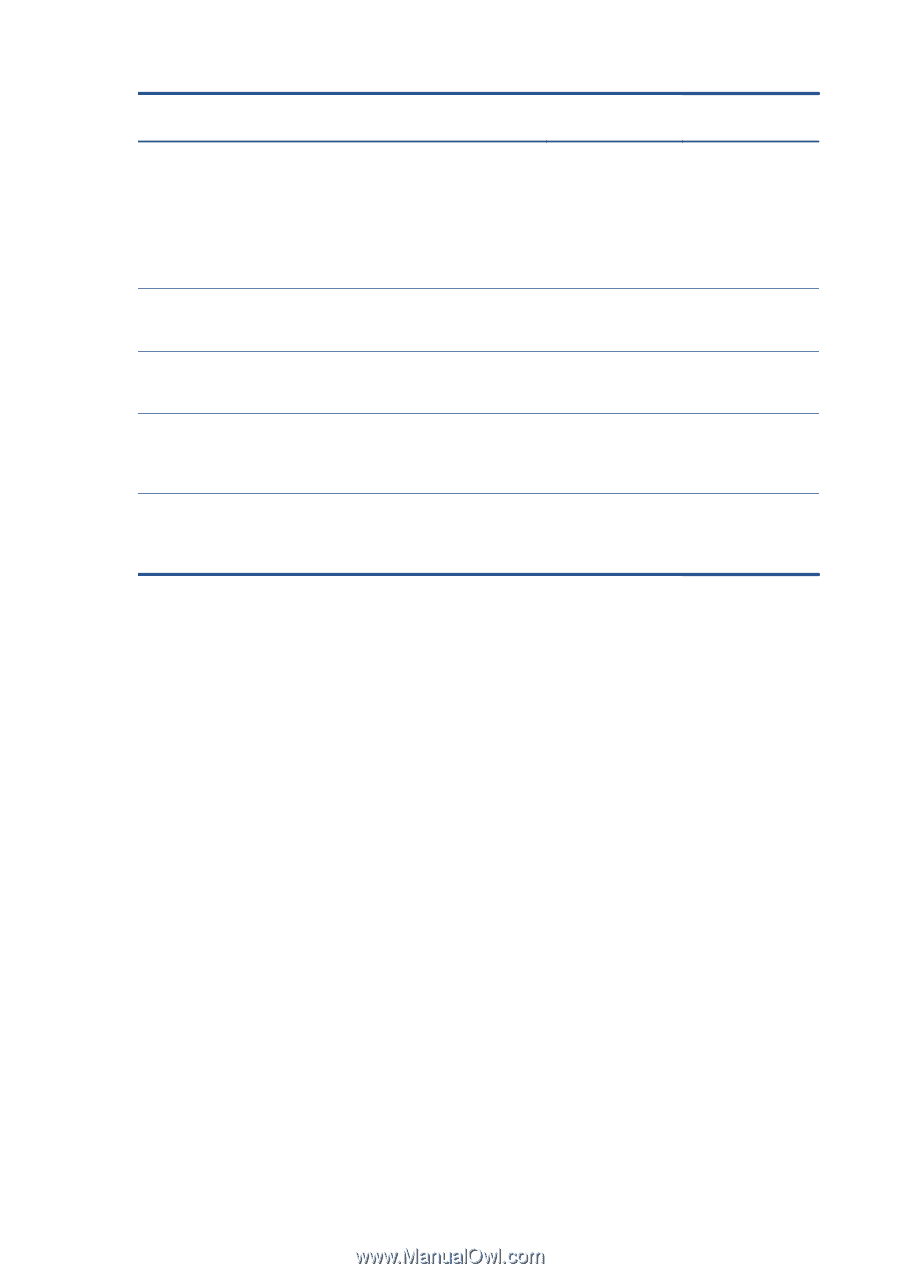HP Designjet L28500 HP Designjet L28500 Printer Series - User's guide - Page 150
Troubleshoot substrate issues, Take-up reel LED, status, Issue, Print job, interrupted?
 |
View all HP Designjet L28500 manuals
Add to My Manuals
Save this manual to your list of manuals |
Page 150 highlights
Take-up reel LED status Blinking quickly Issue Take-up reel is not winding Print job interrupted? Yes Blinking slowly Solid red Solid green Solid green Take-up reel is not No winding Take-up reel is not No winding Take-up reel is not No winding Take-up reel is winding No in the wrong direction Possible cause Possible solution The tension bar is in its lower position because the winding direction is not correct. Change the winding direction using the winding-direction switch on the take-up reel motor. You may need to use the blue arrow buttons to collect substrate from the floor. The sensor cables are loose or unplugged. Ensure that the sensor cables are correctly secured. There is too much resistance on the takeup reel motor. Ensure that nothing is blocking the substrate path or the tension bar. The winding-direction switch on the take-up reel motor is Off or in the wrong position. Ensure that the switch is On, and select the correct winding direction (1 or 2). The winding-direction switch on the take-up reel motor is in the wrong position. Change the switch to the correct position. 144 Chapter 14 Troubleshoot substrate issues ENWW