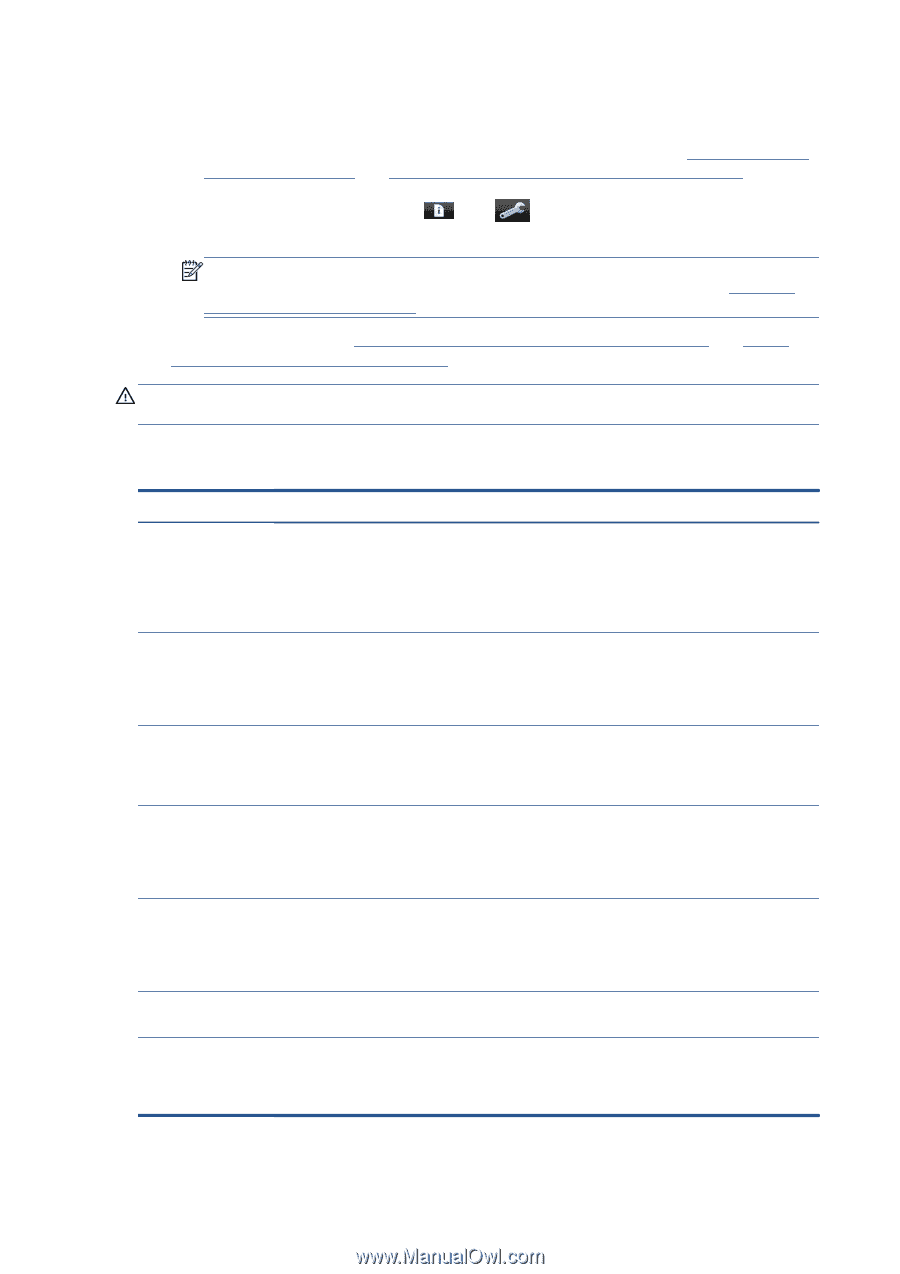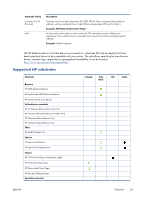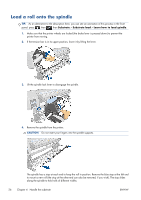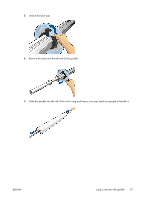HP Designjet L28500 HP Designjet L28500 Printer Series - User's guide - Page 28
Supported substrate families, Substrate, Change loaded
 |
View all HP Designjet L28500 manuals
Add to My Manuals
Save this manual to your list of manuals |
Page 28 highlights
● If the substrate family shown on the front panel does not correspond to the substrate that you have loaded, take one of the following actions: ◦ Reload the roll into the printer and select the correct substrate family. See Unload a roll from the printer on page 36 and Load a roll into the printer (automatically) on page 29. ◦ At the printer's front panel, press substrate. , then , then Substrate > Change loaded NOTE: Substrate advance calibration is not performed automatically when the substrate family is changed from the front panel. To request the calibration manually, see Adjust the substrate advance on page 129. ● For more substrate tips, see Load a roll into the printer (automatically) on page 29 and Load a roll into the printer (manually) on page 32. CAUTION: Removing the substrate from the printer manually without using the front panel could damage the printer. Do this only when necessary to clear a substrate jam. Supported substrate families Substrate family Self-Adhesive Banner Textile Film Synthetic Paper Paper-Aqueous Paper-Solvent Description PVC films with adhesive on one side and a detachable liner. There are two main types classified by application purpose: calendered (for flat surfaces) and cast (for complex 3D curves). The film may have different finishes: white, transparent, reflective, or perforated. Examples: HP Air Release Adhesive Gloss Cast Vinyl, Avery MPI3000 (calendered), Avery MPI1005 (cast), 3M IJ-380 (cast) Usually a polyester mesh coated with PVC. There are also recyclable versions to cover the same applications (green banners). Banners have a wide range of grammage and can be grouped into frontlit, backlit, and block-out categories. Examples: HP Durable Frontlit Scrim Banner, Ultraflex Normandy Pro, Verseidag banners Textiles are usually made of polyester or cotton yarns. Some open textiles come with a removable liner to prevent the ink from passing through the substrate. Very stiff textiles (such as canvases) should preferably be loaded as "Low temp (incl. HP Photoreal)" substrate. The use of porous substrates without a liner is not recommended. Usually a polyester film, although there are other materials. Select this family setting for substrates that can resist temperatures over 95°C (200°F), otherwise load them as "Low temp (incl. HP Photoreal)" substrate. Example: Intelicoat SBL-7 Polyester Backlit Film Substrates manufactured using synthetic resins, mainly extruded from polypropylene (PP). They have characteristics similar to those of plastic film, but their appearance and properties are similar to regular paper made from wood pulp. Example: Ilford Omnijet Dry Glossy Portable Display Film Light paper-based (cellulose) substrates with a coating compatible with water-based inks, or offset paper. These substrates are not compatible with solvent inks. Weight is usually around 100 g/m². Paper-based (cellulose) substrates with a top coating compatible with solvent inks. Weight is usually between 120 and 200 g/m². Examples: HP Blue Back Billboard Paper, Intelicoat GPIOF140, blue back substrates 22 Chapter 4 Handle the substrate ENWW