HP Designjet L28500 HP Designjet L28500 Printer Series - User's guide - Page 106
Lubricate the platen rollers
 |
View all HP Designjet L28500 manuals
Add to My Manuals
Save this manual to your list of manuals |
Page 106 highlights
5. Remove the closed 95% ethanol container and the cotton swabs from the vicinity of the printer. 6. Wait three or four minutes to let the ethanol evaporate, before turning on the printer and reloading the substrate. Lubricate the platen rollers If you notice that the platen rollers are squeaking, it is time to lubricate them. Locate the oil bottle in the User Maintenance Kit that came with your printer. 1. Unlock and open the printer window. 2. Locate the small holes in the platen near some of the rollers. 100 Chapter 12 Hardware maintenance ENWW
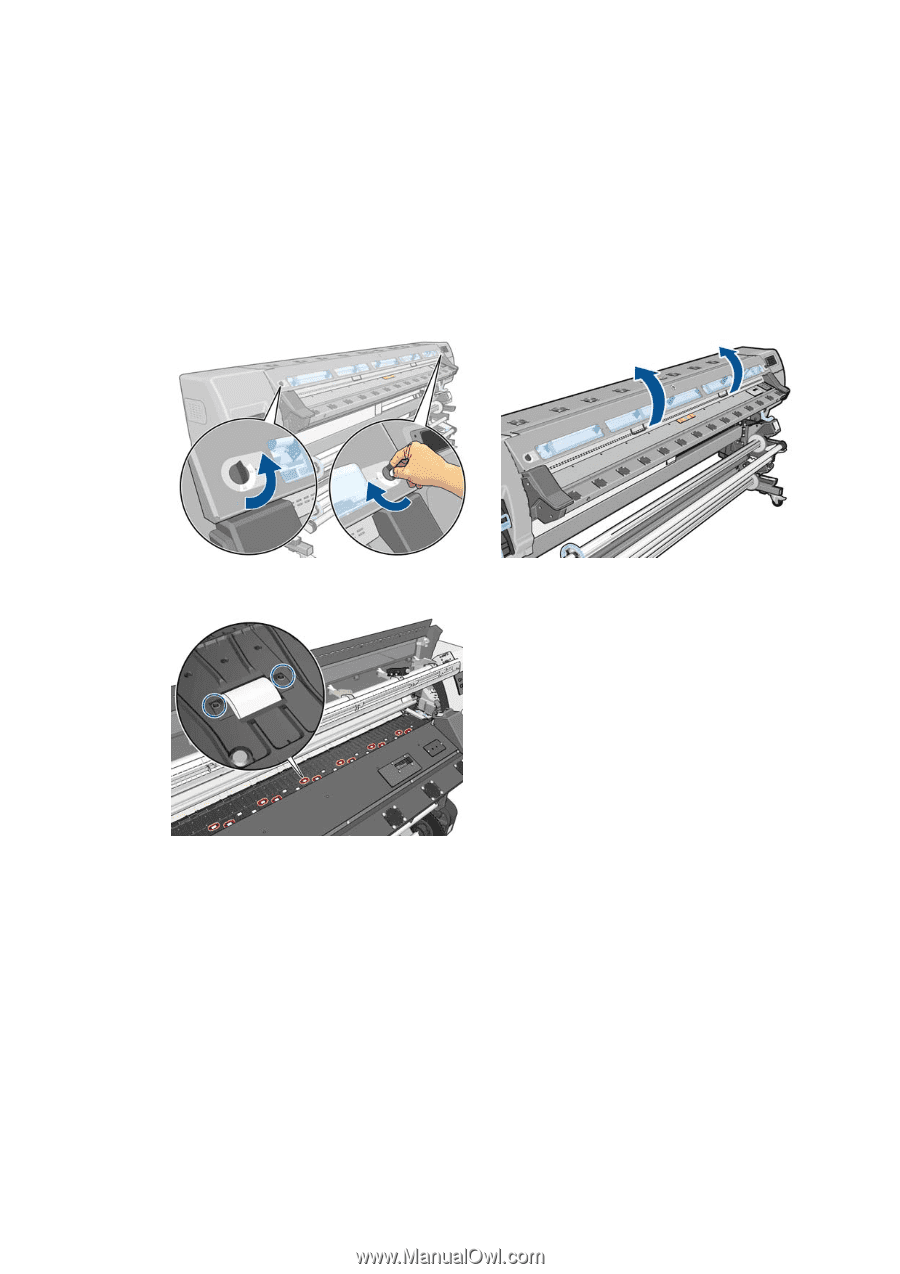
5.
Remove the closed 95% ethanol container and the cotton swabs from the vicinity of the printer.
6.
Wait three or four minutes to let the ethanol evaporate, before turning on the printer and
reloading the substrate.
Lubricate the platen rollers
If you notice that the platen rollers are squeaking, it is time to lubricate them. Locate the oil bottle in the
User Maintenance Kit that came with your printer.
1.
Unlock and open the printer window.
2.
Locate the small holes in the platen near some of the rollers.
100
Chapter 12
Hardware maintenance
ENWW














