HP Designjet L28500 HP Designjet L28500 Printer Series - User's guide - Page 54
Load with accessory
 |
View all HP Designjet L28500 manuals
Add to My Manuals
Save this manual to your list of manuals |
Page 54 highlights
NOTE: The edge holders can be used whether or not you decide not to use the loading accessory. 1. Select Load with accessory from the Substrate Load menu on the front panel. NOTE: If you select Load with accessory, a message is displayed asking whether you want to use the edge holders. 2. Lay the textile loading accessory on the floor and flip forward enough of the white flaps to cover the width of the substrate. 3. Pull some of the substrate from the roll and put the leading edge on the loading accessory. 48 Chapter 4 Handle the substrate ENWW
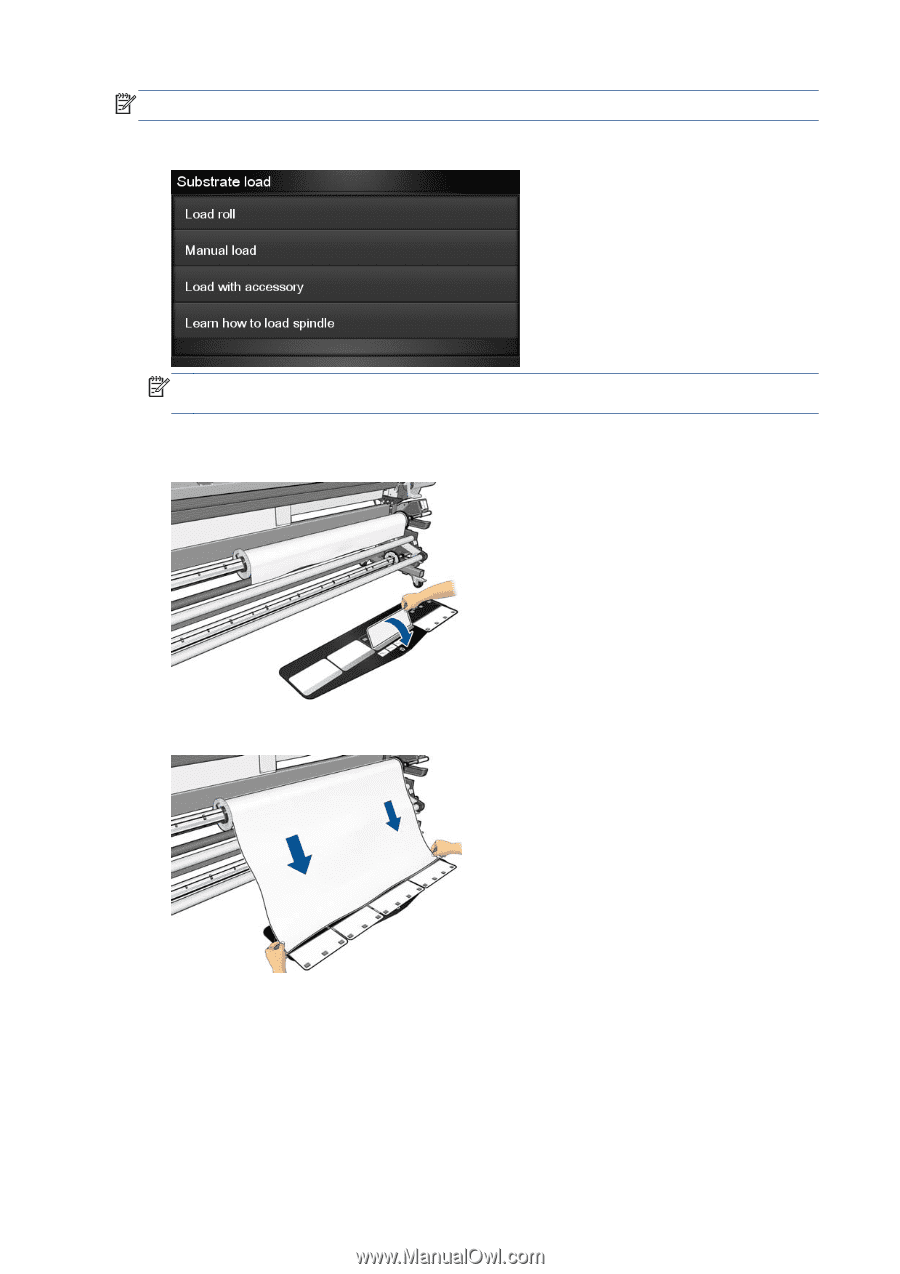
NOTE:
The edge holders can be used whether or not you decide not to use the loading accessory.
1.
Select
Load with accessory
from the Substrate Load menu on the front panel.
NOTE:
If you select
Load with accessory
, a message is displayed asking whether you want
to use the edge holders.
2.
Lay the textile loading accessory on the floor and flip forward enough of the white flaps to cover
the width of the substrate.
3.
Pull some of the substrate from the roll and put the leading edge on the loading accessory.
48
Chapter 4
Handle the substrate
ENWW














