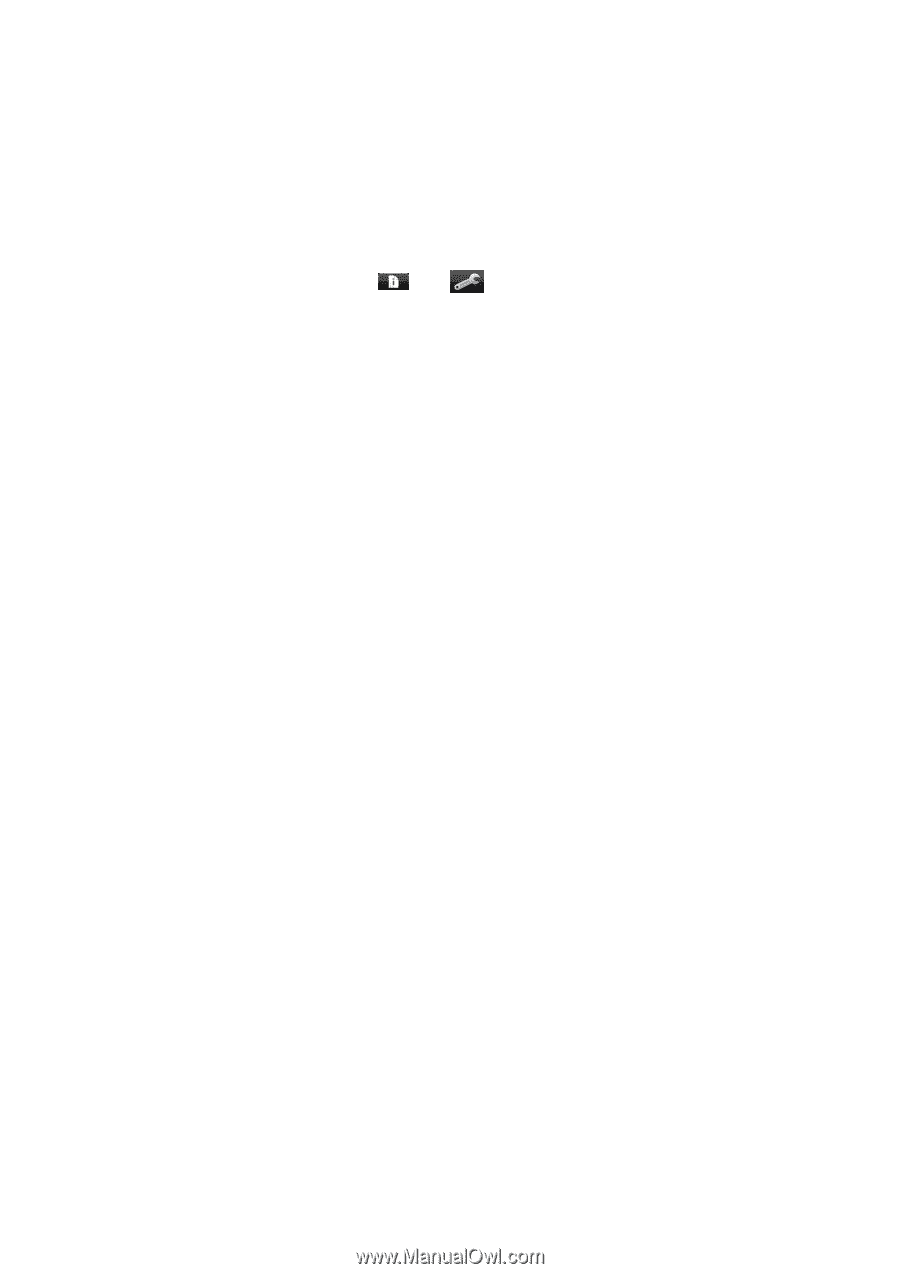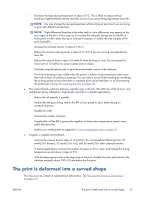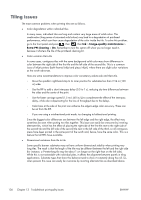HP Designjet L28500 HP Designjet L28500 Printer Series - User's guide - Page 142
Tiling issues
 |
View all HP Designjet L28500 manuals
Add to My Manuals
Save this manual to your list of manuals |
Page 142 highlights
Tiling issues The most common problems when printing tiles are as follows. ● Color degradation within individual tiles In many cases, individual tiles are long and contain very large areas of solid colors. This combination (long areas of saturated solid colors) may lead to a degradation of printhead performance, which can then cause degradation of the color inside the tile. To solve this problem, go to the front panel and press , then , then Ink > Image-quality maintenance > Extra PH cleaning > On. Remember to turn this option off when you no longer need it, because it shortens the life of the printhead cleaning kit. ● Color variation tile-to-tile In some cases, contiguous tiles with the same background solid color may show differences in color between the right side of the first tile and the left side of the second tile. This is a common issue of inkjet printers (both thermal inkjet and piezo inkjet), where there are slight color variations as the swath advances. Here are some recommendations to improve color consistency side-to-side and tile-to-tile. ◦ Move the spindle's right-hand stop to its inner position for substrates less than 2.54 m (100 in) wide. ◦ Use the RIP to add a short inter-pass delay (0.5 to 1 s), reducing dry-time differences between the sides and the center of the print. ◦ Use the faster carriage speed (1.5 m/s (60 in/s)) to complement the effect of the inter-pass delay, while also compensating for the loss of throughput due to the delays. ◦ Color bars at the side of the print can enhance the edge-to-edge color accuracy. These can be set from the RIP. ◦ If you are using a unidirectional print mode, try changing to bidirectional printing. Since the biggest color differences are between the left edge and the right edge, the effect may sometimes be seen when putting two tiles together. This issue can easily be overcome by inverting alternate tiles, which has the effect of placing the right side of the first tile next to the right side of the second tile and the left side of the second tile next to the left side of the third, so all contiguous areas have been printed in the same point of the swath and, hence, have the same color. This is a feature that all RIPs have available. ● Dimensional variations from tile to tile Some specific banner substrates may not have uniform dimensional stability when printing very long tiles. The result is that the length of the tile may be different between the left and the right side (for instance, a 9-meter-long tile may be about 1 cm longer on the right than on the left side). While this is not noticeable with individual plots, it affects the alignment between panels in tiling applications. Substrate types that show this behavior tend to show it constantly along the roll. So, when present, this issue can easily be overcome by inverting alternate tiles as described above. 136 Chapter 13 Troubleshoot print-quality issues ENWW