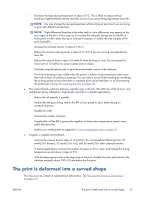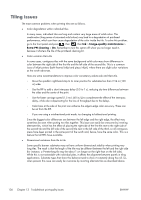HP Designjet L28500 HP Designjet L28500 Printer Series - User's guide - Page 141
The ink smudges when touched, or looks oily, The dimensions of the print are wrong
 |
View all HP Designjet L28500 manuals
Add to My Manuals
Save this manual to your list of manuals |
Page 141 highlights
The ink smudges when touched, or looks oily There are various different circumstances in which these symptoms can be seen. ● When there is a big transition from light to dark colors across the length or width of the substrate Increase the minimum drying power. NOTE: This solution is specific to this problem, and should not be used in other cases, when it could cause further problems. ● When the symptoms can be seen only at the start of the first print after the printer has been idle for some time (especially when the start of the print uses a lot of ink) Increase the warm-up drying temperature offset and the warm-up curing temperature offset. If necessary, increase the stable drying and curing temperatures, or slightly reduce the ink limits. ● When the symptoms can be seen only at the left and right sides of the print Increase the drying and curing temperatures, decrease the overall ink quantity, increase the number of passes and/or modify the inter-pass drying time (in the RIP or front panel) to allow better drying on consecutive passes. ● When the symptoms can be seen only in certain parts of the print that use a lot of ink Increase the drying and curing temperatures, decrease the overall ink quantity, increase the number of passes and/or modify the inter-pass drying time (in the RIP or front panel) to allow better drying on consecutive passes. ● When the symptoms can be seen only in the center of the print Check that all fans are working correctly. ● After reducing the number of passes Increase the drying and curing temperatures and/or decrease the overall ink quantity. ● When the oily finish appears minutes or hours after printing Store the print face-up and uncovered; the effect normally disappears after a while. NOTE: If you decrease the overall ink quantity, you may notice less color saturation. The dimensions of the print are wrong As the substrate is heated during the drying and curing processes, some substrates will shrink (and some may expand) after the image has been printed. This may be inconvenient if the print has to be framed or if several prints are to be to be tiled one next to the other. See The substrate has shrunk or expanded on page 141. ENWW The ink smudges when touched, or looks oily 135