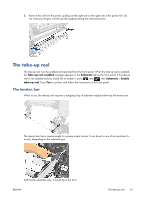HP Designjet L28500 HP Designjet L28500 Printer Series - User's guide - Page 48
printing you do not need to pull the substrate, printer after printing begins.
 |
View all HP Designjet L28500 manuals
Add to My Manuals
Save this manual to your list of manuals |
Page 48 highlights
12. Pass the substrate between the diverter and the tension bar. 13. Pull down the center of the substrate's leading edge to straighten the substrate. Do not attempt to pull more substrate out of the printer. NOTE: If you are loading the take-up reel during printing you do not need to pull the substrate taut. Tape the substrate to the spindle core when an adequate length of substrate has fed from the printer after printing begins. 14. Ensure that the right-hand edge of the substrate is aligned with the right-hand stop on the take-up reel. 42 Chapter 4 Handle the substrate ENWW
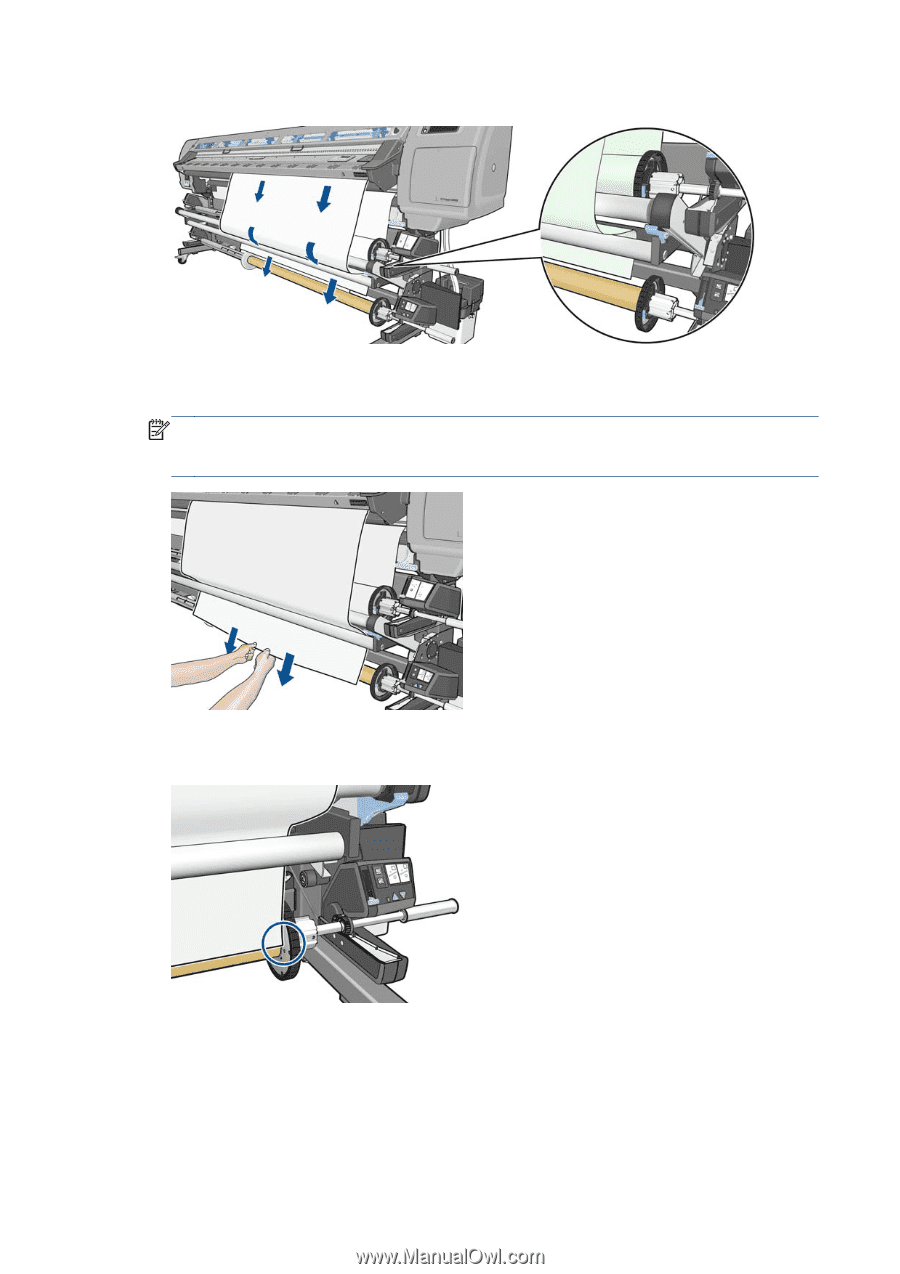
12.
Pass the substrate between the diverter and the tension bar.
13.
Pull down the center of the substrate's leading edge to straighten the substrate. Do
not
attempt to
pull more substrate out of the printer.
NOTE:
If you are loading the take-up reel
during
printing you do not need to pull the substrate
taut. Tape the substrate to the spindle core when an adequate length of substrate has fed from the
printer after printing begins.
14.
Ensure that the right-hand edge of the substrate is aligned with the right-hand stop on the take-up
reel.
42
Chapter 4
Handle the substrate
ENWW