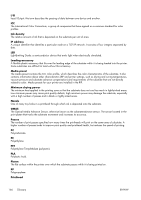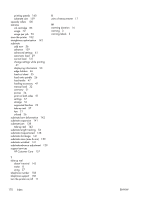HP Designjet L28500 HP Designjet L28500 Printer Series - User's guide - Page 174
I/O timeout, Embedded Web Server
 |
View all HP Designjet L28500 manuals
Add to My Manuals
Save this manual to your list of manuals |
Page 174 highlights
Index A access control 18 accessories order 82 accounting 72 accounting data by E-mail 72 acoustic specifications 162 add new substrate 56 alerts errors 85 alerts, warnings 85 altitude 15 application hangs up 150 audio alerts on/off 16 B bow deformation 142 brightness of front panel 16 C calibration color 68 cannot load substrate 137 carriage rail, clean and lubricate 89 caution 3 clean the platen 96 clean the printer 95 clean the substrate-advance sensor window 99 color calibration 68 color profile tricks 70 color profiles 69 color reproduction tricks 70 communication problems 151 components of printer 5 connect the printer 13 connection method 13 curve deformation 142 Customer Care 157 Customer Self Repair 157 cutter disable 68 cutter does not work 143 D date and time 15 DHCP not available 149 diagnostic plot 57 documentation 157 double-sided printing 51 downloading media presets 56 drying enclosure 7 E e-mail alerts 16 edge holders 46 edge holders case 7 Embedded Web Server 10 access 17 cannot access 149 e-mail alerts 16 ink system status 83 language 17 usage per job 72 usage statistics 72 environmental specifications 162 F faster printing 68 features of printer 4 file system check 84 firmware update 86 front panel 8 language 15 front panel error messages all 153 front view 5 front-panel options adjust printing params 61 adjust substrate advance 61, 130 align printheads 148 allow EWS 149 audio alert 16 auto line detection 53 168 Index auto PH alignment 88 change loaded substrate 22, 34, 50 clean printheads 99, 146 color variation correction 132 cutter 68, 143 date and time options 15 enable narrow substrate 29, 32 enable take-up reel 37, 38, 45, 143 extra bottom margin 81, 134, 141 extra PH cleaning 61, 129, 136 file system check 84 form feed and cut 52, 55 I/O timeout 151 internal prints 81 language 15 load roll 29 load with accessory 48 manual load 33 manual PH alignment 89 max skew setting 31, 34, 51 modify configuration 149 move substrate 52 network information 149 print test plot 126 print usage report 72 printer logs 156 replace ink cartridges 103 replace ink maintenance kit 108 replace PH cleaning kit 119 replace printheads 113 reset EWS password 18 restore factory settings 17 select altitude 15 select display contrast 16 side A 52 sleep mode wait time 9, 16 straightness optimization 143 ENWW