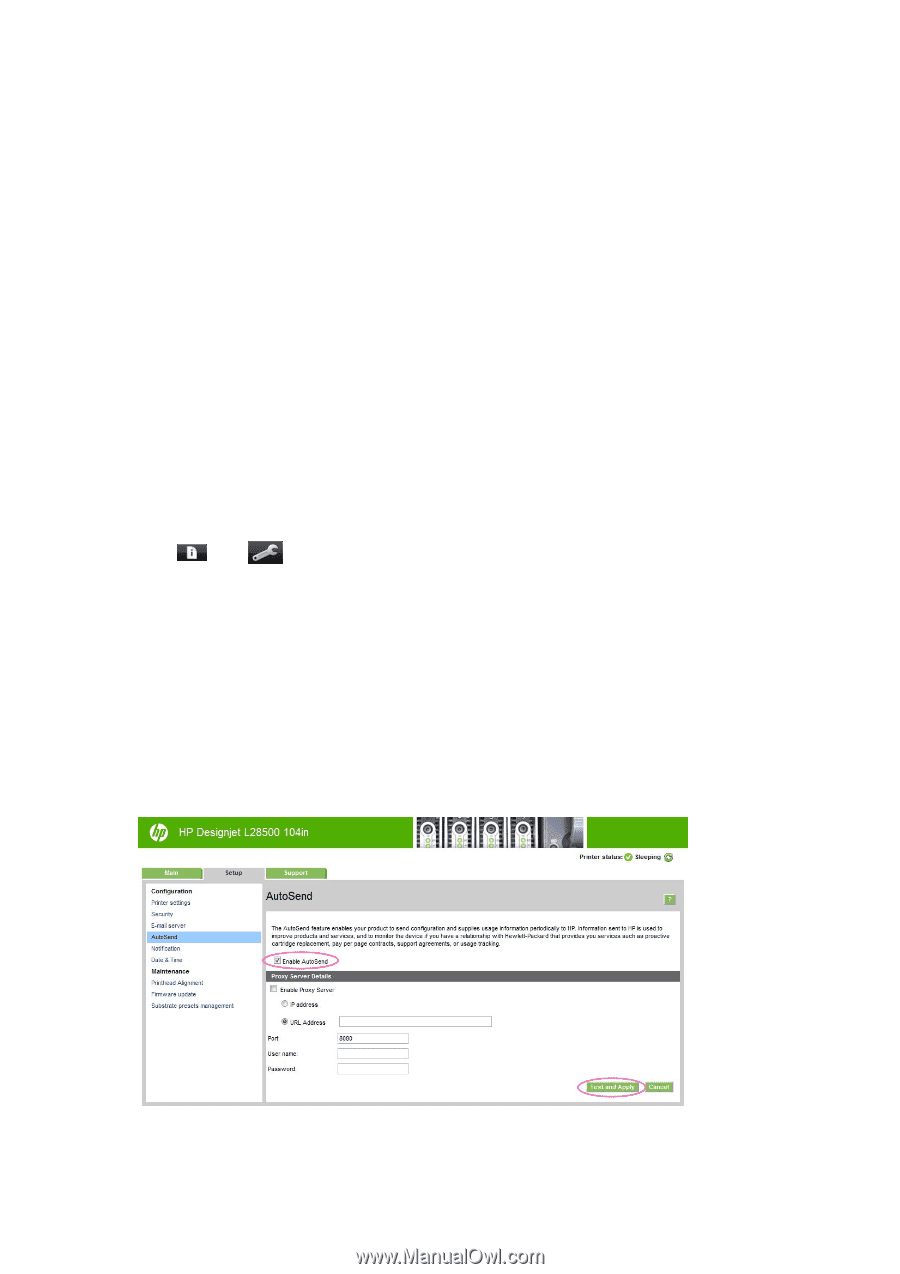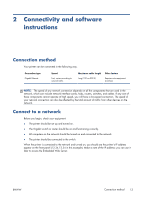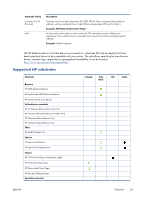HP Designjet L28500 HP Designjet L28500 Printer Series - User's guide - Page 24
Restrict access to the printer, Join the Customer Involvement Program, Tools, Internet Options
 |
View all HP Designjet L28500 manuals
Add to My Manuals
Save this manual to your list of manuals |
Page 24 highlights
uses the language that you specified in your Web browser options. If you specify a language that it cannot support, it functions in English. To change the language, change your Web browser's language setting. For example, in Internet Explorer version 6, go to the Tools menu and select Internet Options > Languages. Make sure that the language you want is at the top of the list in the dialog box. To complete the change, close and reopen your Web browser. Restrict access to the printer From the Embedded Web Server, you can select Setup > Security to set an administrator password. Once set, this password must be given in order to perform the following printer functions. ● Change printer settings. ● Update the firmware. ● Change the printer's date and time. ● Clear accounting information. For more information, see the Embedded Web Server's online help. If you forget the administrator password, you can delete the current password from the front panel: press , then , then Setup > Connectivity > Advanced > Embedded Web Server > Reset EWS password. Join the Customer Involvement Program Join the Customer Involvement Program (CIP) and help us create better products for you. The printer usage data that we collect will help us determine how you use your printer, and which product features are the most important to you. All data is collected and used in accordance with the HP Privacy Policy. There are no mandatory surveys or follow-up emails. No personal contact information is collected. You can stop participating at any time. Customer Involvement Program participation is configured with the Embedded Web Server, in particular the AutoSend page of the Setup tab, which looks like this. 18 Chapter 3 Basic setup options ENWW