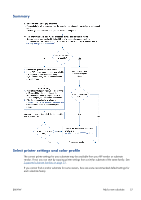HP Designjet L28500 HP Designjet L28500 Printer Series - User's guide - Page 62
Substrate settings, Download media presets, Add a new substrate
 |
View all HP Designjet L28500 manuals
Add to My Manuals
Save this manual to your list of manuals |
Page 62 highlights
5 Substrate settings Download media presets Each supported substrate has its own characteristics. The printer changes the way it prints on each different substrate. The RIP requires a description of the requirements of each substrate. This description is called the "media preset". The media preset contains the ICC color profile, which describes the color characteristics of the substrate. It also contains information about other characteristics (RIP and printer settings, such as drying and curing temperatures, vacuum pressure and substrate advance compensation) and requirements of the substrate that are not directly related to color. Media presets for your printer are installed in the RIP. The RIP contains media presets for only the most commonly used substrates. If you buy a substrate for which your RIP has no preset, you can obtain a preset for a new substrate in the following ways: ● Try to download the media preset from the substrate manufacturer's Web site. ● If it is not there, try to download it from the RIP company's Web site. ● If it is not there, check availability using the HP Media Finder search application located at http://www.hp.com/go/latexmediafinder/ ● If you cannot find it anywhere, create a new media preset in the RIP, or copy a similar existing media preset and modify it. See Add a new substrate on page 56. ● Further information can be found at http://www.hp.com/go/L28500/solutions/. Add a new substrate This section is provided in case you decide to make your own media preset. Normally there is no need to do this if you can find ready-made presets for all the substrates that you use. 56 Chapter 5 Substrate settings ENWW