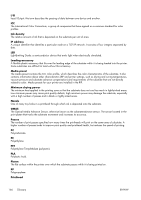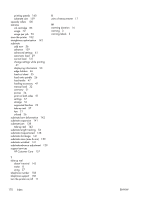HP Designjet L28500 HP Designjet L28500 Printer Series - User's guide - Page 175
HP Customer Care, misaligned colors
 |
View all HP Designjet L28500 manuals
Add to My Manuals
Save this manual to your list of manuals |
Page 175 highlights
substrate advance calib 130 substrate length tracking 55 substrate unload 52 unit selection 17 unload roll 36 vertical correction 130 view printer information 158 warm-up duration 16 warming temperature 16 functional specifications 159 G graininess 127 H hard disk specification 161 HP Customer Care 157 HP diagnostic plot 57 I ink usage 72 ink cartridge about 74 cannot insert 145 maintenance 102 non-HP 106 ordering 78 refill 106 replace 103 specification 159 status 83 ink filter about 76 ink funnel about 76 ink maintenance kit replace 107 ink maintenance kit needs to be installed 145 ink system status 83 ink system tips 88 ink tube assembly about 77 internal prints 81 IP address, set manually 149 L labels, warning 3 language 15 loading accessory 47 loading substrate problems 137 loading thick substrates 34, 50 loading thin substrates 34, 50 lubricating the platen rollers 100 M maintenance, service 125 manuals 157 margins changing 80 specification 160 media presets downloading 56 memory specifications 161 move the printer 102 N non-HP ink cartridges 106 O order accessories 82 ink cartridges 78 printheads 79 waste management system 79 P paper usage 72 physical specifications 161 porous substrates 24 power specifications 161 print resolution 159 print-quality problems black areas look hazy 133 color intensity varies 132 general 126 graininess 127 horizontal banding 128 ink smears 134 ink smudges 135 lack of sharpness 133 misaligned colors 132 stains or uneven print 134 tiling 136 vertical banding 130 wrong size 135 printer does not print 150 printer logs 156 printer states 80 printer status 83 printer's main components 5 printer's main features 4 printhead about 74 align 146 aligning 88 cannot insert 145 clean; purge 146 cleaning 98 cleaning connections 91 ordering 79 recovery 98 replace 113 reseat, reseat 146 specification 159 status 84 printhead cleaner specification 159 printhead cleaning cartridge about 75 cannot insert 145 printhead cleaning container about 76 printhead cleaning kit 75 replace 118 printhead status plot 126 printing delays 80 printing faster 68 printing speeds 160 R rear view 6 refilled ink cartridges 106 resolution 159 restart the printer 12 restore factory settings 17 roller lubrication 100 S safety labels 3 safety precautions 1 scanner usage 72 security 18 service information print 158 service maintenance 125 sleep mode wait time 16 slow printing 151 specifications acoustic 162 environmental 162 functional 159 hard disk 161 ink supplies 159 margins 160 memory 161 physical 161 power 161 print resolution 159 ENWW Index 169