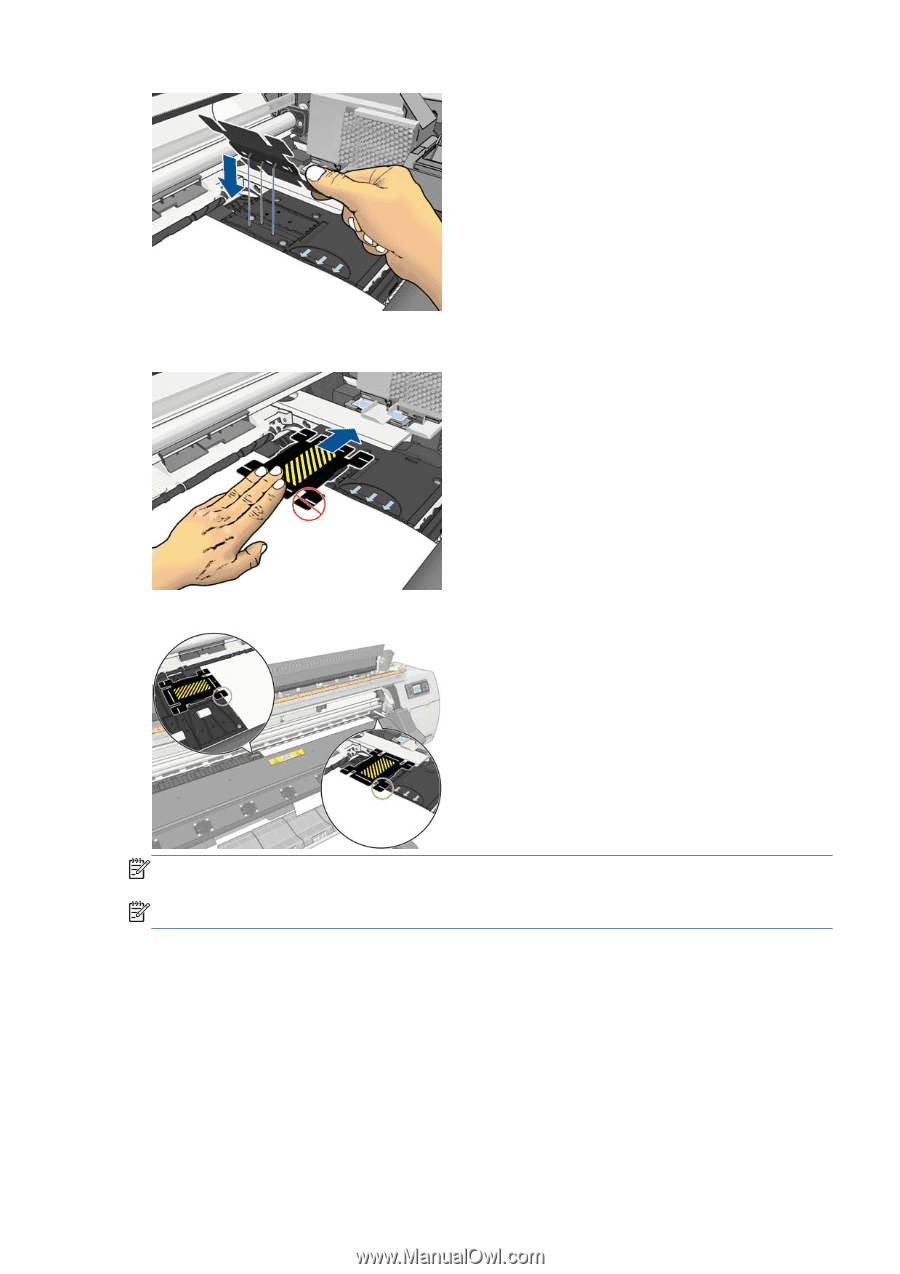HP Designjet L28500 HP Designjet L28500 Printer Series - User's guide - Page 53
The loading accessory
 |
View all HP Designjet L28500 manuals
Add to My Manuals
Save this manual to your list of manuals |
Page 53 highlights
Slide the edge holder to the left or right with your fingers so that you can see the edge of the substrate in the two square holes in the side of the edge holder. The following picture shows an edge holder correctly placed. NOTE: When you use the edge holders, your prints should have a minimum margin of 10 mm. NOTE: Remove the edge holders when the end-of-roll message appears. The loading accessory The loading accessory is designed to help in loading banner/textile/mesh substrates. It is recommended when loading such substrates, but not obligatory. The printer comes with two loading accessories: one for rolls up to 1.55 m (61 in) wide and one for rolls up to 2.64 m (104 in) wide. The smaller loading accessory can also be used for wide rolls if you prefer. ENWW The loading accessory 47