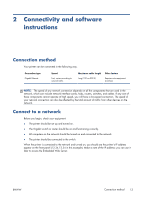HP Designjet L28500 HP Designjet L28500 Printer Series - User's guide - Page 23
Change the units of measurement, Restore factory settings, Embedded Web Server setup options
 |
View all HP Designjet L28500 manuals
Add to My Manuals
Save this manual to your list of manuals |
Page 23 highlights
Change the units of measurement To change the units of measurement that appear on the front panel, press > Front panel options > Unit selection, then English or Metric. , then The units of measurement can also be changed in the Embedded Web Server. , then Setup Restore factory settings To restore the printer settings to their original values as set in the factory, go to the front panel and press , then , then Setup > Resets > Restore factory settings. This option restores all of the printer settings except the Gigabit Ethernet settings. Embedded Web Server setup options Access the Embedded Web Server Use the Embedded Web Server to view printer information remotely through an ordinary Web browser running on any computer. The following browsers are known to be compatible with the Embedded Web Server: ● Internet Explorer 6 and later for Windows ● Safari 2 and later for Mac OS X ● Mozilla Firefox 2 and later ● Google Chrome 7 To use the Embedded Web Server on any computer, open your Web browser and type the printer's IP address in the browser's address bar. The printer's IP address appears on the front panel's home screen (12.34.12.34 in this example): If you follow these instructions but fail to open the Embedded Web Server, see Cannot access the Embedded Web Server on page 149. Change the language of the Embedded Web Server The Embedded Web Server functions in the following languages: English, Portuguese, Spanish, Catalan, French, Italian, German, Simplified Chinese, Traditional Chinese, Korean, and Japanese. It ENWW Embedded Web Server setup options 17