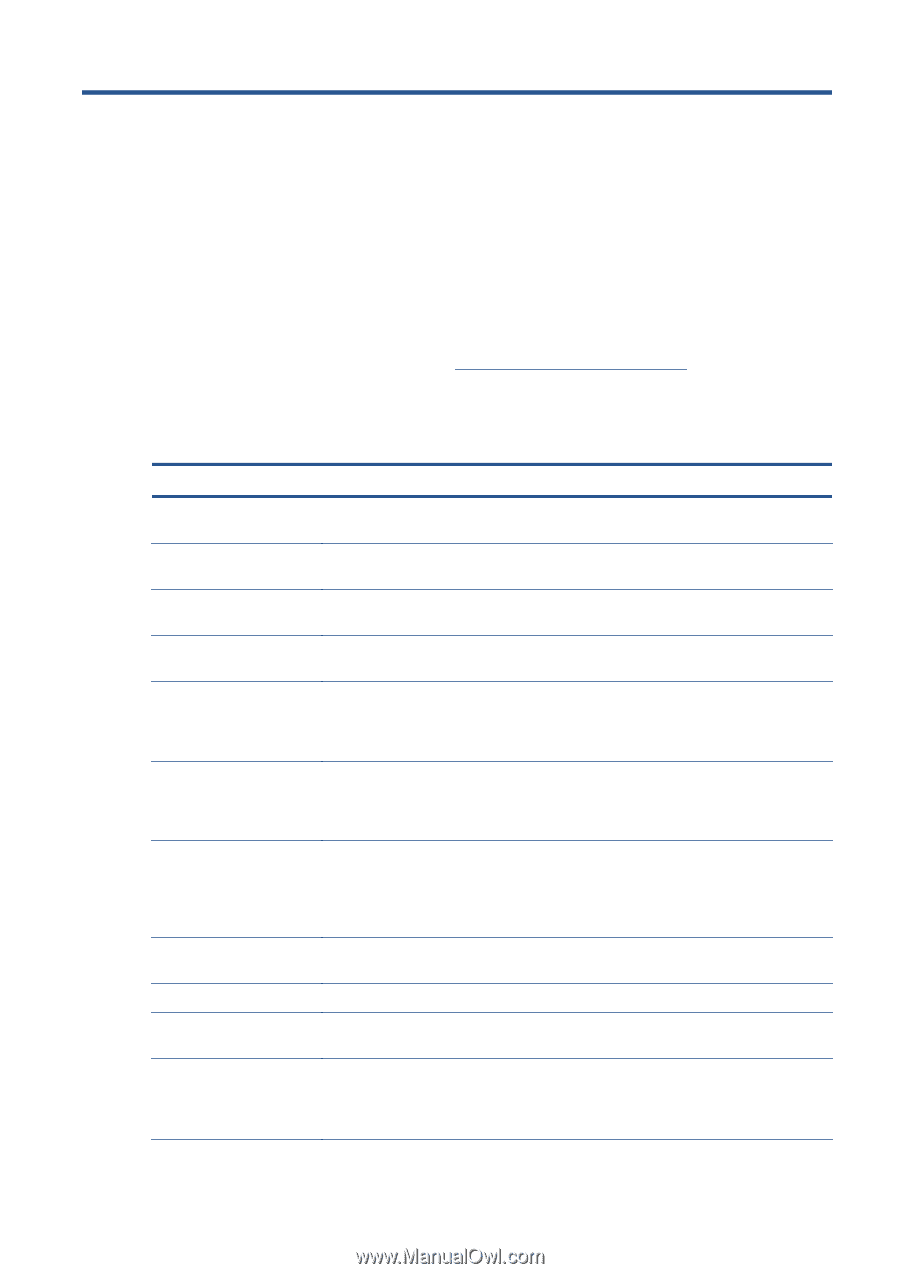HP Designjet L28500 HP Designjet L28500 Printer Series - User's guide - Page 159
Front-panel error messages
 |
View all HP Designjet L28500 manuals
Add to My Manuals
Save this manual to your list of manuals |
Page 159 highlights
17 Front-panel error messages Under certain circumstances, a numeric error code appears on the front panel. Follow the advice in the Recommendation column to resolve the error. If the recommendation does not seem to solve the problem, call your service representative. See When you need help on page 157. If an error code appears on the front panel that is not included in this list, turn off the printer and then turn it back on. If the problem persists, call your service representative. Table 17-1 Numeric error messages Error code Recommendation 14.32:01, 14.52:01, 14.72:01 14.33:01, 14.53:01, 14.73:01 14.34:01, 14.54:01, 14.74:01 14.35:01, 14.55:01, 14.75:01 15.01:00, 16.01:00 15.02:00, 16.02:00 15.03:00, 16.03:00 15.04:00, 16.04:00 15.05:00, 16.05:00 15.06:00, 16.06:00 21.2:10 Zero voltage detected. Check the Residual Current Circuit Breakers at the back of the printer. Check the input voltage(s). Very low voltage detected. Check the input voltage(s). Low voltage detected. Check the input voltage(s). Excessive voltage detected. Check the input voltage(s). The printer is unable to warm up within a preset time limit. Decrease the warm-up temperature by using the Warm-up drying temp offset (15.01:00) or the Warm-up curing temp offset (16.01:00) options in the RIP substrate profile. Check that the ambient temperature and input voltage(s) are within printer specifications. The printer is unable to cool down within a preset time limit. Increase the cool-down temperature by using the Cool-down drying temp offset (15.02:00) or the Cool-down curing temp offset (16.01:00) options in the RIP substrate profile. Check that the ambient temperature is within printer specifications. Check that all fans are working and unblocked. Excessive heat in the printer. Reduce the drying power by using the Minimum drying power (15.03:00) option in the RIP substrate profile. Reduce the drying or curing temperatures by using the Drying temp (15.03:00) or Curing temp (16.03:00) options in the RIP profile. Check that the ambient temperature is within printer specifications. Check that all fans are working and unblocked. Insufficient heat in the printer. Check that the ambient temperature is within printer specifications. Infrared sensor error. Check that all fans are working and unblocked. The printer has been operating at maximum power for too long. Check that the ink quantity is not too high. Check that the ambient temperature is within printer specifications. Printhead cleaning cartridge error. Turn the printer off, remove the printhead cleaning cartridge and check whether the cloth can be manually advanced by using the white gears on its right-hand side. If so, reinsert it. If not, try a new printhead cleaning cartridge. Turn the printer on. ENWW 153