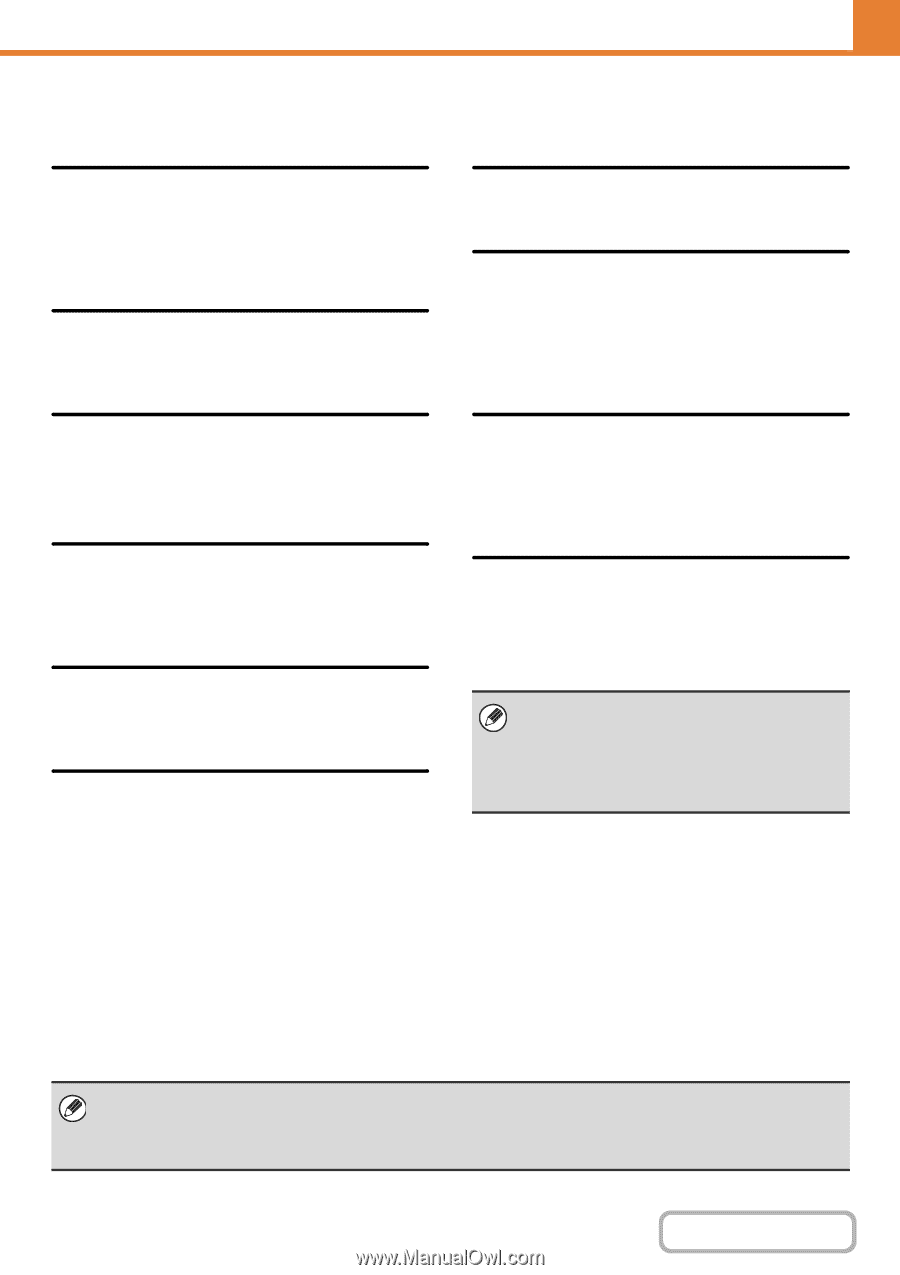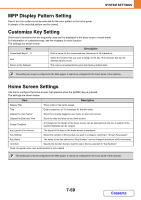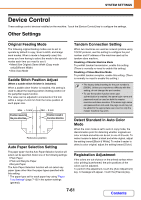Sharp MX-2600N MX-2600N MX-3100N Operation Manual - Page 710
Disabling of Devices, Fusing Control Settings
 |
View all Sharp MX-2600N manuals
Add to My Manuals
Save this manual to your list of manuals |
Page 710 highlights
SYSTEM SETTINGS Disabling of Devices Use these settings when a peripheral device on the machine has failed or when you wish to temporarily disable a device. Disabling of Document Feeder Use this setting to prohibit the use of the automatic document feeder, such as when the feeder malfunctions. (When the setting is enabled, scanning is still possible using the document glass.) Disabling of Duplex This is used to disable two-sided printing, such as when the duplex module malfunctions. Disabling of Offset This setting is used to disable the offset function. Disabling of Stapler (When a saddle stitch finisher or finisher is installed.) This setting is used to prohibit stapling, such as when the stapler unit of the finisher or the saddle stitch finisher malfunctions. Disabling of Large Capacity Cassette (When a large capacity tray is installed.) This setting is used to prohibit the use of the large capacity tray, such as when it malfunctions. Disabling of Optional Paper Drawer (When an optional paper drawer is installed.) This setting is used to disable the optional paper drawer, such as when it malfunctions. Disabling of Tray Settings This setting is used to prohibit tray settings (except for the bypass tray). Disabling of Finisher (When a saddle stitch finisher or finisher is installed.) This setting is used to disable the saddle stitch finisher or finisher, such as when the unit malfunctions. Disabling of Punch (When a punch module is installed.) This setting is used to prohibit punching, such as when the punch module of the finisher or the saddle stitch finisher malfunctions. Disabling of Color Mode (When a color-related problem has occurred.) When a color-related problem has occurred and printing is not possible, the use of color mode can be temporarily prohibited. Black & white printing will still be allowed. This function is only for use as an emergency measure. Once this setting is enabled, only a service technician can cancel the setting. Promptly contact your dealer or nearest SHARP service department to have a service technician cancel the setting and resolve the color-related problem. Fusing Control Settings These are used to control the toner fusing temperature according to the weight of the paper. These settings apply to plain paper, recycled paper, punched paper, pre-printed paper, letterhead paper, colored paper, and user type paper. You can select "16 to 23 lbs." or "23+ to 28 lbs." ("60g/m2 to 89g/m2" or "90g/m2 to 105g/m2"). • Be sure to use only paper that is in the same weight range as the weight range set here. Do not mix plain or other paper that is outside the range with the paper in the tray. • When settings are changed, the changes will take effect after the machine is restarted. To restart the machine see "TURNING THE POWER ON AND OFF" (page 1-15) in "1. BEFORE USING THE MACHINE ". 7-64 Contents