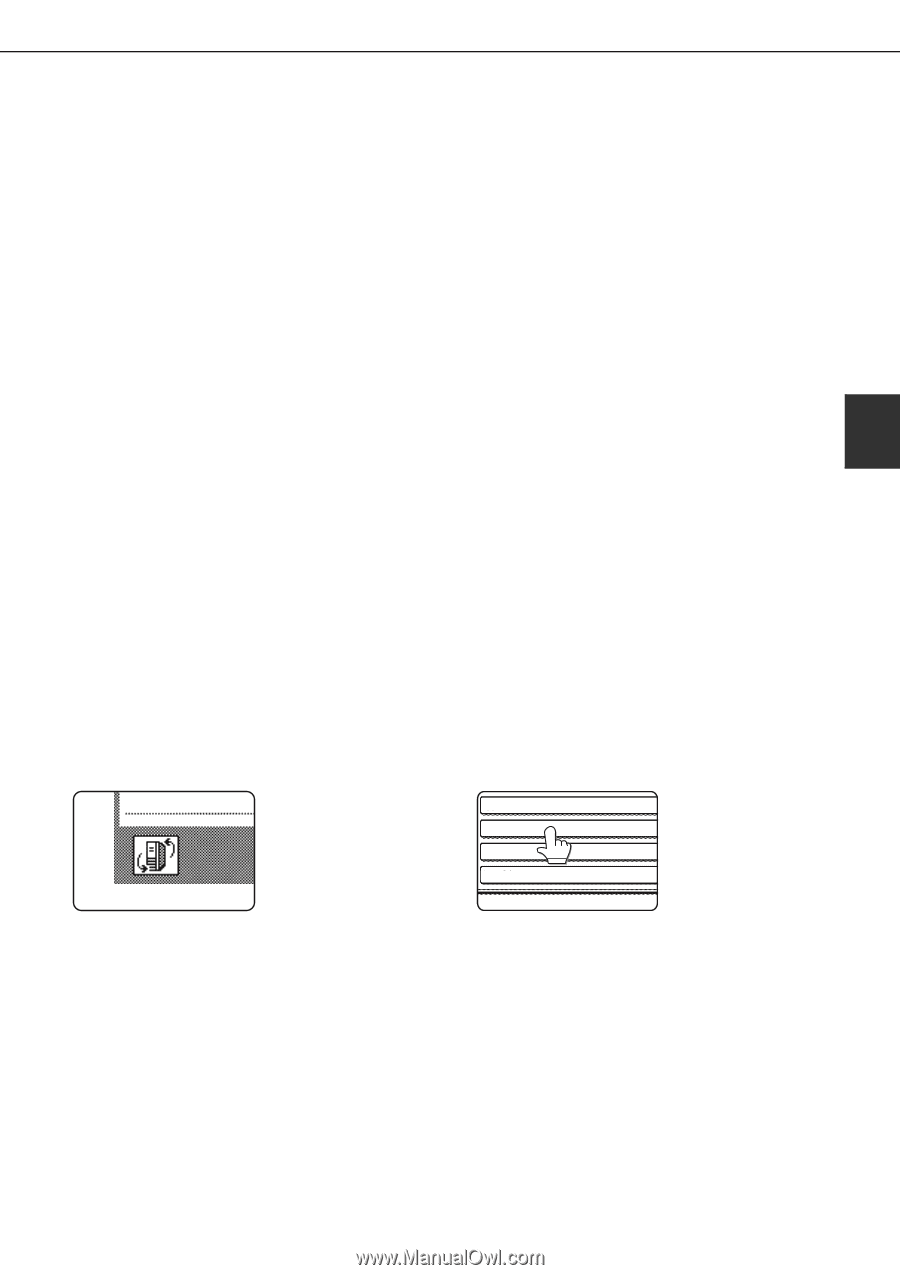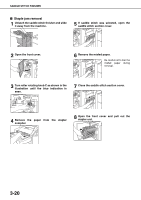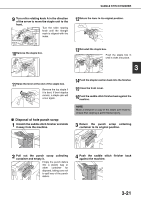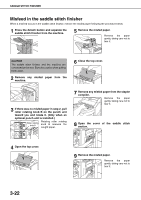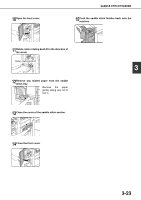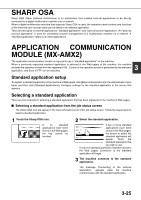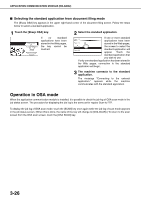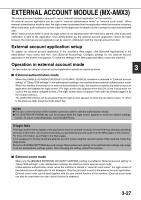Sharp MX-M450N Operation Manual - Page 83
SHARP OSA, APPLICATION COMMUNICATION MODULE (MX-AMX2), Standard application setup, Selecting
 |
View all Sharp MX-M450N manuals
Add to My Manuals
Save this manual to your list of manuals |
Page 83 highlights
SHARP OSA Sharp OSA (Open Systems Architecture) is an architecture that enables external applications to be directly connected to a digital multifunction machine over a network. When a digital multifunction machine that supports Sharp OSA is used, the operation panel controls and functions of the machine such as scan send can be linked to an external application. There are two types of external applications: "standard application" and "external account application". An "external account application" is used for centralized account management of a multifunction machine on a network. A "standard application" refers to all other applications. APPLICATION COMMUNICATION MODULE (MX-AMX2) The application communication module is required to use a "standard application" on the machine. 3 When a previously registered standard application is selected in the Web pages of the machine, the machine retrieves the operation screen from the registered URL. Control of the operation screen is performed by the standard application, and Scan to FTP can be executed. Standard application setup To register a standard application in the machine's Web pages, click [External Applications] in the administrator menu frame and then click [Standard Applications]. Configure settings for the standard application in the screen that appears. Selecting a standard application There are two methods for selecting a standard application that has been registered in the machine's Web pages. ■ Selecting a standard application from the job status screen The Sharp OSA icon will appear in the lower left-hand corner of the job status screen. Follow the steps below to select a standard application. 1 Touch the Sharp OSA icon. If no standard applications have been stored in the Web pages, the key cannot be touched. 2 Select the standard application. App 01 If two or more standard applications have been App 02 stored in the Web pages, App 03 the screen to select the App 04 standard application will appear. Touch the standard application that you wish to use. If only one standard application has been stored in the Web pages, connection to the standard application will begin. 3 The machine connects to the standard application. The message "Connecting to the external application." appears while the machine communicates with the standard application. 3-25