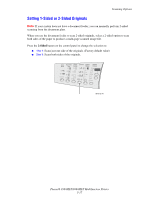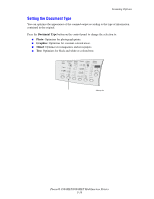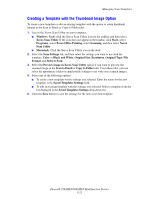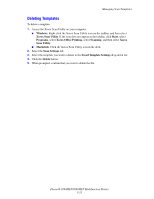Xerox 8860MFP User Guide - Page 137
Managing Scan Templates
 |
UPC - 095205735574
View all Xerox 8860MFP manuals
Add to My Manuals
Save this manual to your list of manuals |
Page 137 highlights
Managing Scan Templates Managing Scan Templates This section includes: ■ Creating a Template with the Thumbnail Image Option on page 5-21 ■ Creating a Template to Scan Images Directly to a Folder on page 5-22 ■ Deleting Templates on page 5-23 You can create scan templates that contain specific settings, such as file type, resolution, and original size. Templates are created before you scan images and are only used when scanning to your computer. If you want to automatically save the scanned images in a particular folder, you also include the folder information in the template. Phaser® 8560MFP/8860MFP Multifunction Printer 5-20

Managing Scan Templates
Phaser® 8560MFP/8860MFP Multifunction Printer
5-20
Managing Scan Templates
This section includes:
■
Creating a Template with the Thumbnail Image Option
on page 5-21
■
Creating a Template to Scan Images Directly to a Folder
on page 5-22
■
Deleting Templates
on page 5-23
You can create scan templates that contain specific settings, such as file type, resolution, and
original size. Templates are created before you scan images and are only used when scanning
to your computer. If you want to automatically save the scanned images in a particular folder,
you also include the folder information in the template.