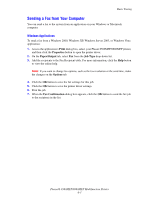Xerox 8860MFP User Guide - Page 156
Adding an Individual, Using the Control Panel
 |
UPC - 095205735574
View all Xerox 8860MFP manuals
Add to My Manuals
Save this manual to your list of manuals |
Page 156 highlights
Adding Individual and Group Speed Dial Entries Adding an Individual Set up and save individual names and fax numbers to easily access them when you want to send a fax. Using the Control Panel To add an individual speed dial entry: 1. On the control panel, press the Speed Dial button. 2. Select Individual, and then press the OK button. The Individual screen appears. If names and numbers have been previously entered, they are displayed. 3. Select a blank number in the list displayed, and then press the OK button. 4. Using the alphanumeric keypad: a. Enter a name in the Individual Name screen, and then press the OK button. b. Enter a fax phone number in the Fax Number screen, and then press the OK button. 5. Select a fax transmission speed from the list displayed on the Starting Rate screen, and then press the OK button. 6. Select one of the following options: ■ If you want to add more names and fax numbers, repeat Steps 2 through 5. ■ If you are finished adding individual names, press the Back button until you return to the main Fax menu screen. See also: Sending a Fax from the Printer on page 6-2 Setting the Fax Destination on page 6-14 Phaser® 8560MFP/8860MFP Multifunction Printer 6-6