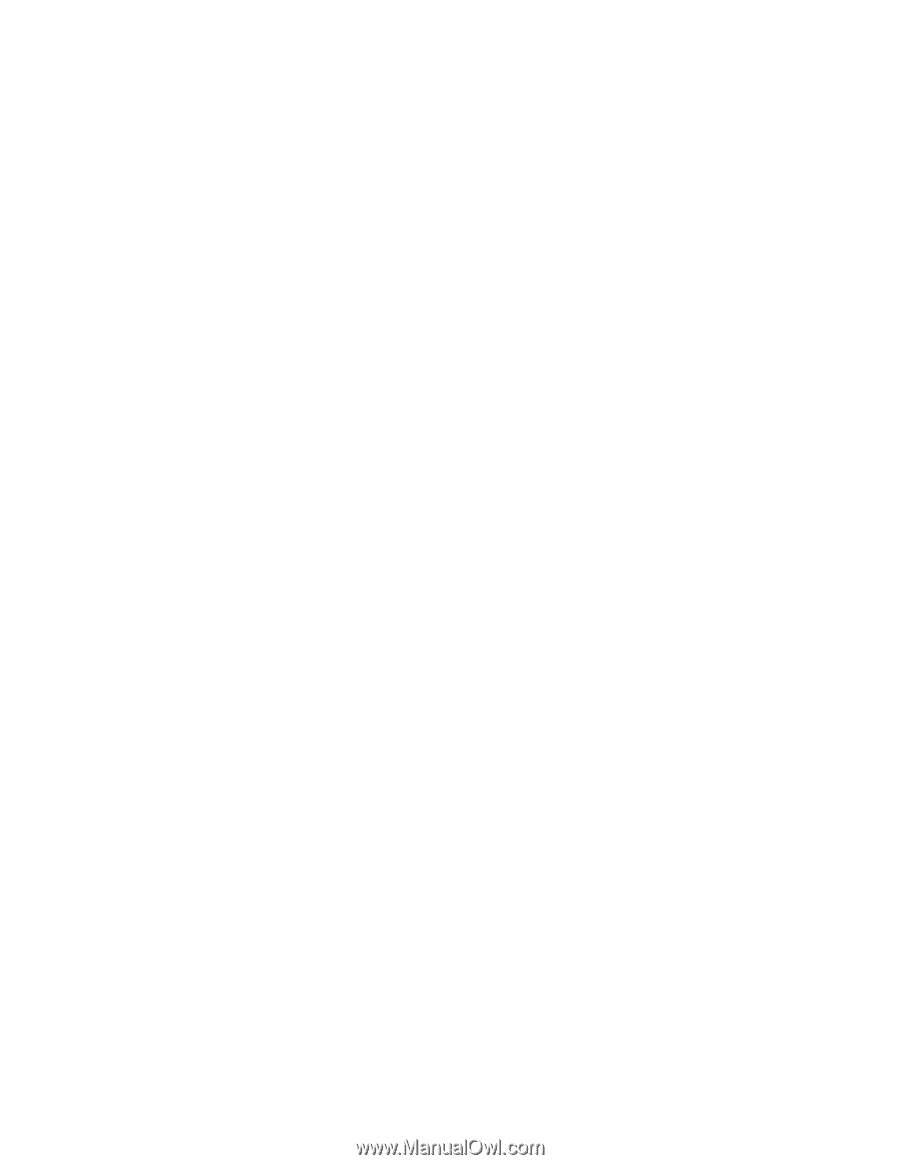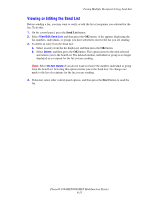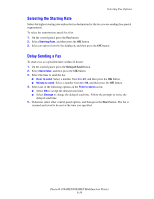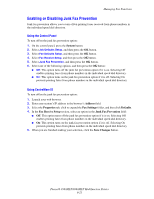Xerox 8860MFP User Guide - Page 166
Selecting the Starting Rate, Delay Sending a Fax, Delayed Send, Start
 |
UPC - 095205735574
View all Xerox 8860MFP manuals
Add to My Manuals
Save this manual to your list of manuals |
Page 166 highlights
Selecting Fax Options Selecting the Starting Rate Select the highest starting rate unless the fax destination for the fax you are sending has special requirements. To select the transmission speed for a fax: 1. On the control panel, press the Fax button. 2. Select Starting Rate, and then press the OK button. 3. Select an option from the list displayed, and then press the OK button. Delay Sending a Fax To send a fax at a specified time (within 24 hours): 1. On the control panel, press the Delayed Send button. 2. Select Send later, and then press the OK button. 3. Select the time to send the fax: ■ Hour to send: Select a number from 0 to 23, and then press the OK button. ■ Minute to send: Select a number from 0 to 59, and then press the OK button. 4. Select one of the following options on the Time to send screen: ■ Select OK to accept the delayed send time. ■ Select Change to change the delayed send time. Follow the prompts to revise the delayed send time. 5. If desired, select other control panel options, and then press the Start button. The fax is scanned and saved to be sent at the time you specified. Phaser® 8560MFP/8860MFP Multifunction Printer 6-16