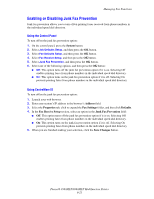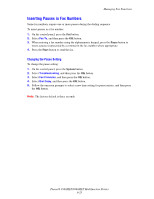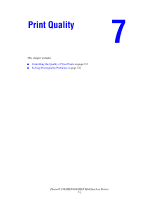Xerox 8860MFP User Guide - Page 173
Inserting Pauses in Fax Numbers, Changing the Pause Setting
 |
UPC - 095205735574
View all Xerox 8860MFP manuals
Add to My Manuals
Save this manual to your list of manuals |
Page 173 highlights
Managing Fax Functions Inserting Pauses in Fax Numbers Some fax numbers require one or more pauses during the dialing sequence. To insert pauses in a fax number: 1. On the control panel, press the Fax button. 2. Select Fax To, and then press the OK button. 3. When entering a fax number using the alphanumeric keypad, press the Pause button to insert a pause (represented by a comma) in the fax number where appropriate. 4. Press the Start button to send the fax. Changing the Pause Setting To change the pause setting: 1. On the control panel, press the System button. 2. Select Troubleshooting, and then press the OK button. 3. Select Fax Problems, and then press the OK button. 4. Select Dial Delay, and then press the OK button. 5. Follow the onscreen prompts to select a new time setting for pause entries, and then press the OK button. Note: The factory default is three seconds. Phaser® 8560MFP/8860MFP Multifunction Printer 6-23