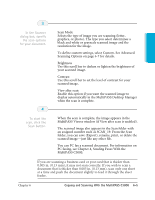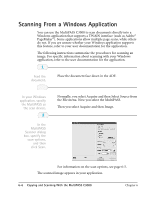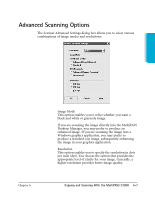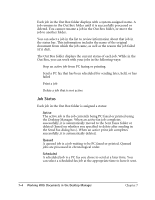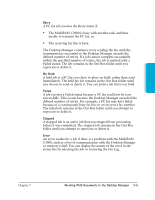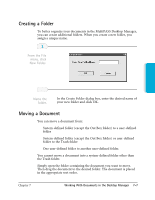Canon MultiPASS C3500 User guide for the MPC3000. - Page 133
Managing Your Documents in the Desktop Manager
 |
View all Canon MultiPASS C3500 manuals
Add to My Manuals
Save this manual to your list of manuals |
Page 133 highlights
Managing Your Documents in the Desktop Manager Once you send a PC fax, receive a fax, or scan an image, the resulting document is available in the Desktop Manager. You can perform a variety of tasks with and on your documents, as described in this chapter. Selecting Documents in the Desktop Manager To work with a document, you select it in the open folder. Simply click the document name in the list. Printing a Document in the Desktop Manager You can print a document from any folder in the Desktop Manager. 1 Select the document. r Click the document you want to print. Then on the File menu, click Print. OR r Drag the document to the Print button on the command bar. 7-2 Working With Documents in the Desktop Manager Chapter 7

7-2
Working With Documents in the Desktop Manager
Chapter 7
Managing Your Documents in the
Desktop Manager
Once you send a PC fax, receive a fax, or scan an image, the resulting
document is available in the Desktop Manager. You can perform a
variety of tasks with and on your documents, as described in this
chapter.
Selecting Documents in the Desktop Manager
To work with a document, you select it in the open folder. Simply click
the document name in the list.
Printing a Document in the Desktop Manager
You can print a document from any folder in the Desktop Manager.
Click the document you want to print. Then on the File
menu, click Print.
OR
Drag the document to the Print button on the
command bar.
Select the
document.
1