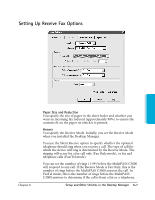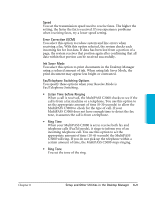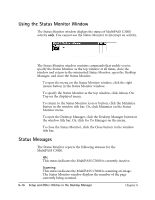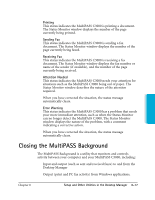Canon MultiPASS C3500 User guide for the MPC3000. - Page 171
Making a Phone Call From the Desktop Manager
 |
View all Canon MultiPASS C3500 manuals
Add to My Manuals
Save this manual to your list of manuals |
Page 171 highlights
Making a Phone Call From the Desktop Manager You can use the MultiPASS C3000 and Desktop Manager to dial telephone calls if: r You have a telephone attached to the MultiPASS C3000. r You enabled the Telephone Attached to Unit option on the Preferences tab in the Setup Options dialog box in the Desktop Manager. (See page 8-3.) You can place a call to any individual you want, whether or not the individual has been set up in the Address Book. At the time you are attempting to make your call, you can set up an individual entry in the Address Book. 1 In the Desktop Manager, click Phone on the File menu or command bar. 8-12 Setup and Other Utilities in the Desktop Manager Chapter 8
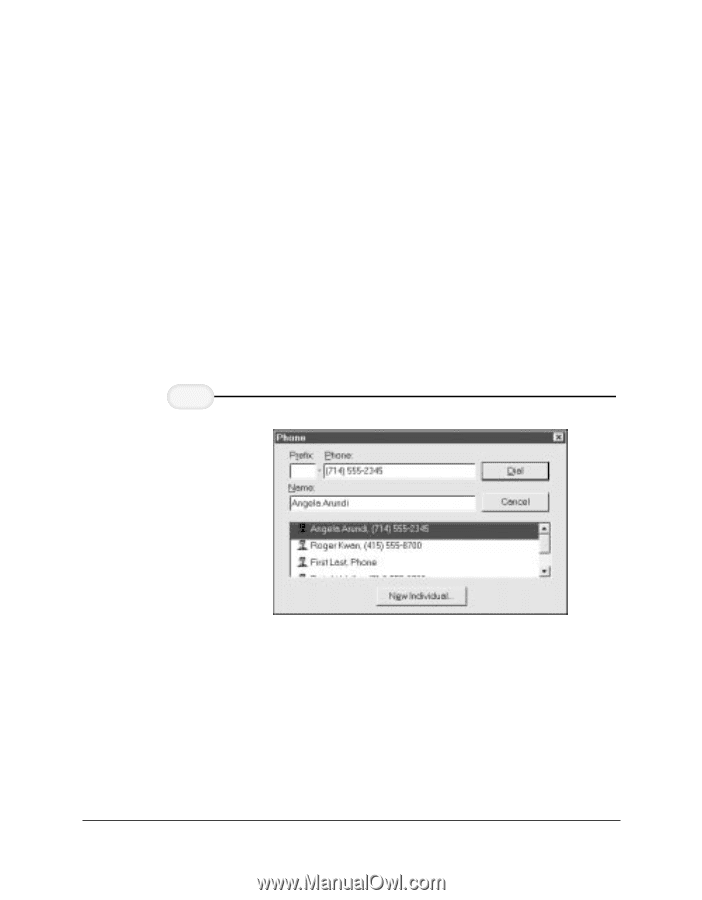
8-12
Setup and Other Utilities in the Desktop Manager
Chapter 8
Making a Phone Call From the Desktop
Manager
You can use the MultiPASS C3000 and Desktop Manager to dial
telephone calls if:
You have a telephone attached to the MultiPASS C3000.
You enabled the Telephone Attached to Unit option on the
Preferences tab in the Setup Options dialog box in the Desktop
Manager. (See page 8-3.)
You can place a call to any individual you want, whether or not the
individual has been set up in the Address Book. At the time you are
attempting to make your call, you can set up an individual entry in the
Address Book.
In the Desktop
Manager, click
Phone on the
File menu or
command bar.
1