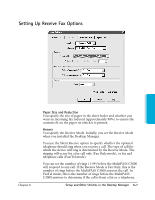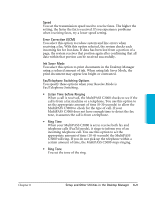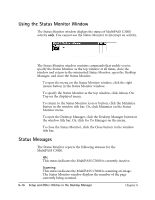Canon MultiPASS C3500 User guide for the MPC3000. - Page 170
Setting Up Speed Dial Assignments, also set up a group speed dial, by assigning two or more individual
 |
View all Canon MultiPASS C3500 manuals
Add to My Manuals
Save this manual to your list of manuals |
Page 170 highlights
Setting Up Speed Dial Assignments DTM_11.TIF Setup and Utilities Desktop Manager On the Speed Dial tab, you can set up fax numbers for speed dialing with the MultiPASS C3000. You use the fax recipients set up in your Address Book, and assign the desired individual recipients to speed dial codes. If the recipient has not yet been set up in the Address Book, you can add the recipient while creating speed dial assignments. You can also set up a group speed dial, by assigning two or more individual speed dial assignments to a single speed dial assignment. For reference, you can print the list of speed dial assignments. See page 3-18 for details on setting up your speed dial assignments. Chapter 8 Setup and Other Utilities in the Desktop Manager 8-11