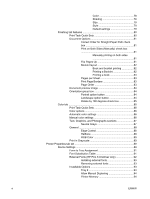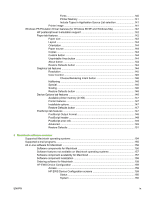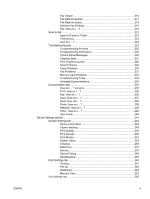Print
.................................................................................................
161
Fax
...................................................................................................
161
Networking
.......................................................................................
162
System requirements for a direct connection (Macintosh)
................................................................
164
Installation overview
..........................................................................................................................
165
Installation options
.............................................................................................................................
166
Installation instructions for all Macintosh OSs — Animated Getting Started Guide
..........
166
Macintosh installation instructions for direct connections
.................................................
168
Installation instructions for Mac OS 9.2.2
.........................................................
168
Installation instructions for Mac OS X
..............................................................
169
Macintosh installation instructions for networked computers
............................................
169
Installation dialog-box options for Macintosh
....................................................................................
171
HP LaserJet all-in-one uninstall instructions for Macintosh
...............................................................
183
6
The HP Toolbox
Overview of the HP Toolbox
..............................................................................................................
186
Starting the HP Toolbox
....................................................................................................
186
Structure
...........................................................................................................................
186
Opening screen
................................................................................................................
186
Navigation
.........................................................................................................................
187
System requirements
........................................................................................................................
188
Web browser requirements
...............................................................................................
188
Other requirements
...........................................................................................................
188
Key features
......................................................................................................................................
189
Scan to e-mail or a folder
..................................................................................................
189
Receive faxes to this computer
.........................................................................................
190
Receive Alert messages for device events
.......................................................................
190
HP Device pop-up alert messages
...................................................................
191
System-tray icon alert
......................................................................................
191
E-mail alert
.......................................................................................................
191
Configuration options
........................................................................................................................
192
HP Toolbox section
...........................................................................................................
192
Status tab
.........................................................................................................
192
Device Status
..................................................................................
193
Supplies Status
................................................................................
194
Setup Status Alerts
..........................................................................
195
Set up E-mail Alerts
.........................................................................
197
Device Configuration
.......................................................................
199
Network Configuration
.....................................................................
202
Print Info Pages
...............................................................................
204
Event Log
........................................................................................
204
Fax tab
.............................................................................................................
205
Fax Tasks
........................................................................................
206
Fax Phone Book
..............................................................................
207
Fax Phone Book - Edit Entry
...........................................................
208
Fax Phone Book - Create a New Group
..........................................
209
Fax Phone Book - Edit a Group
.......................................................
210
Import information into the Fax Phone Book
...................................
211
Fax Phone Book – Import – Select Entries
......................................
213
Fax Send Log and Fax Receive Log
...............................................
214
x
ENWW