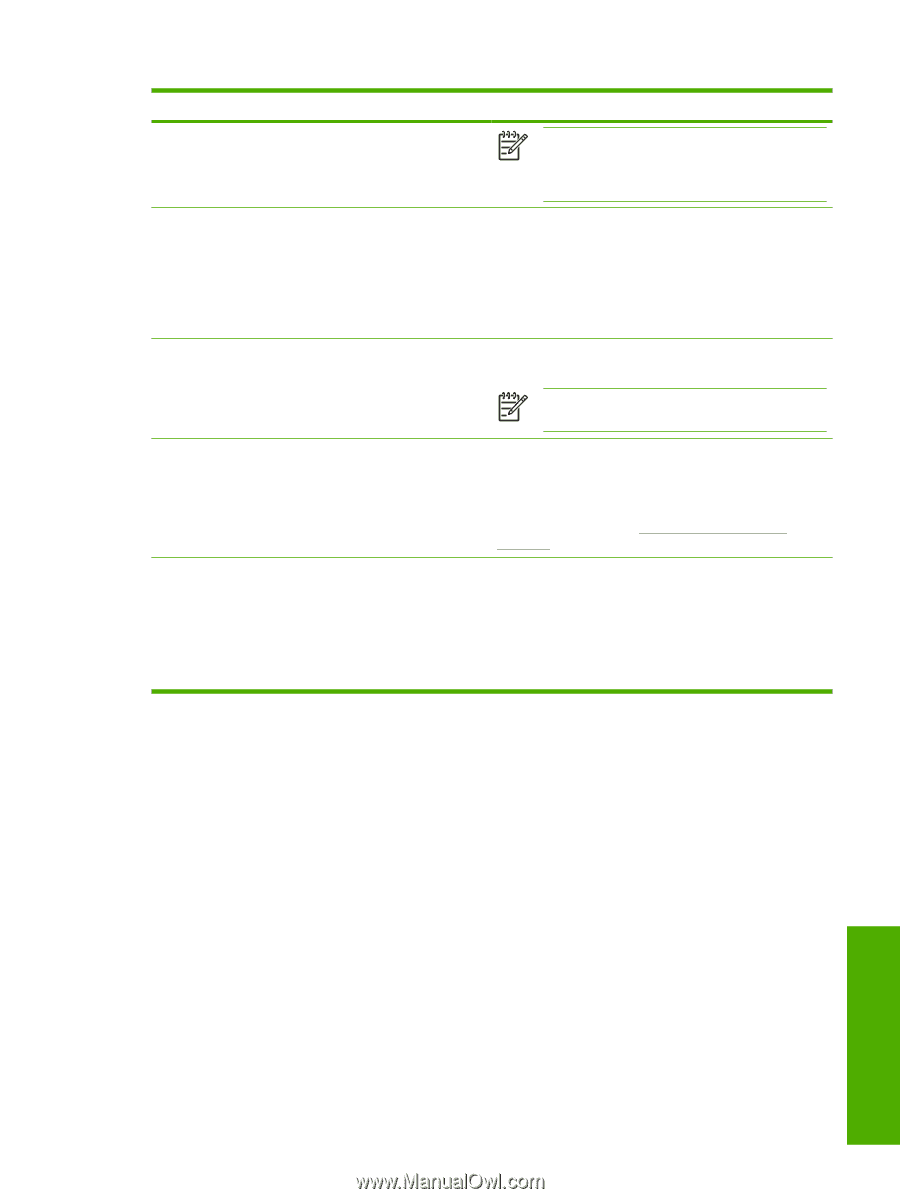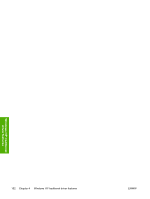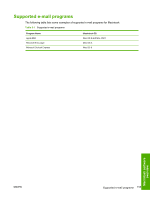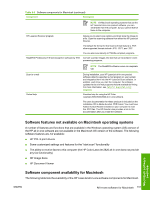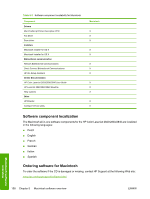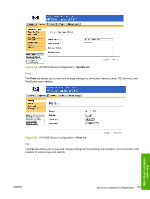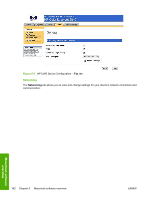HP 2840 HP Color LaserJet 2820/2830/2840 All-In-One - Software Technical Refer - Page 181
Software features not available on Macintosh operating systems - color laserjet scanner driver windows 7
 |
UPC - 829160742731
View all HP 2840 manuals
Add to My Manuals
Save this manual to your list of manuals |
Page 181 highlights
Table 5-2 Software components for Macintosh (continued) Component Description NOTE On Macintosh operating systems that use the HP LaserJet all-in-one product software, you can send faxes from the computer, but you cannot receive faxes to the computer. HP LaserJet Scanner program Allows you to select scan options and then store the image to a file. Open the scanning software from either the HP LaserJet Director. The default file format for the Scan-to-Email feature is .PDF; other supported formats include .JPG, .PICT, and .TIFF. You can also scan directly to TWAIN-compliant programs. ReadIRIS Professional 9.0 text-recognition software by IRIS Convert scanned images into text that can be edited in wordprocessing programs. NOTE The ReadIRIS software comes on a separate CD. Scan to e-mail Online Help During installation, your HP LaserJet all-in-one product software detects supported e-mail program on your system and integrates them into the HP LaserJet Scan software. In addition, each time you start the computer, the software updates the list of e-mail programs that are available for linking. For more information, see Table 5-1 Supported e-mail programs. Provides help for using the HP Color LaserJet 2820/2830/2840 all-in-one software . The user documentation for these products is included on the installation CD in Adobe Acrobat .PDF format. You must have Adobe Acrobat Reader installed on your computer to read the .PDF files. The HP Director also provides a link to this documentation after you install the software. Software features not available on Macintosh operating systems A number of features and functions that are available in the Windows operating system (OS) version of the HP all-in-one software are not available in the Macintosh OS version of the software. The following software features are not available: ■ HP PCL 6 print drivers ■ Some customized settings and features for the "start scan" functionality ■ The ability to receive faxes to this computer (the HP Color LaserJet 2820 all-in-one does not provide any fax functionality) ■ HP Image Zone ■ HP Document Viewer Software component availability for Macintosh The following table lists the availability of the HP LaserJet all-in-one software components for Macintosh. ENWW All-in-one software for Macintosh 157 Macintosh software overview