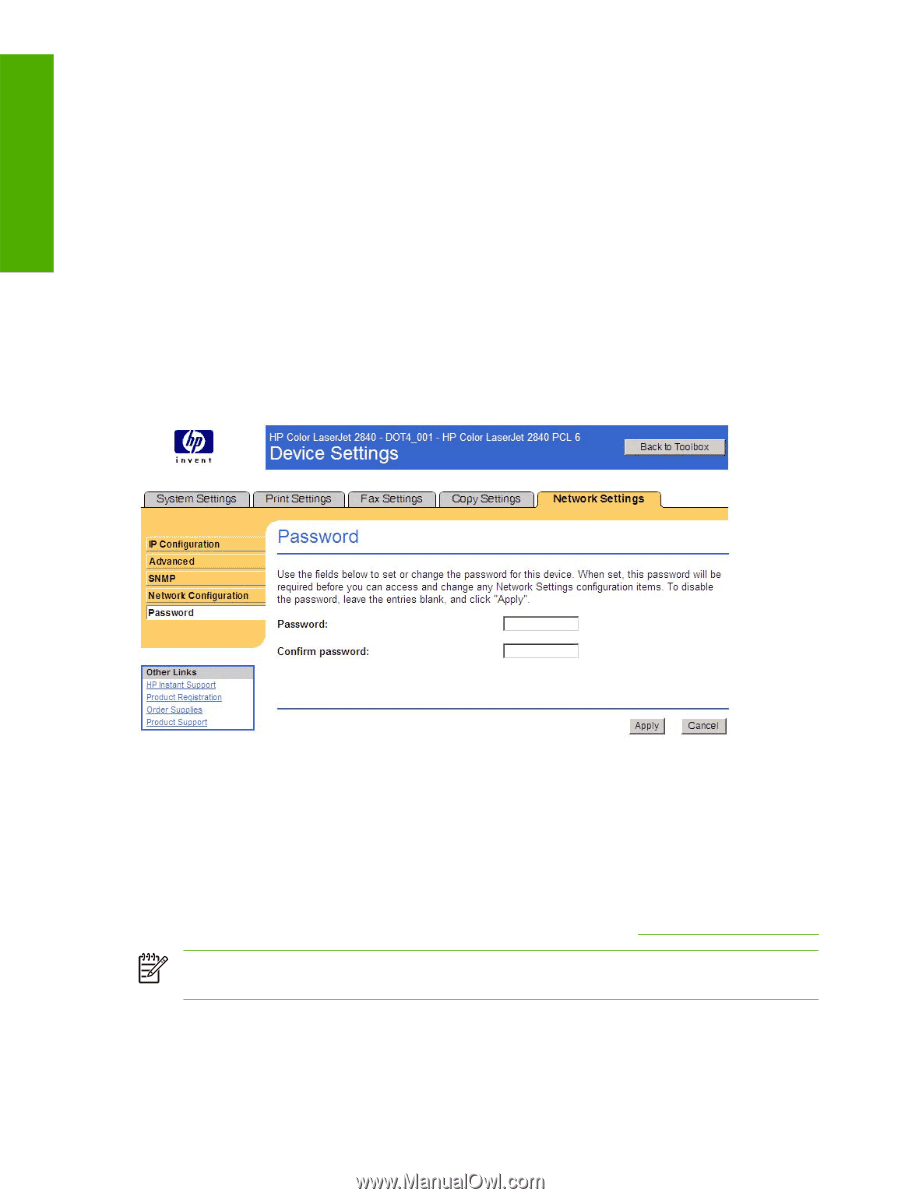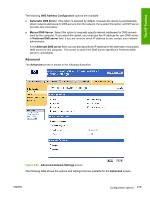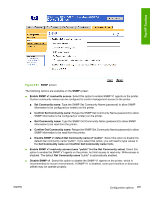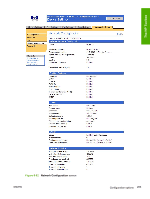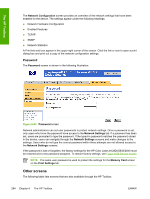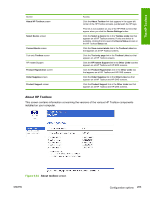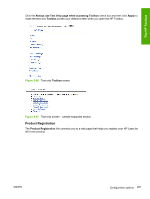HP 2840 HP Color LaserJet 2820/2830/2840 All-In-One - Software Technical Refer - Page 308
Password, Other screens
 |
UPC - 829160742731
View all HP 2840 manuals
Add to My Manuals
Save this manual to your list of manuals |
Page 308 highlights
The HP Toolbox The Network Configuration screen provides an overview of the network settings that have been enabled for the device. The settings appear under the following headings: ■ Network Hardware Configuration ■ Enabled Features ■ TCP/IP ■ SNMP ■ Network Statistics A Print link and icon appear in the upper right corner of the screen. Click the link or icon to open a print dialog box and print out a copy of the network configuration settings. Password The Password screen is shown in the following illustration. Figure 6-83 Password screen Network administrators can set user passwords to protect network settings. Once a password is set, only users who know the password have access to the Network Settings tab. If a password has been set, users are prompted to type the password. If the typed-in password matches the password stored in the device, users can navigate through the Network Settings screens and make changes to the settings. Users who do not type the correct password within three attempts are not allowed access to the Network Settings screens. If the password is lost or forgotten, the factory settings for the HP Color LaserJet 2820/2830/2840 must be restored and a new password assigned. To restore factory settings, see Figure 6-58 Service screen NOTE The same user password is used to protect the settings for the Memory Card screen on the Print Settings tab. Other screens The following table lists screens that are also available through the HP Toolbox. 284 Chapter 6 The HP Toolbox ENWW