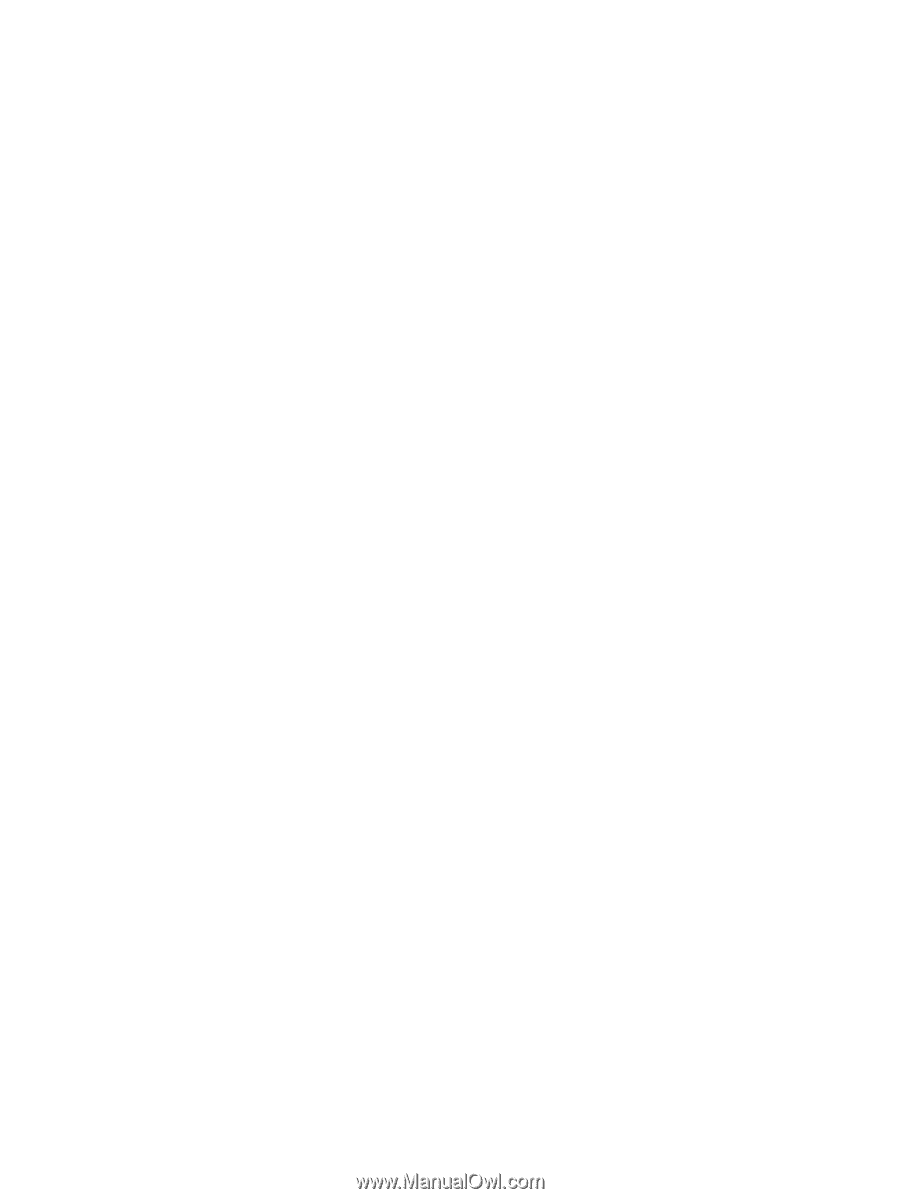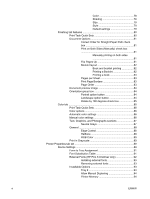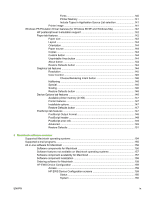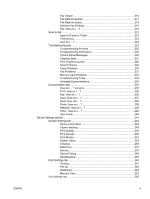PostScript Passthrough (PS Emulation
Unidriver only)
..................................................
94
Additional Device Settings options (PS Emulation
Unidriver only)
...................................................................
94
Available PostScript Memory
............................
95
Output Protocol
.................................................................
95
Send CTRL-D Before Each Job
........................................
95
Send CTRL-D After Each Job
...........................................
95
Convert Gray Text to PostScript Gray
...............................
95
Convert Gray Graphics to PostScript Gray
.......................
96
Add Euro Currency Symbol to PostScript Fonts
...............
96
Job Timeout
......................................................................
96
Wait Timeout
.....................................................................
96
Minimum Font Size to Download as Outline
.....................
96
Maximum Font Size to Download as Outline
....................
96
About tab features
.............................................................................
96
4
Windows HP traditional driver features
HP Traditional PCL 6 Driver features (for Windows 98 SE and Windows Me)
.................................
100
Help system
......................................................................................................................
100
What's this? Help
.............................................................................................
100
Context-sensitive Help
.....................................................................................
100
Constraint messages
.......................................................................................
101
Bubble Help
......................................................................................................
101
Finishing tab features
.......................................................................................................
104
Print Task Quick Sets
.......................................................................................
105
Default Print Settings
.......................................................................
105
User Guide Print Settings
................................................................
105
Custom Print Task Quick Sets
.........................................................
105
Document Options
...........................................................................................
105
Correct Order for Straight Paper Path
.............................................
106
Print on Both Sides (Manually)
........................................................
106
Manually printing on both sides
.......................................................
107
Flip Pages Up
..................................................................................
107
Manually printing on both sides
.......................................................
107
Booklet Printing
...............................................................................
108
Activating booklet printing
...............................................
109
Printing a booklet cover
...................................................
109
Pages per Sheet
..............................................................................
110
Document preview image
.................................................................................
110
Print Quality
......................................................................................................
111
Current Setting
................................................................................
111
Graphics Settings group box
...........................................................
111
Output Settings group box
...............................................................
112
Font Settings group box
..................................................................
112
Effects tab features
...........................................................................................................
112
Print Task Quick Sets
.......................................................................................
113
Document preview image
.................................................................................
114
Fit To Page
.......................................................................................................
114
Print Document On
..........................................................................
114
ENWW
vii