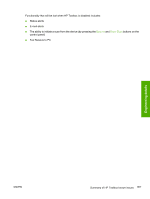HP 2840 HP Color LaserJet 2820/2830/2840 All-In-One - Software Technical Refer - Page 393
Clearing Jams screen, HP Toolbox, Con Font DIMMs dialog box
 |
UPC - 829160742731
View all HP 2840 manuals
Add to My Manuals
Save this manual to your list of manuals |
Page 393 highlights
Index Symbols/Numerics % of Normal Size setting PCL 6 traditional driver 115 unidrivers 75 A About HP Toolbox screen 285 About tab PCL 6 traditional driver 133 unidrivers 97 activity log, fax 218 ADF HP Director 156 media supported 4 Adobe Acrobat Reader 17 Advanced network settings 279 Advanced Printing Features setting, unidrivers 62 Advanced tab, unidrivers 58 alerts Current Alerts screen 286 e-mail 191 e-mail, setting up 197 pop-up 191 Receive Alert messages for device events 190 Setup Status Alerts screen, HP Toolbox 195 system-tray icons 191 Animated Demonstrations screen, HP Toolbox 234 Animated Install Guide 300 Apple Macintosh. See Macintosh Apple Mail 155 Applications tab, HP Systems Diagnostics 353 ASCII protocol, PS Emulation Unidriver settings 95 Auto continue settings 256 B Back Cover settings PCL 6 traditional driver 109, 126 unidrivers 70 Back to Front printing, unidrivers 65 Basics tab, PCL 6 traditional driver 131 bidirectional communications 19, 158 binary protocol, PS Emulation Unidriver settings 95 binding settings PCL 6 traditional driver 107 PCL 6 unidriver 81 bitmaps, sending TrueType fonts as PCL 6 traditional driver 112 PS Emulation Unidriver 63 black, printing all text as PCL 6 traditional driver 112 unidrivers 64 booklets PCL 6 traditional driver settings 108 PCL 6 unidriver settings 82 unidriver settings 82 both sides, printing on media supported 334 PCL 6 traditional driver settings 106 unidriver settings 94 browsers supported, HP Toolbox 188 C call report settings, fax 266 cardstock, paper type commands 336 Cartridge low threshold settings 256 CD Browser screen 302 CDs, ordering 6, 158 cleaning mode 257 cleaning-page utility, two-pass 362 Clearing Jams screen, HP Toolbox 227 collation speed 4 collect.bat utility 362 Color tab PCL 6 traditional driver 134 unidrivers 85 colors PCL 6 traditional driver settings 134 Printing Mode, PCL 6 unidriver 62 PS Emulation Driver settings 145 unidriver settings 60, 85 watermark settings, PCL 6 traditional driver 117 commands, paper size 334 source 332 type 335 comparison, features 17 components, software feature comparison 17 Macintosh 156 Windows 15 compression settings, PCL 6 traditional driver 111 Configure Device utility 156 Configure Font DIMMs dialog box 140 Configure tab, PCL 6 traditional driver 137 ENWW Index 369