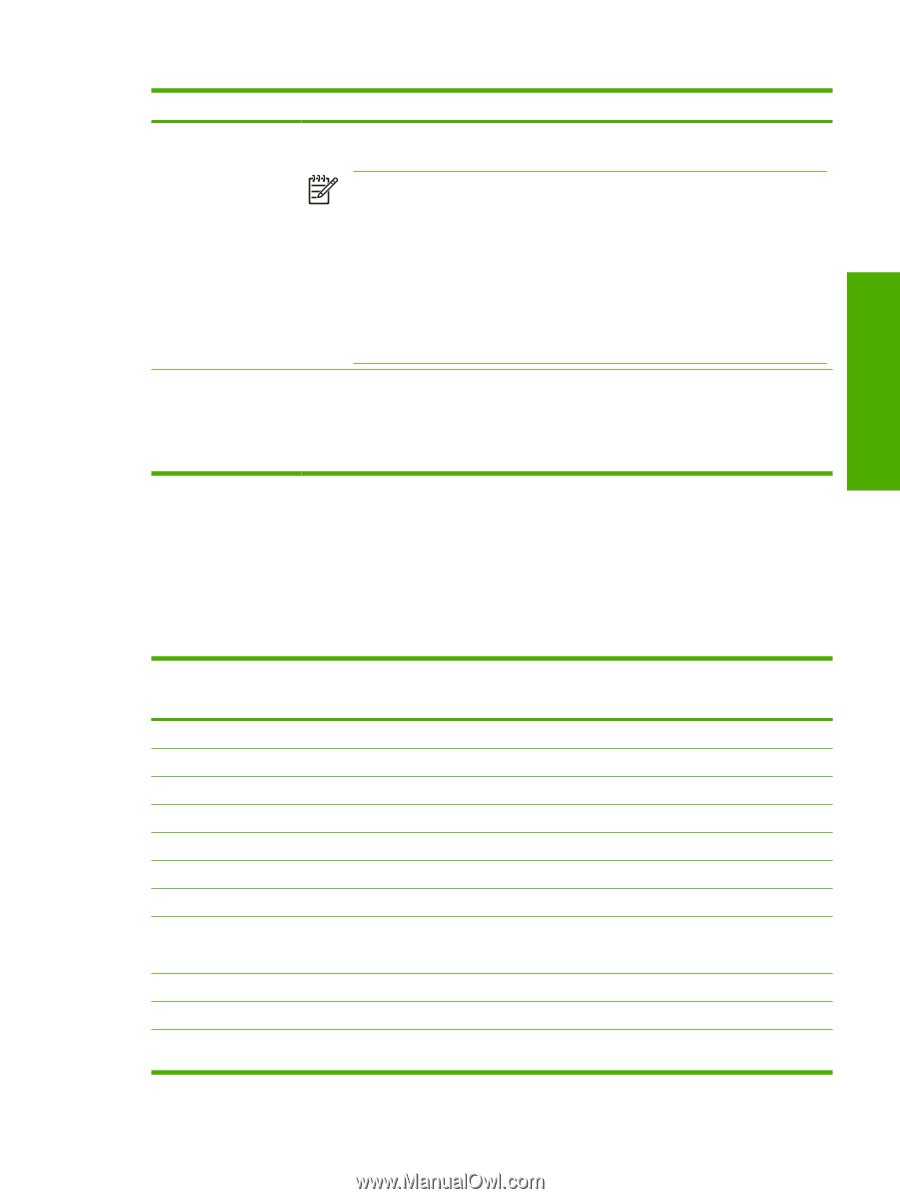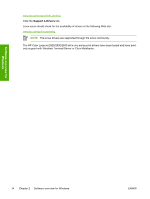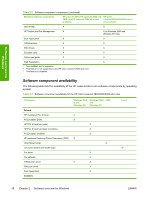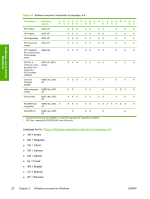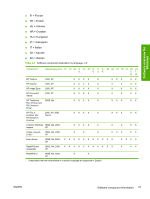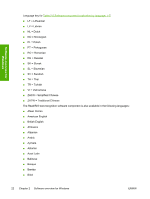HP 2840 HP Color LaserJet 2820/2830/2840 All-In-One - Software Technical Refer - Page 41
Software component comparison, Table 2-2 - color laserjet pcl 6
 |
UPC - 829160742731
View all HP 2840 manuals
Add to My Manuals
Save this manual to your list of manuals |
Page 41 highlights
Software overview for Windows Table 2-1 Software components for Windows (continued) Components Description ReadIRIS Pro V9.0 supports text recognition in 2-byte Asian characters. You must have your operating system set up to display 2-byte characters in order to see the resulting text. NOTE For better text-recognition scanning results, start ReadIRIS and scan directly into the program. ReadIRIS V9.0 automatically starts a wizard to help you through this process. When ReadIRIS is installed on the computer, it appears as an option in the destination drop-down box in the HP Scan software. If you select ReadIRIS as the destination, your image is scanned into .TIFF format and ReadIRIS starts automatically to begin the textrecognition process. NOTE The ReadIRIS software uses a separate installer that comes on a separate CD. The initial release of the HP Color LaserJet 2820/2830/2840 includes READIRIS Professional V9.0 software. Future releases will include ReadIRIS V10.0 Online Help Provides help for using the software for the HP Color LaserJet 2820/2830/2840 all-in-one products. The user documentation for these products is included on the installation CD as both .CHM (online help) files and Adobe Acrobat® .PDF files. The software CD uses a version of Adobe Acrobat Reader that remains on the CD and does not need to be installed on the computer. However, you need a web browser installed on the computer in order to view the contents from any .CHM file. 1 The HP Color LaserJet 2820 does not support faxing. Software component comparison The following table lists the differences between the HP Color LaserJet 2820/2830/2840 all-in-one software feature set compared to the software for the HP LaserJet 3015, 3020, 3030, and 3380 all-inone products. Table 2-2 Software component comparison Windows software components HP LaserJet 3015, HP LaserJet 3020 and HP Color 3030, and HP LaserJet 3380 all-in-one LaserJet 2820/2830/2840 all-in- products one products HP installer X X1 Uninstaller X X Driver software X X HP PCL 6 Unidriver (Black and White) X HP Director X HP Document Viewer X HP LaserJet Send Fax/Fax Driver X X2 Network Receive to PC fax functionality X 3 HP Scan software HP Image Zone ReadIRIS Professional text-recognition software by IRIS X V8.0 X X V9.0 ENWW Software component information 17