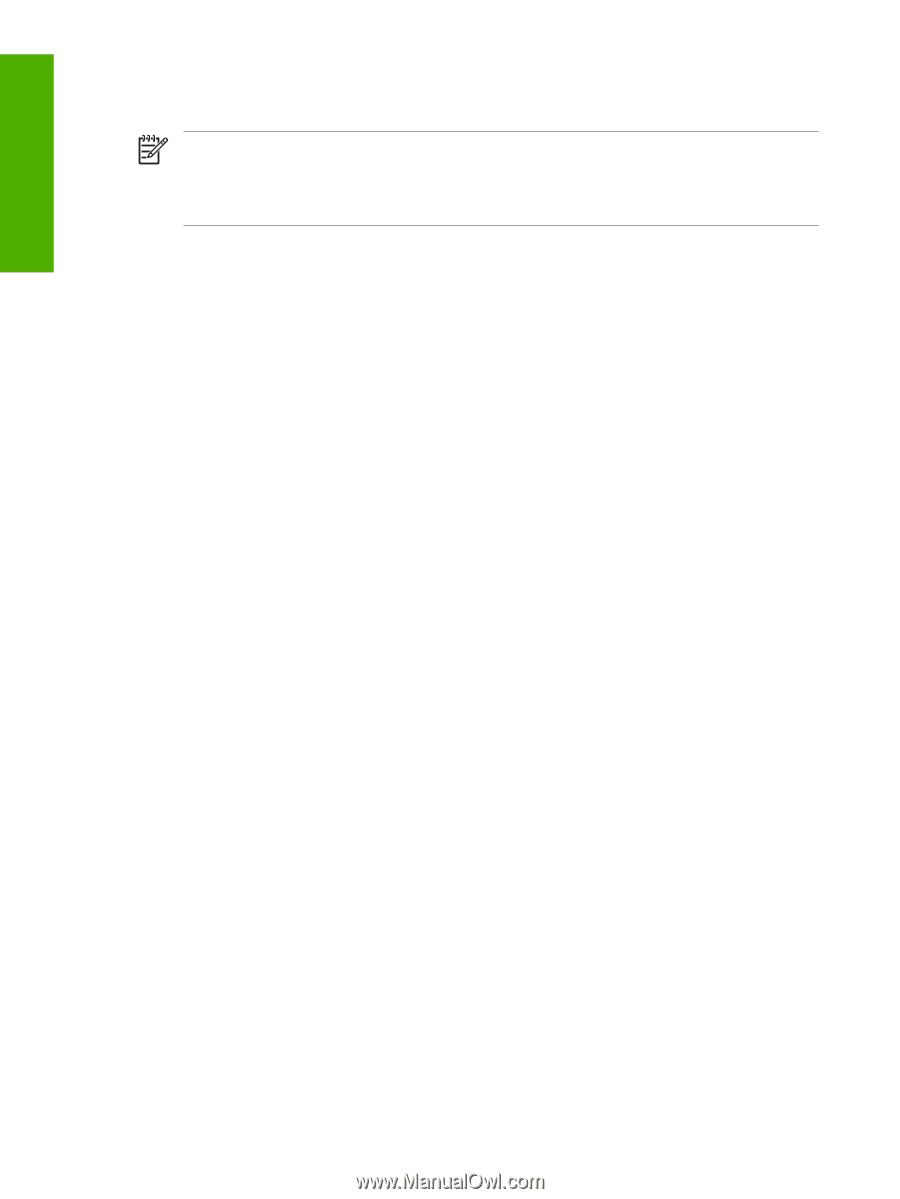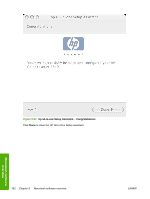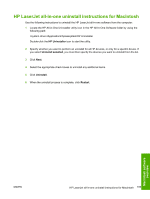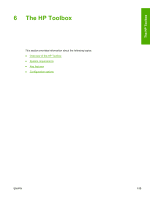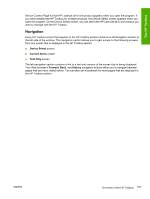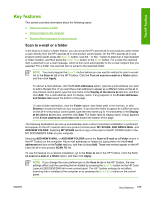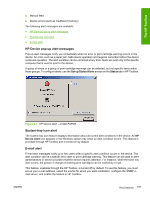HP 2840 HP Color LaserJet 2820/2830/2840 All-In-One - Software Technical Refer - Page 210
Overview of the HP Toolbox, Starting the HP Toolbox, Structure, Opening screen
 |
UPC - 829160742731
View all HP 2840 manuals
Add to My Manuals
Save this manual to your list of manuals |
Page 210 highlights
The HP Toolbox Overview of the HP Toolbox NOTE The HP Toolbox is available for Windows operating systems only. NOTE The HP Color LaserJet 2820/2830/2840 all-in-one products use V4.0 of the HP Toolbox. Some differences may exist between this version of HP Toolbox and previous versions. The HP Toolbox is a web application that allows end users to easily communicate and manage their HP LaserJet all-in-one product. The HP Toolbox provides the following capabilities: ■ Monitor the status of the HP LaserJet all-in-one product ■ Examine and set the device settings for print, fax, copy, and scan ■ Provide access to Fax software functionality ■ Common Fax Tasks ■ Fax Phone book ■ Send/Receive logs ■ Fax reports ■ Provides scan-to-e-mail and scan-to-folder software functionality when using the SCAN-TO button on the HP LaserJet all-in-one control panel ■ Provide Troubleshooting and "How do I" content ■ Provide access to online product documentation ■ Provide Device Alert functionality, notifying the end user when particular events or conditions occur at the device. Starting the HP Toolbox You can start the HP Toolbox using any of the following methods. ■ Double-click the Status Client icon in your Windows system tray. ■ Click Start, click Programs, click HP, click HP Color LaserJet 2820, 2820, , 2840, and then click HP LaserJet Toolbox. ■ Click the Utilities link or the Status link in the HP Director Structure The HP Toolbox is divided into two main sections: the HP Toolbox section and the Device Settings section. Each of these sections has controls grouped into a set of tabs. In addition to these two sections, the HP Toolbox has other pages that are accessible from various points within the HP Toolbox. Opening screen The opening screen that appears in the HP Toolbox section depends on the installed configuration of the HP Toolbox. If you have installed the HP Toolbox for a single HP LaserJet all-in-one product, the 186 Chapter 6 The HP Toolbox ENWW