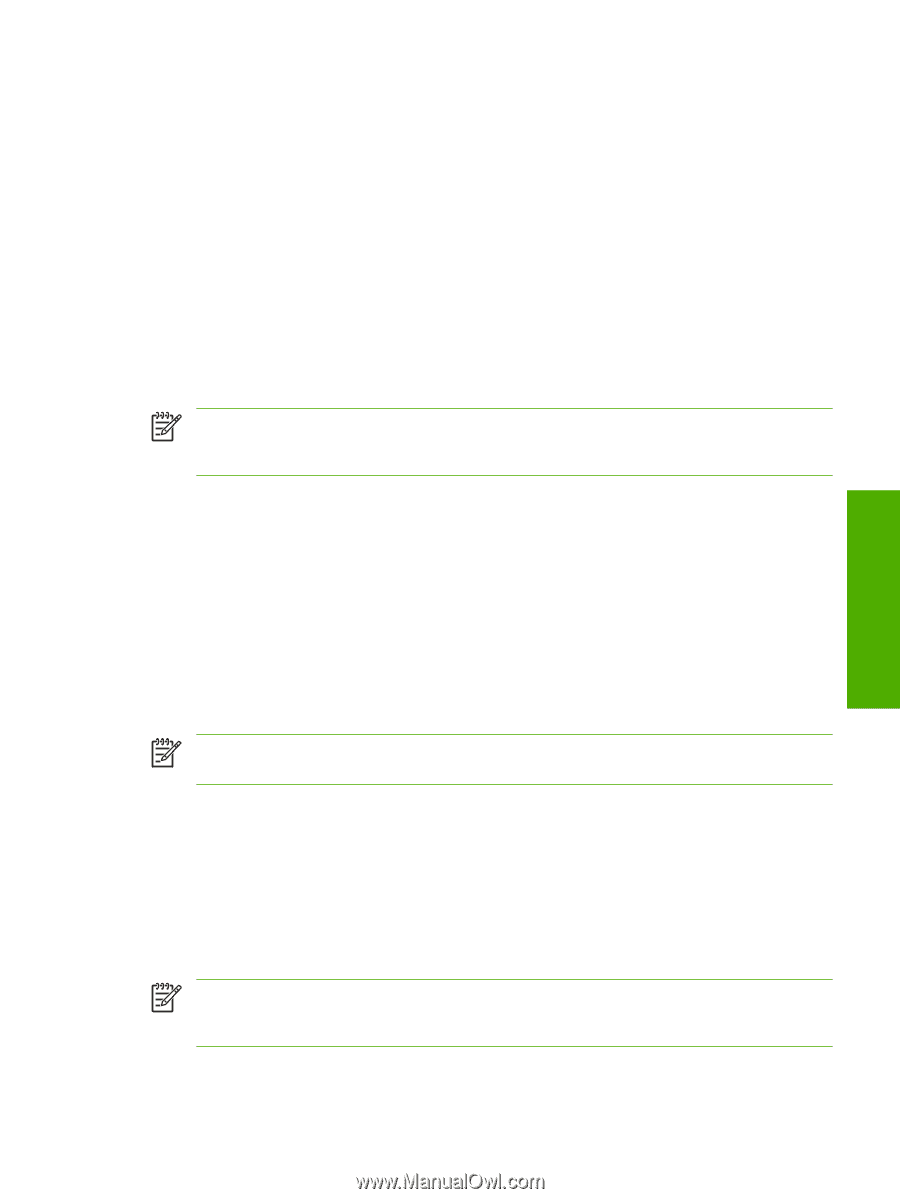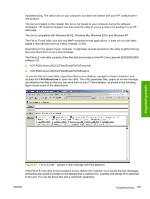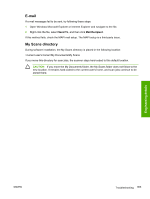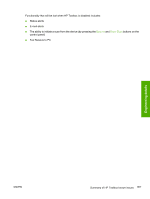HP 2840 HP Color LaserJet 2820/2830/2840 All-In-One - Software Technical Refer - Page 389
Receive-to-PC problems occur after receiving a large number of faxes - color laserjet engine error
 |
UPC - 829160742731
View all HP 2840 manuals
Add to My Manuals
Save this manual to your list of manuals |
Page 389 highlights
Engineering details This data, which includes PDF files for each fax job received, can be copied to any directory that you choose. After you perform an operation to restore factory defaults, or replace the device with a new one, save any fax data, and restart the HP Toolbox, the system will be in a fresh state, as if a fresh install had just occurred. The fax setup wizard will run again, and you can set up the device and HP Toolbox with your preferred settings. Receive-to-PC problems occur after receiving a large number of faxes If you use the Fax Receive to PC feature and receive a large number of faxes, the fax log firmware might overflow and roll over to a value of 0. This can disrupt data synchronization in the HP Toolbox. When this occurs, you will typically observe the problem when you attempt to browse to the Fax Received log page in the HP Toolbox. The following error message appears: The resource is no longer available at the server, with some additional technical information. NOTE For the initial release of the HP Color LaserJet 2820/2830/2840 all-in-one, the rollover point occurs after 999 fax jobs. This number will be increased to as much as 65,535 fax jobs in a future release of the HP Color LaserJet 2820/2830/2840 firmware. To recover from this situation, follow this procedure: 1 Rename the folder that contains all data stored on the computer for the Received to PC faxes. All data that is stored on the computer for the Received to PC faxes is located in the following directory: C:\Program Files\Hewlett-Packard\Toolbox\Apache Tomcat 4.0\webapps\Toolbox\products \hp_color_LaserJet_2800_all_in_one\faxData 2 Restart the HP Toolbox. To restart the HP Toolbox, can click Start, click Run, and use the following Run command: C:\Program Files\Hewlett-Packard\Toolbox\hpbsttp.exe -restart NOTE This procedure does not change any of the settings stored in the device, but returns all HP Toolbox settings, such as whether alerts are enabled or disabled, to their default value. After experiencing fax communication problems, Receive to PC problems occur If you use the Fax Receive to PC feature and a telecom fax communication error occurs, the firmware and software fax logs might not be properly synchronized. When this occurs, you will typically observe the problem when you attempt to browse to the Fax Received log page in the HP Toolbox. The following error message appears: The resource is no longer available at the server, with some additional technical information. NOTE For the initial release of the HP Color LaserJet 2820/2830/2840 all-in-one, the rollover point occurs after 999 fax jobs. This number will be increased to as much as 65,535 fax jobs in a future release of the HP Color LaserJet 2820/2830/2840 firmware. ENWW Summary of HP Toolbox known issues 365