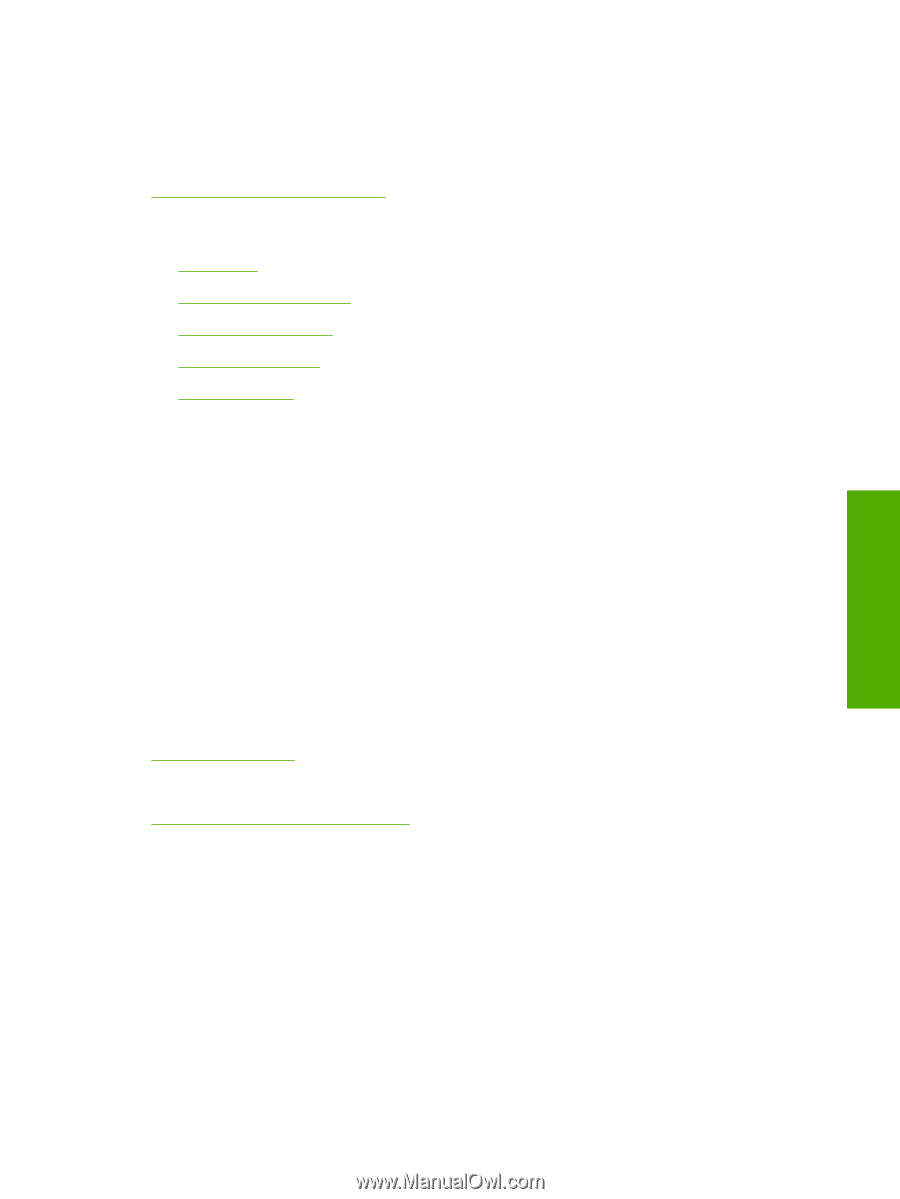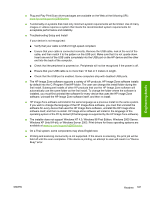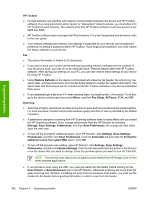HP 2840 HP Color LaserJet 2820/2830/2840 All-In-One - Software Technical Refer - Page 361
Readme, Windows Readme, Introduction, Purpose of this document - color laserjet windows 7 scanner driver
 |
UPC - 829160742731
View all HP 2840 manuals
Add to My Manuals
Save this manual to your list of manuals |
Page 361 highlights
Engineering details Readme The Readme files for the HP Color LaserJet 2820/2830/2840 all-in-one are also available on the following Web site: www.hp.com/support/clj2800series Windows Readme ● Introduction ● Late-breaking information ● Installation Instructions ● Technical assistance ● Legal statements Introduction Purpose of this document This document provides specific installation instructions and other information you should know before you install and use the printing system. Installation instructions are provided in this document for the following operating systems: ■ Windows 98 SE ■ Windows Me ■ Windows 2000 ■ Windows XP For information and printer drivers for Linux, see the following Web site: www.hp.com/go/linux For information and printer drivers for UNIX®, see the following Web site: www.hp.com/go/jetdirectunix_software For instructions to install OS/2 printer drivers, Macintosh OS components, or other systems, see the associated installation notes, readme files, or other product information for that particular system. The following HP Color LaserJet 2820/2830/2840 all-in-one models are supported: ■ HP Color LaserJet 2820 all-in-one printer, scanner, copier. 96 megabytes (MB) of random access memory (RAM), expandable to 224 MB; a Hi-Speed universal serial bus (USB) 2.0 port; an internal print server for connecting to a 10/100Base-T network; a 125-sheet or 10-envelope multipurpose tray for automatic and manual feeding of envelopes, labels, transparencies, and other special media (tray 1); color print cartridges that can print as many as 2,000 pages at 5% coverage. ENWW Readme 337