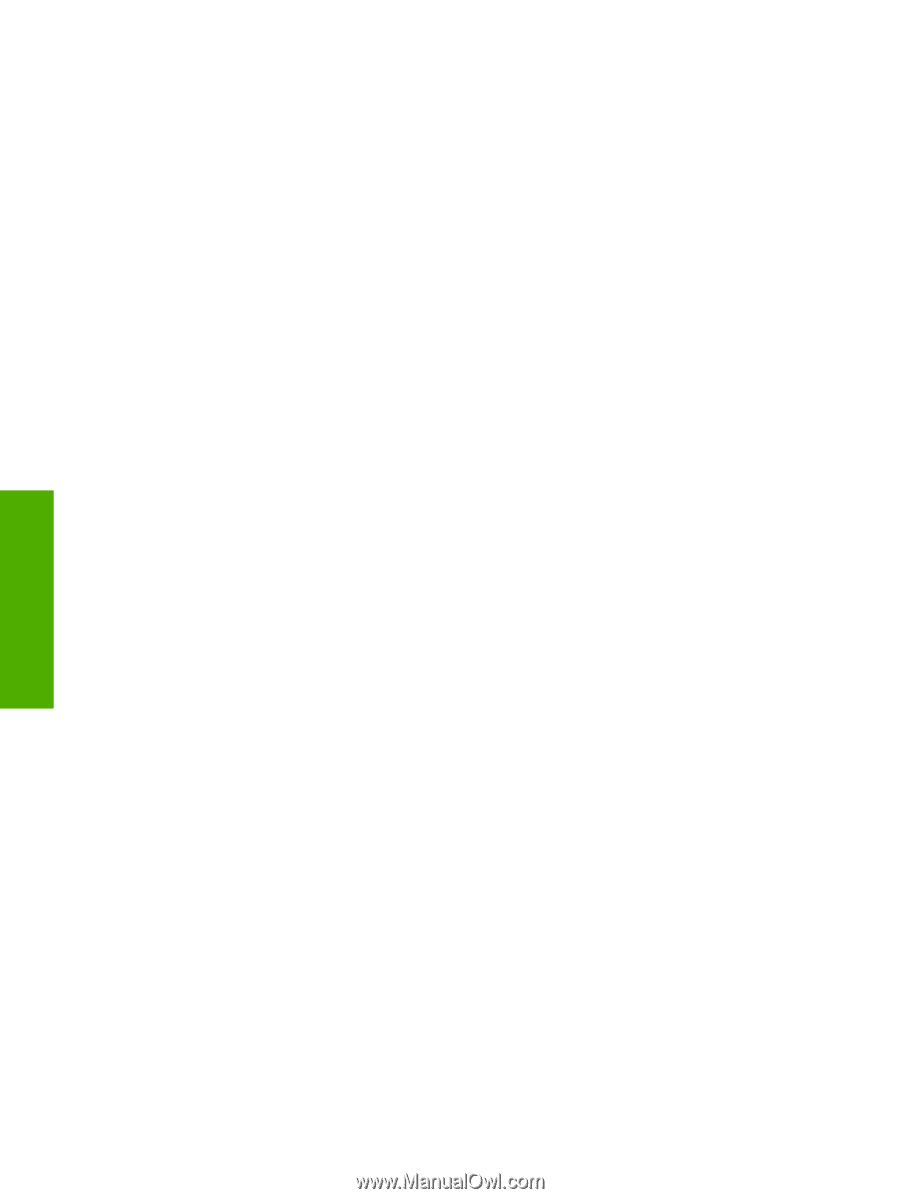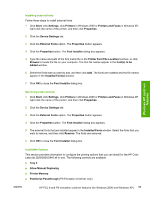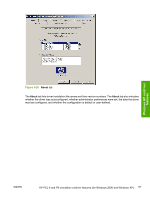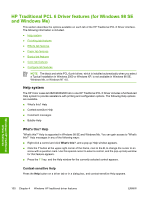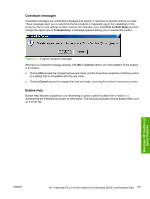HP 2840 HP Color LaserJet 2820/2830/2840 All-In-One - Software Technical Refer - Page 120
Convert Gray Graphics to PostScript Gray, Add Euro Currency Symbol to PostScript Fonts, Job Timeout - color laserjet specifications
 |
UPC - 829160742731
View all HP 2840 manuals
Add to My Manuals
Save this manual to your list of manuals |
Page 120 highlights
Convert Gray Graphics to PostScript Gray This option specifies whether to convert the true gray (RGB value) in graphics to the gray that the PS Emulation Unidriver provides. The default setting is No. Add Euro Currency Symbol to PostScript Fonts This option specifies whether to augment the device fonts with the euro character. The default setting is Yes. Job Timeout This option specifies how long the document can take to get from the computer to the HP Color LaserJet 2820/2830/2840 all-in-one before the printer stops trying to print the document. If you specify 0 seconds, the printer continues trying to print indefinitely. The default setting is 0 seconds. You can use the spin box to change this value to a maximum of 32,767 seconds. Wait Timeout This option specifies how long the HP Color LaserJet 2820/2830/2840 all-in-one waits to get more PS information from the computer. After the specified time passes, the printer stops trying to print the document and prints an error message. If you are trying to print a very complicated document, you might want to increase this value. If you specify 0 seconds, the printer waits indefinitely. The default setting is 300 seconds. You can use the spin box to change this value to a maximum of 32,767 seconds. Minimum Font Size to Download as Outline This option specifies the minimum font size (in pixels) for which the HP PCL 6 Unidriver downloads TrueType fonts as outline (Type 1) fonts. A font smaller than the minimum setting is downloaded as a bitmap (Type 3) font. Use this option to fine-tune the Automatic setting for the TrueType Font Download option on the Advanced tab on the Printing Preferences tab set. The default setting is 100 pixels. You can use the spin box to change this value to a maximum of 32,767 pixels. Maximum Font Size to Download as Outline This option specifies the maximum font size (in pixels) for which the HP PCL 6 Unidriver will download TrueType fonts as bitmap (Type 3) fonts. A font larger than the maximum setting will be downloaded as an outline (Type 1) font. Use this option to fine-tune the Automatic setting for the TrueType Font Download option on the Advanced tab on the Printing Preferences tab set. The default setting is 600 pixels. You can use the spin box to change this value to a maximum of 32,767 pixels. About tab features The About tab provides detailed information about the driver. It contains an overall build number (in parentheses after the model name) along with specific information about each of the components. The information varies according to the HP Color LaserJet 2820/2830/2840 all-in-one model number, driver, date, and version numbers. The About tab is shown in the following illustration. Windows HP unidriver features 96 Chapter 3 Windows HP unidriver features ENWW