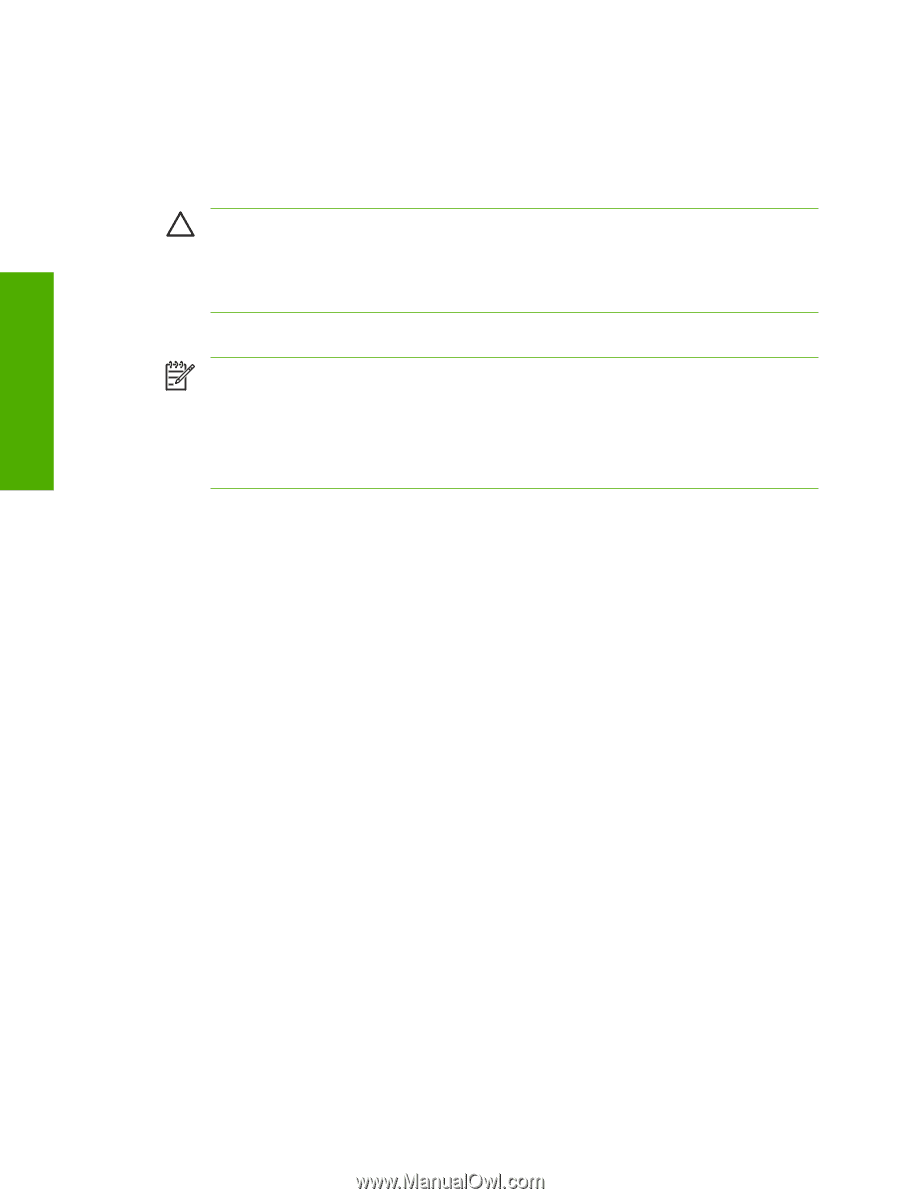HP 2840 HP Color LaserJet 2820/2830/2840 All-In-One - Software Technical Refer - Page 354
Hewlett-packard\toolbox\apache Tomcat 4.0\webapps, Toolbox4.0\products
 |
UPC - 829160742731
View all HP 2840 manuals
Add to My Manuals
Save this manual to your list of manuals |
Page 354 highlights
Software installation for Windows operating systems Other files that are not removed when using the recommended automated uninstall procedure are as follows: ■ The LaserJet 28XX directory (where 28XX is the model number of your HP LaserJet all-in-one product) in your data/document folder (in the MY DOCUMENTS\MY SCANS folder on your computer) CAUTION Do not remove the LaserJet 28XX directory from the MY DOCUMENTS\MY SCANS folder unless you are sure that you do not want any of the documents that are stored in the All-in-One directory. If you move the LaserJet 28XX directory to the Windows desktop Recycle Bin, do not empty the Recycle Bin unless you are sure that you do not want any of the files that are stored in the LaserJet 28XX directory. ■ The default directory for faxes NOTE In the following examples, the italicized text varies based on the drive and the location of your computer, the specific HP LaserJet all-in-one product that you have installed, and the job number of the faxes that you have sent and received. The individual faxes are listed in the JOBX folder. Three separate files exist for each fax: a .PDF file to print, a .JPEG file to view, and an original data file. ■ Received faxes. C:\PROGRAM FILES\HEWLETT-PACKARD\TOOLBOX\APACHE TOMCAT 4.0\WEBAPPS \TOOLBOX4.0\PRODUCTS\HP_COLOR_LASERJET_2800_ALL_IN_ONE\FAXDATA \RECEIVED\JOBX ■ Sent faxes. C:\PROGRAM FILES\HEWLETT-PACKARD\TOOLBOX\APACHE TOMCAT 4.0\WEBAPPS \TOOLBOX2.7\PRODUCTS\HP_COLOR_LASERJET_2800_ALL_IN_ONE\FAXDATA\SENT \JOBX 330 Chapter 7 Software installation for Windows operating systems ENWW