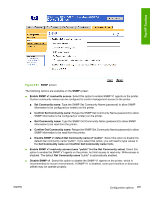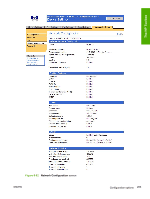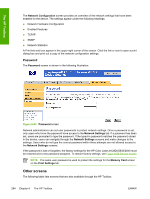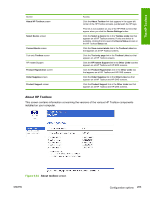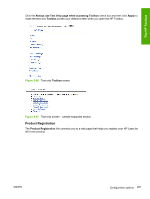HP 2840 HP Color LaserJet 2820/2830/2840 All-In-One - Software Technical Refer - Page 309
About HP Toolbox,
 |
UPC - 829160742731
View all HP 2840 manuals
Add to My Manuals
Save this manual to your list of manuals |
Page 309 highlights
The HP Toolbox Screen About HP Toolbox screen Select Device screen Current Alerts screen Text-only Toolbox screen HP Instant Support Product Registration screen Order Supplies screen Product Support screen Access Click the About Toolbox link that appears in the upper left corner of the HP Toolbox screens, just beneath the HP logo. This link is not available on any of the HP EWS screens that appear when you click the Device Settings button. Click the Select a device link in the Toolbox Links box that appears on all HP Toolbox screens. If only one device is available, clicking this link opens the Device Status screen on the HP Toolbox Status tab. Click the View current alerts link in the Toolbox Links box that appears on all HP Toolbox screens. Click the Text only page link in the Toolbox Links box that appears on all HP Toolbox screens. Click the HP Instant Support link in the Other Links box that appears on all HP Toolbox and HP EWS screens. Click the Product Registration link in the Other Links box that appears on all HP Toolbox and HP EWS screens. Click the Order Supplies link in the Other Links box that appears on all HP Toolbox and HP EWS screens. Click the Product Support link in the Other Links box that appears on all HP Toolbox and HP EWS screens. About HP Toolbox This screen contains information concerning the versions of the various HP Toolbox components installed on your computer. Figure 6-84 About toolbox screen ENWW Configuration options 285