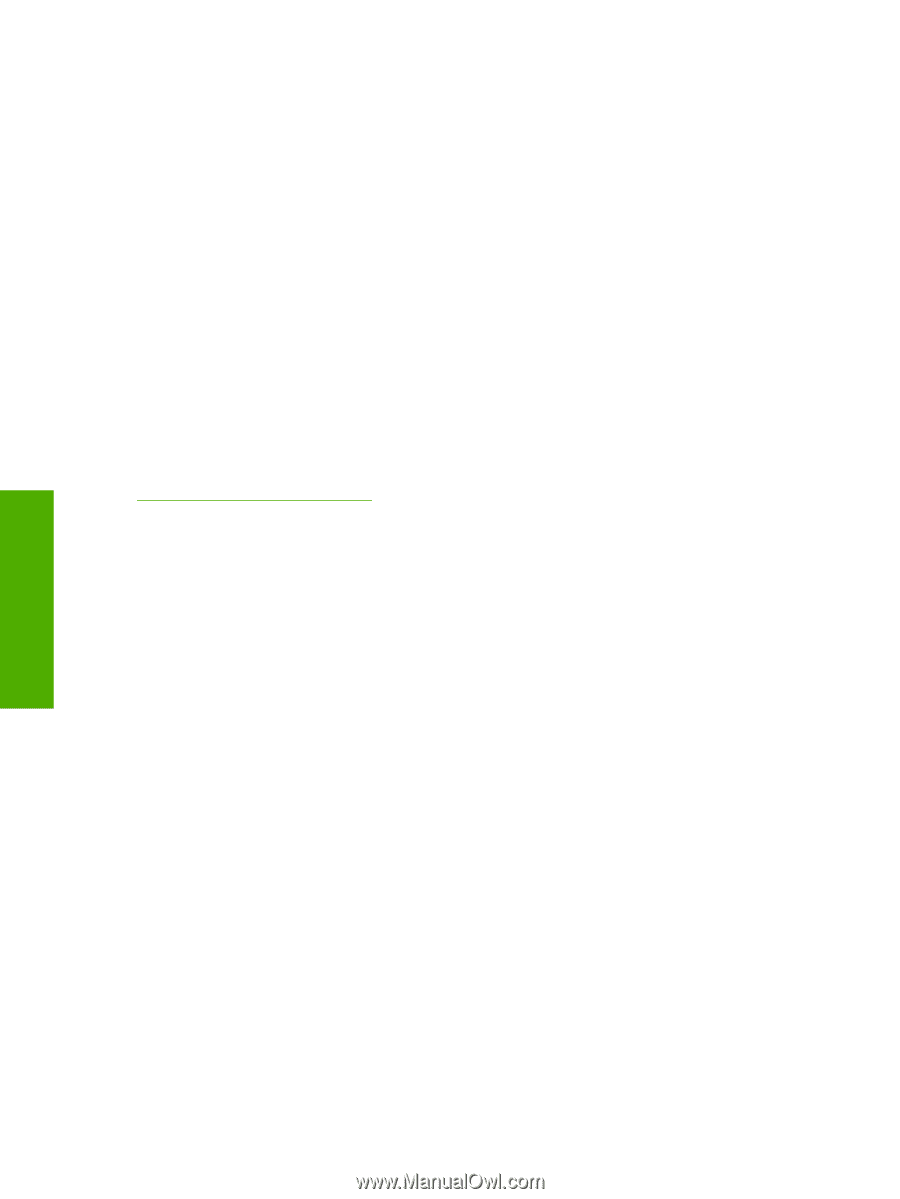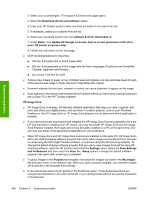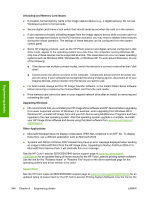HP 2840 HP Color LaserJet 2820/2830/2840 All-In-One - Software Technical Refer - Page 372
Technical assistance, Customer support, Web
 |
UPC - 829160742731
View all HP 2840 manuals
Add to My Manuals
Save this manual to your list of manuals |
Page 372 highlights
Engineering details 3 If you have performed a Typical install and you do not have any other HP devices installed, you will also need to follow steps 4 and 5. Following these steps may break certain functionality of other HP devices you have previously installed because they share the software. 4 Open your Microsoft Windows Control Panel. Double-click Add/Remove Programs. 5 You will see entries for HP Image Zone, HP Extended Capabilities, and HP Software Update. For each item, click Change/Remove and follow the prompts. Technical assistance Some of the following services are provided for the United States only. Services similar to those listed below are available in other countries/regions. See the device user guide or the in-box support flyer, or call your local authorized HP dealer. Customer support See your device user guide or the in-box support flyer, or call your local authorized HP dealer. Web Browse to the following URL for online technical support: www.hp.com/support/clj2800series HP software and support services - additional information See your device user guide for additional methods of obtaining software and support information, such as printer driver distribution centers, other online services, fax services, and other online support. Legal statements Trademark notices Adobe, Acrobat, and PostScript3 are either registered trademarks or trademarks of Adobe Systems Incorporated in the United States and/or other countries/regions. Microsoft®, MS-DOS®, Windows®, and Windows NT® are U.S. registered trademarks of Microsoft Corp. TrueType™ is a U.S. trademark of Apple Computer, Inc. UNIX® is a registered trademark of the Open Group. Warranty and copyright Warranty See the device user guide for complete warranty and support information. Copyright © 2004 Copyright Hewlett-Packard Development Company, L.P. All rights reserved. Reproduction, adaptation, or translation without prior written permission is prohibited, except as allowed under the copyright laws. 348 Chapter 8 Engineering details ENWW