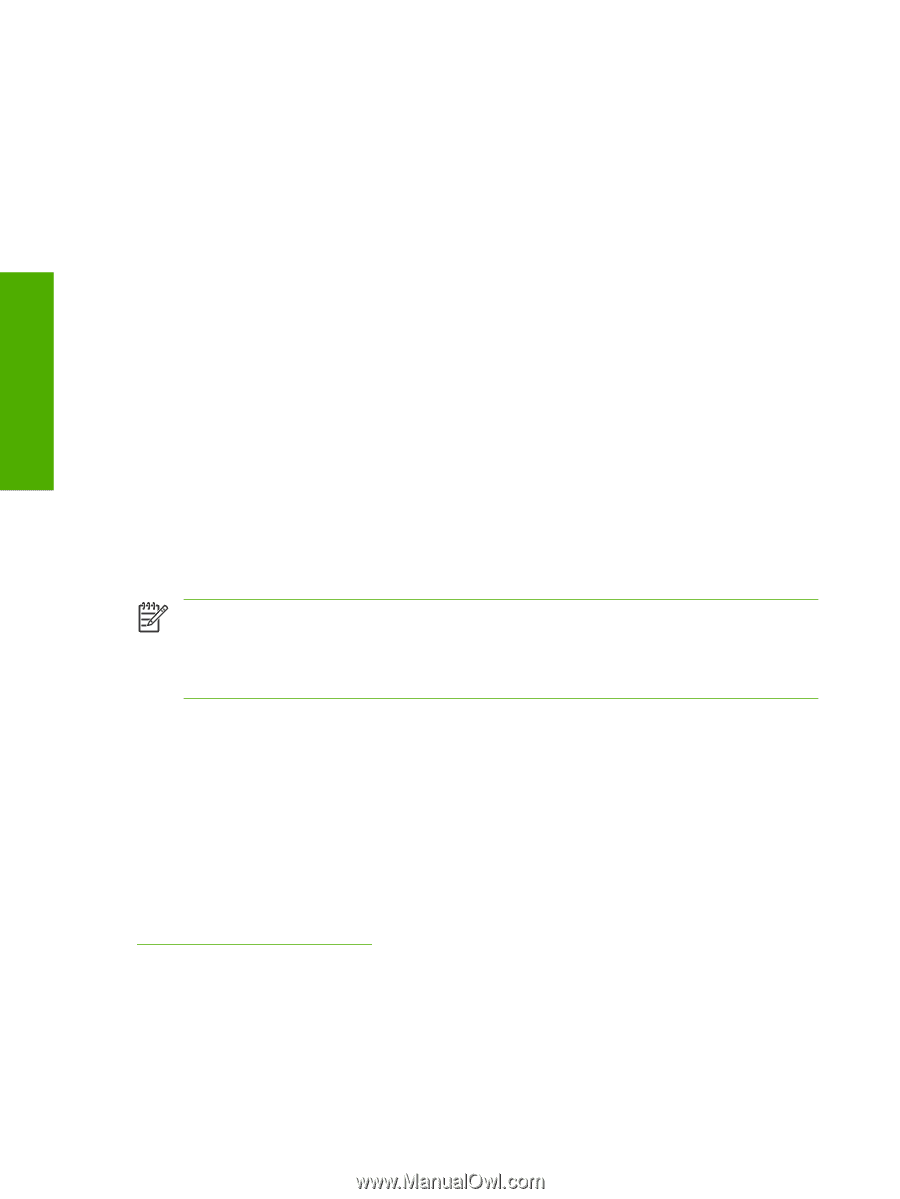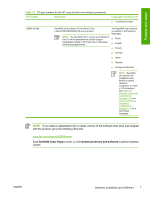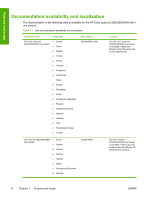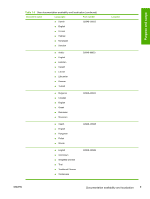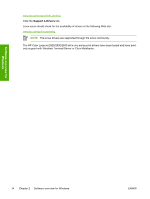HP 2840 HP Color LaserJet 2820/2830/2840 All-In-One - Software Technical Refer - Page 36
Operating systems, Supported Windows operating systems, Fully supported operating systems - color laserjet printer
 |
UPC - 829160742731
View all HP 2840 manuals
Add to My Manuals
Save this manual to your list of manuals |
Page 36 highlights
Software overview for Windows Operating systems This section contains information about the following topics: ■ Supported Windows operating systems ■ Windows system requirements ■ Printing from other operating systems Supported Windows operating systems The all-in-one software for the HP Color LaserJet 2820/2830/2840 all-in-one products supports the following operating systems. Fully supported operating systems The following Windows operating systems fully support the HP Color LaserJet 2820/2830/2840 all-inone through the software installer, and drivers for these operating systems are available on the software CD that comes with the product. ■ Microsoft® Windows 98 Second Edition (Windows 98 SE) ■ Windows 98 Millennium Edition (Windows Me) ■ Microsoft Windows 2000 ■ Microsoft Windows XP (32-bit) NOTE Microsoft Windows 98First Edition does not support the HP Color LaserJet 2820/2830/2840. Windows 98 SE and Windows Me support only the Minimum Installation, not the Typical Installation. Print-only supported operating systems The following operating systems have print-only support for the HP LaserJet all-in-one product software. ■ Windows XP Intel 64-bit (driver available only on the Web) ■ Windows Server 2003 (driver available only on the Web) ■ Windows NT® 4.0 (network connection only; driver available only on the Web) You must use the Add Printer Wizard to install the print driver for these operating systems. The print driver for these operating systems is available at the HP support Web site for your product: www.hp.com/support/clj2800series Windows system requirements The HP Color LaserJet 2820/2830/2840 all-in-one products can function as standalone copiers (and, in the case of HP Color LaserJet 2830 and HP Color LaserJet 2840 all-in-one products, standalone fax machines) without installing the software, but certain functions are not available unless the full HP LaserJet all-in-one software is installed. If you have a computer, HP strongly recommends installing 12 Chapter 2 Software overview for Windows ENWW