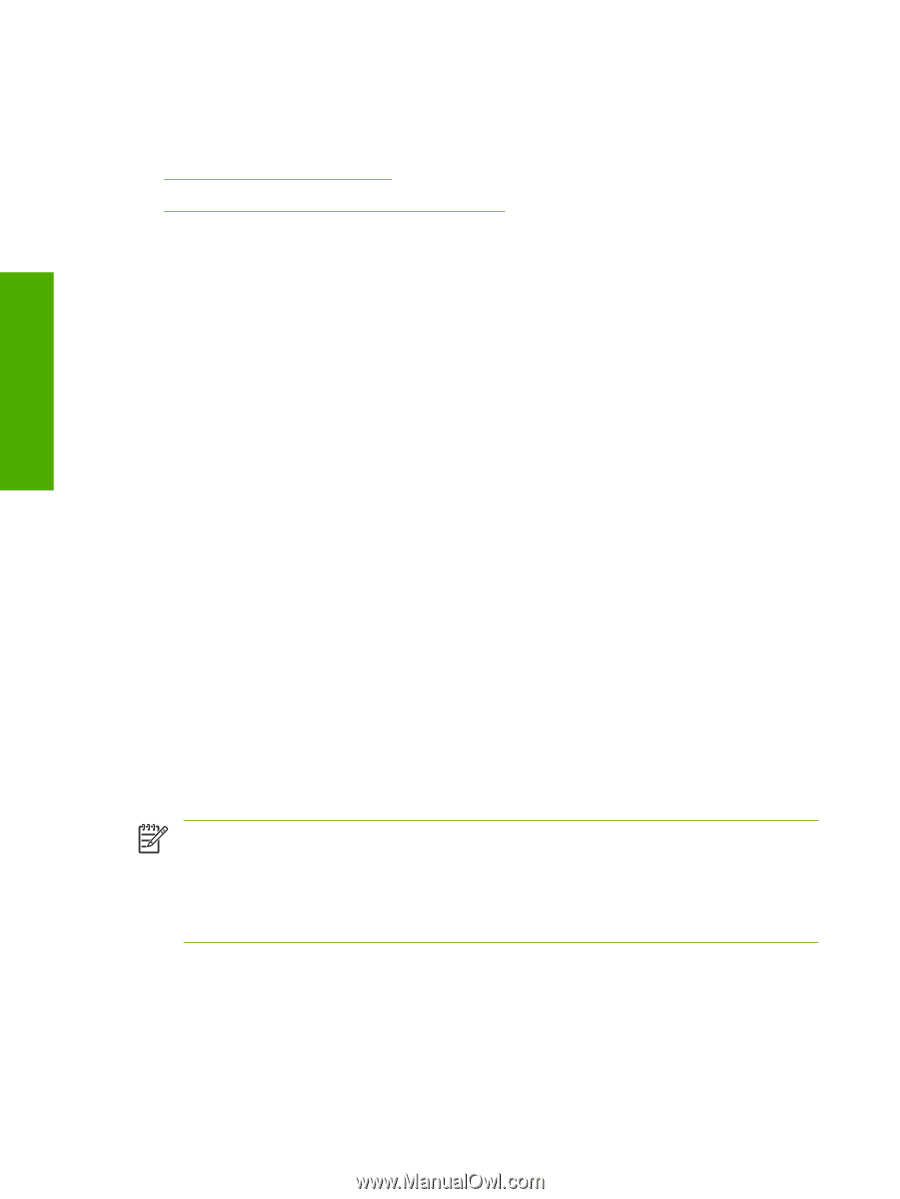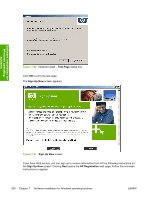HP 2840 HP Color LaserJet 2820/2830/2840 All-In-One - Software Technical Refer - Page 350
Uninstall, Uninstall instructions for Windows, Uninstalling HP Image Zone in Windows operating systems
 |
UPC - 829160742731
View all HP 2840 manuals
Add to My Manuals
Save this manual to your list of manuals |
Page 350 highlights
Software installation for Windows operating systems Uninstall This section provides information about the following topics: ● Uninstall instructions for Windows ● Files not removed and manual uninstall (Windows) Uninstall instructions for Windows The uninstall procedures vary according to the type of installation you used. Uninstalling HP Image Zone in Windows operating systems When you uninstall the HP Color LaserJet 2820/2830/2840 all-in-one, only the printing-system software for the all-in-one is uninstalled. The uninstall does not delete the following software features: ■ HP Director ■ HP Document Viewer ■ HP Software Update ■ HP Image Zone ■ HP System Diagnostics For troubleshooting purposes, it is not necessary to uninstall all software that is associated with your HP Color LaserJet 2820/2830/2840. This software functions independently of the product and can be associated with other HP products and system devices. To uninstall these programs, you must use the Add/Remove Programs feature in Windows. If you choose to uninstall the software, you receive warnings that features that are associated with the software might not function correctly if you proceed. Uninstalling a Typical or Minimum installation The following methods can be used to uninstall a Typical or Minimum installation. ■ Using the HP LaserJet all-in-one software Uninstall component (recommended) ■ Using the Windows Add or Remove programs component NOTE If you uninstall the software for troubleshooting purposes, try uninstalling only specific HP Color LaserJet 2820/2830/2840 print, scan, or fax drivers. The shared software programs, such as HP Image Zone, HP Director, and HP Document Viewer, might not uninstall successfully, and are unlikely to be the cause of product-specific problems. These shared software programs should not need to be uninstalled, especially if they are being used by another HP product. Using the HP LaserJet all-in-one software Uninstall component (recommended) Follow these steps to uninstall a Typical or Minimum installation of the HP LaserJet all-in-one software by using the Uninstall component. 326 Chapter 7 Software installation for Windows operating systems ENWW