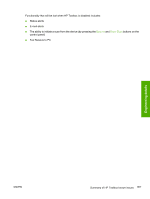HP 2840 HP Color LaserJet 2820/2830/2840 All-In-One - Software Technical Refer - Page 394
Connect Your Device Now screen, Connection time-out I/O settings - printer troubleshooting
 |
UPC - 829160742731
View all HP 2840 manuals
Add to My Manuals
Save this manual to your list of manuals |
Page 394 highlights
Confirm Changing Setting screen (Windows network installation) 322 Confirm Settings screen (Windows network installation) 322 conflicts, device 356 Congratulations Software installation complete screen (USB Windows installation) 313 Congratulations Software installation complete screen (Windows network installation) 323 Connect Your Device Now screen (USB Windows installation) 311 Connection time-out (I/O) settings 256 Connection Type screen (USB Windows installation) 310 Connection Type screen (Windows network installation) 319 connection types 49 constraint messages constraint, unidrivers 57 PCL 6 traditional driver 101 Control Panel Messages screen, HP Toolbox 226 copies, number of PCL 6 traditional driver 131 PS Emulation Driver 142 unidriver settings 60 copy features 4 Copy Problems screen, HP Toolbox 230 Copy Settings tab, HP Toolbox 275 copying features available 49 How do I screen 237 multitasking 51 Reduce/Enlarge screen 276 troubleshooting 230 cover settings PCL 6 traditional driver 109, 126 unidrivers 70 Creative Ideas icon 35 CTRL-D settings, PS Emulation Unidriver 95 Current Alerts screen, HP Toolbox 286 Current Progress screen (Windows network installation) 316 custom paper sizes PCL 6 traditional driver 122 unidrivers 69 custom paper support 335 D Date/Time screen, HP Toolbox 257 density settings, HP Toolbox 249 Destination Folder screen (USB Windows installation) 309 Device Configuration screen, HP Toolbox 199 device conflicts 356 Device Found screen (USB Windows installation) 312 Device Information screen, HP Toolbox 242 Device Options tab 146 Device Polling screen 259 Device Settings section, HP Toolbox 241 Device Settings tab 89 Device Status screen, HP Toolbox 193 Devices tab, HP Systems Diagnostics 352 diagnostics 352 dial prefix settings 271 dialog boxes, Macintosh installation 171 dialog boxes, Windows installation CD Browser 302 Confirm Changing Setting (network) 322 Confirm Settings (network) 322 Congratulations Software installation complete (network) 323 Congratulations Software installation complete (USB) 313 Connect Your Device Now (USB) 311 Connection Type (network) 319 Connection Type (USB) 310 Current Progress (network) 316 Destination Folder (USB) 309 Device Found (USB) 312 HP Extended Capabilities (network) 317 HP LaserJet Documentation 303 HP Registration 315 HP Registration (network) 325 HP Software License Agreement (USB) 307 Identify Printer (network) 320 License Agreement (network) 317 network 315 Network Protocol (network) 323 Online support 304 Printer Found (network) 321 Ready to Install (network) 319 Ready to Install (USB) 310 Restart your computer (USB) 313 Searching (network) 320 Sign Up Now 314 Sign Up Now (network) 324 Specify Printer (network) 321 Test Page 314 Test Page (network) 324 Thank you for buying another HP product (network) 318 Time Remaining (USB) 312 Welcome (network) 316 Welcome (USB) 305 DIMMs font, PCL 6 traditional driver settings 140 slots, included 3 direct connections 49 Director. See HP Director disitinctive ring settings 272 Document Options PCL 6 traditional driver 105 unidrivers 61 document preview image PCL 6 traditional driver 110 370 Index ENWW