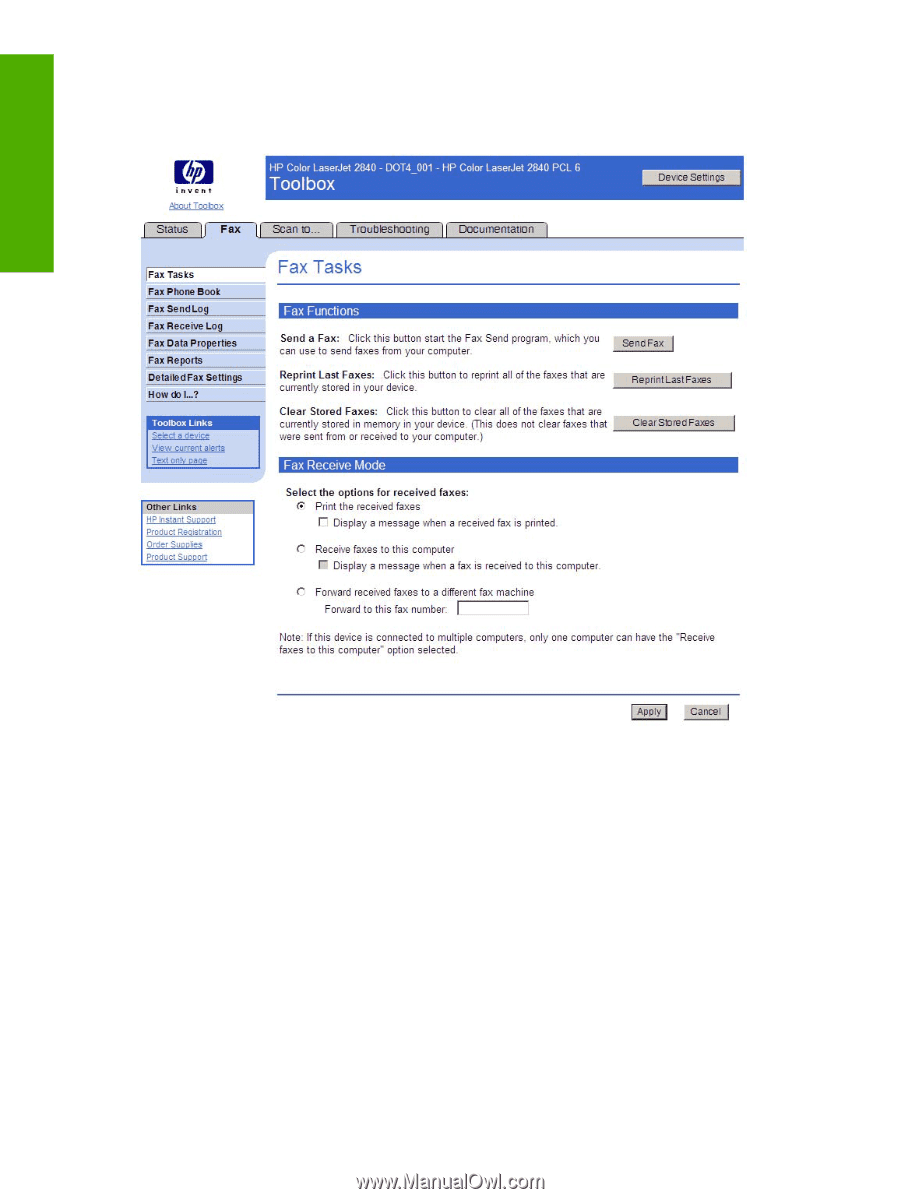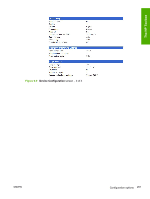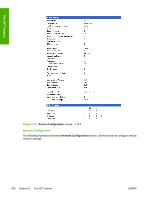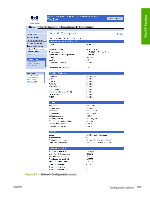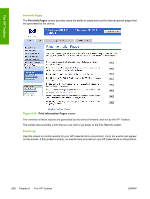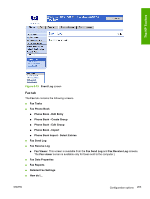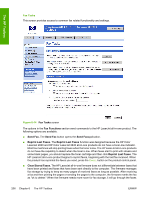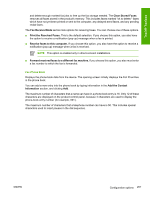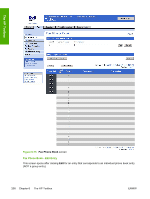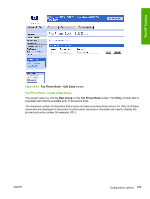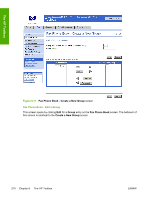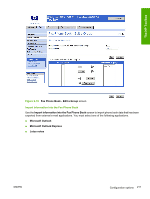HP 2840 HP Color LaserJet 2820/2830/2840 All-In-One - Software Technical Refer - Page 230
Fax Tasks, - color laserjet toner
 |
UPC - 829160742731
View all HP 2840 manuals
Add to My Manuals
Save this manual to your list of manuals |
Page 230 highlights
The HP Toolbox Fax Tasks This screen provides access to common fax related functionality and settings. Figure 6-14 Fax Tasks screen The options in the Fax Functions section send commands to the HP LaserJet all-in-one product. The following options are available. ■ Send Fax. The Send Fax button opens the Send Faxapplication. ■ Reprint Last Faxes. The Reprint Last Faxes function was designed because the HP Color LaserJet 2830 and HP Color LaserJet 2840 all-in-one products do not have a toner-low indicator. Most fax machines will stop printing faxes when the toner is low. The HP LaserJet all-in-one products do not have the capability to detect when the toner is low. When faxes start to print with streaks and some blank pages, you should replace the toner cartridge and then click Reprint Last Faxes. The HP LaserJet all-in-one product begins to reprint faxes, beginning with the last fax received. When the product has reprinted the faxes you need, press the CANCEL button on the product control panel. ■ Clear Stored Faxes. The HP LaserJet all-in-one firmware does not differentiate between faxes that have been printed and faxes that have been sent directly to the computer. The firmware manages fax storage by trying to keep as many pages of received faxes as long as possible. After receiving a fax and then printing the pages or sending the pages to the computer, the firmware marks the fax as "ok to delete." When the firmware needs more room for fax storage, it will go through the faxes 206 Chapter 6 The HP Toolbox ENWW