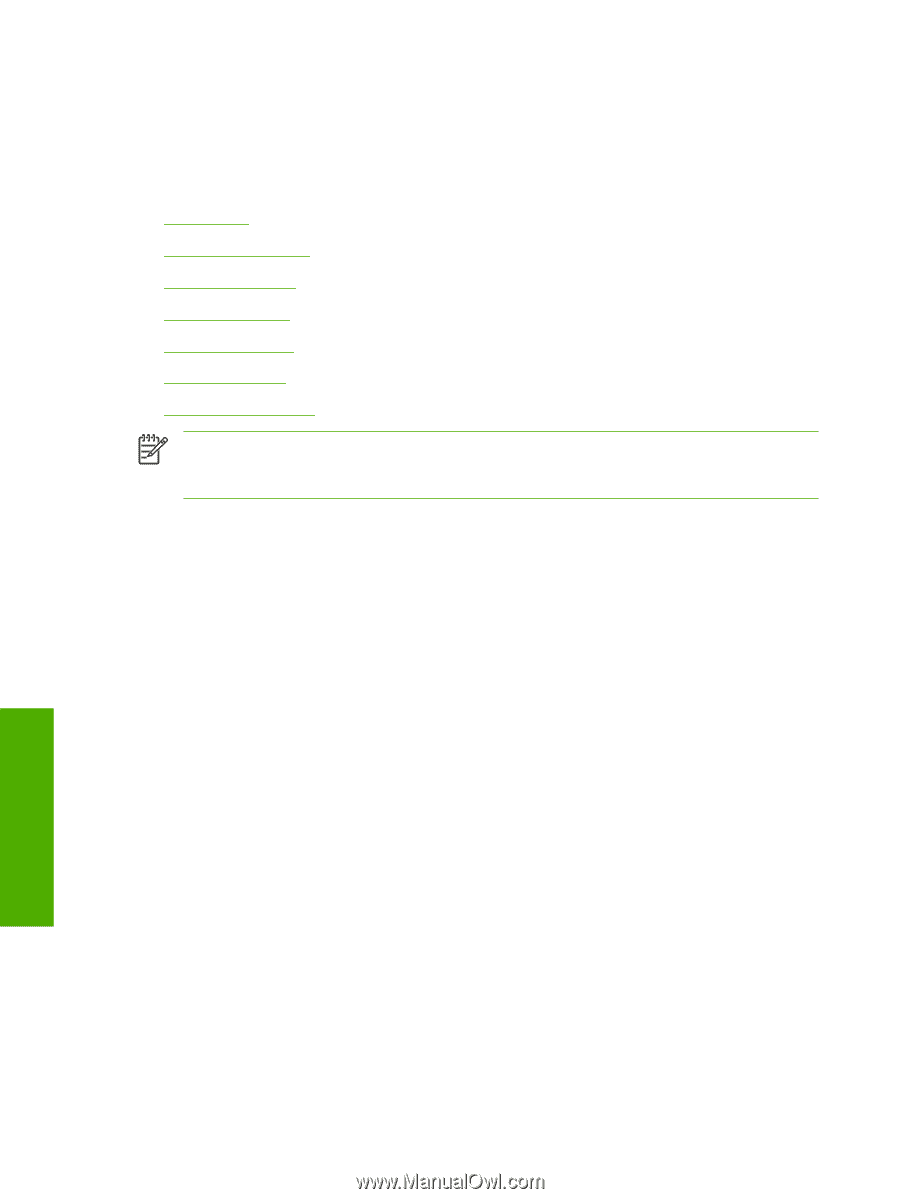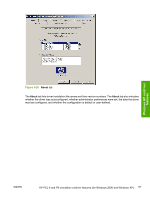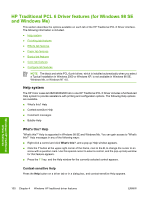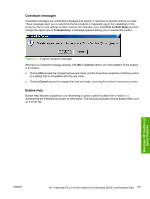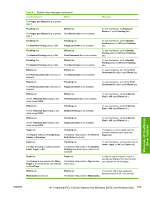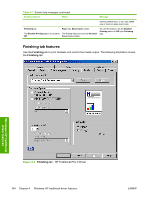HP 2840 HP Color LaserJet 2820/2830/2840 All-In-One - Software Technical Refer - Page 124
HP Traditional PCL 6 Driver features (for Windows 98 SE and Windows Me), Help system
 |
UPC - 829160742731
View all HP 2840 manuals
Add to My Manuals
Save this manual to your list of manuals |
Page 124 highlights
HP Traditional PCL 6 Driver features (for Windows 98 SE and Windows Me) This section describes the options available on each tab of the HP Traditional PCL 6 Driver interface. The following information is included. ● Help system ● Finishing tab features ● Effects tab features ● Paper tab features ● Basics tab features ● Color tab features ● Configure tab features NOTE The black and white PCL 6 print driver, which is installed automatically when you select a Typical Installation in Windows 2000 or Windows XP, is not available in Windows 98 SE, Windows Me, or Windows NT 4.0. Help system The HP Color LaserJet 2820/2830/2840 all-in-one HP Traditional PCL 6 Driver includes a full-featured Help system to provide assistance with printing and configuration options. The following Help options are available. ■ What's this? Help ■ Context-sensitive Help ■ Constraint messages ■ Bubble Help What's this? Help "What's this?" Help is supported in Windows 98 SE and Windows Me. You can gain access to "What's this?" Help messages in any of the following ways: ■ Right-click a control and click What's this?, and a pop-up Help window appears. ■ Click the ? button at the upper-right corner of the frame, next to the X, to change the cursor to an arrow with a question mark. Use this special cursor to select a control, and the pop-up Help window for that feature appears. ■ Press the F1 key, and the Help window for the currently selected control appears. Context-sensitive Help Press the Help button on a driver tab or in a dialog box, and context-sensitive Help appears. Windows HP traditional driver features 100 Chapter 4 Windows HP traditional driver features ENWW