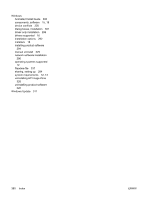HP 2840 HP Color LaserJet 2820/2830/2840 All-In-One - Software Technical Refer - Page 400
Print all Text as Black, Print Density screen, HP Toolbox
 |
UPC - 829160742731
View all HP 2840 manuals
Add to My Manuals
Save this manual to your list of manuals |
Page 400 highlights
Type is paper settings 130 watermarks 115 PCL 6 unidriver About tab 97 Advanced Printing Features, enabling 62 Advanced tab 58 booklet printing 82 Color Printing Mode 62 Color tab 85 constraint messages 57 Copy Count 60 custom paper sizes 335 Device Settings tab 89 Document Options 61 document preview image 73 Effects tab 73 External Fonts settings 92 Finishing tab 80 font substitution table 91 Form to Tray Assignment 91 Graphic settings 60 help 56 Image Color Management (ICM) 60 Installable Options 93 installing 298 Layout Options 65 localized versions 19 margins 334 media supported 332 media-source commands 332 media-type commands 335 memory settings 94 operating systems supported 18 orientation settings 84 Paper Options 67 paper size commands 334 Paper/Quality tab 65 Print Optimizations option 62 Print Task Quick Sets 66 Printer Properties tab 89 Printing Preferences tab 58 Raster Compression 65 Resizing Options 74 Send TrueType as Bitmap 64 settings, changing 56 TrueType font settings 61 Watermarks settings 76 PDF files, online help 17 peer-to-peer networking 294 Percent of Normal Size setting PCL 6 traditional driver 115 unidrivers 75 phone books, fax Create a New Group screen 209 Edit a Group screen 210 Edit Entry screen 208 Fax Phone Book screen, HP Toolbox 207 Import screen 211 Photo How do I screen 238 photo settings 264 polling settings 259 pop-up alerts 191 portrait orientation Flip Pages Up, PCL 6 unidriver 81 PCL 6 traditional driver 107, 132 PS Emulation Driver 142 unidrivers 84 ports connecting 356 device conflicts 356 specifications 3 PostScript Options, PS Emulation Unidriver 62 PostScript Passthrough 94 PostScript screen, HP Toolbox 263 PostScript tab, PS Emulation Driver 147 PPDs, included 18 preview image PCL 6 traditional driver 110 unidrivers 73 Print all Text as Black PCL 6 traditional driver 112 unidrivers 64 Print Density screen, HP Toolbox 249 Print Document On settings PCL 6 traditional driver 114 unidrivers 74 Print in Grayscale 89 Print Info Pages screen, HP Toolbox 204 Print Modes screen, HP Toolbox 251 Print on Both Sides (Manually) PCL 6 traditional driver 106 PCL 6 unidriver 81 Print Optimizations option, PCL 6 unidriver 62 Print Problems screen, HP Toolbox 228 Print Quality screen, HP Toolbox 246 Print Quality, PCL 6 traditional driver 111 Print Settings tab, HP Toolbox 261 Print tab, HP EWS Device Configuration utility 161 Print Task Quick Sets PCL 6 traditional driver 105 unidrivers 66 Printer Found screen (Windows network installation) 321 Printer Properties tab, unidrivers 89 printing features available 49 How do I screen 236 multitasking 51 settings 261 troubleshooting 228 Printing Preferences tabs, unidrivers 58 Printing screen, HP Toolbox 261 Product Registration screen, HP Toolbox 287 Product Support screen, HP Toolbox 289 protocols, network 51 PS Emulation Driver Device Options tab 146 features 142 Graphics tab 144 installing 298 localized versions 19 media supported 332 memory available 147 operating systems supported 18 Paper tab 142 PostScript tab 147 376 Index ENWW