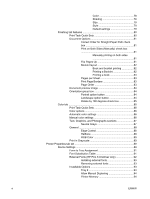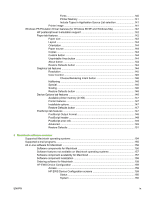HP 2840 HP Color LaserJet 2820/2830/2840 All-In-One - Software Technical Refer - Page 7
First Other s, and Last, Use Different Paper/Covers check box - error 5
 |
UPC - 829160742731
View all HP 2840 manuals
Add to My Manuals
Save this manual to your list of manuals |
Page 7 highlights
ENWW Color Printing Mode (HP PCL 6 Unidriver only 62 Print Optimizations (HP PCL 6 Unidriver only 62 PostScript Options (PS Emulation Unidriver only 62 PostScript Output option 63 TrueType Font Download option 63 PostScript Language Level 64 Send PostScript Error Handler .........64 Mirrored Output 64 Printer Features 64 Print All Text as Black 64 Send TrueType as Bitmap (HP PCL 6 Unidriver only 64 Raster Compression (HP PCL 6 Unidriver only 65 Layout Options 65 Page Order 65 Paper/Quality tab features 65 Print Task Quick Sets 66 Default Print Settings 67 User Guide Print Settings 67 Type new Quick Set name here 67 Paper Options group box 67 Size is 68 Use Different Paper/Covers check box 69 Source Is: drop-down menu 69 Type is: drop-down menu 69 Use Different Paper/Covers options 70 Front Cover and Back Cover options 71 First Page, Other Pages, and Last Page options 72 Document preview image 73 Effects tab features 73 Print Task Quick Sets 74 Resizing options group box 74 Actual Size setting 74 Print Document On setting 74 Scale to Fit option 74 % of Normal Size option 75 Document preview image 75 Watermarks group box 76 Current watermarks 77 Watermark message 77 Message angle 77 Font attributes 77 Name 78 v