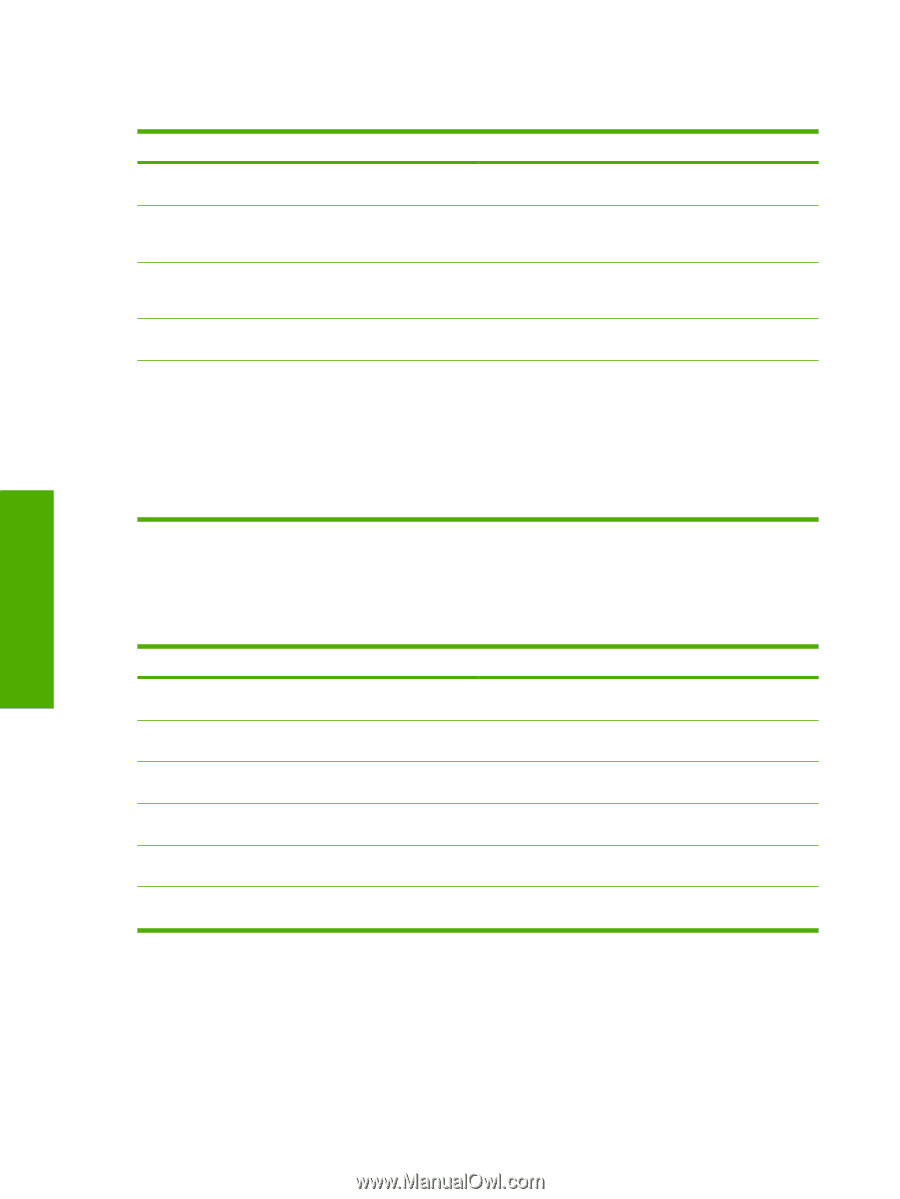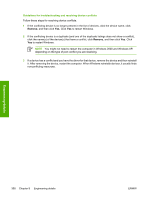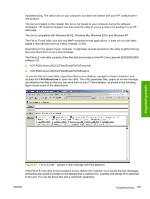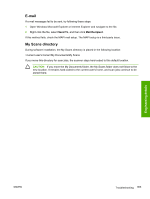HP 2840 HP Color LaserJet 2820/2830/2840 All-In-One - Software Technical Refer - Page 384
File to E-mail utility, in Windows 98 SE and Windows Me.
 |
UPC - 829160742731
View all HP 2840 manuals
Add to My Manuals
Save this manual to your list of manuals |
Page 384 highlights
Engineering details Table 8-7 Devices installed by the HP Color LaserJet 2820/2830/2840 software in Windows 2000 and Windows XP Device by type Disk drives Device ■ HP Color LaserJet 2820/2830/2840 USB Device IEEE 1284.4 compatible printers (Windows XP) DOT4Print HPZ12 (Windows 2000) IEEE 1284.4 devices DOT4Print HPZ12 (Windows 2000) Imaging devices ■ HP Color LaserJet 2820/2830/2840 (DOT4PRT) ■ HP Color LaserJet 2820/2830/2840 (DOT4) ■ HP Color LaserJet 2820/2830/2840 Universal Serial Bus controllers ■ HP Color LaserJet 2820/2830/2840 Series (DOT4USB) ■ HP EWS 2820/2830/2840 ■ HP MS HP Color LaserJet 2840 (Windows XP) ■ USB Mass Storage Device (Windows 2000) ■ USB Composite Device The following table shows devices that are installed by the HP Color LaserJet 2820/2830/2840 software in Windows 98 SE and Windows Me. Table 8-8 Devices installed by the HP Color LaserJet 2820/2830/2840 software in Windows 98 SE and Windows Me Device by type Disk drives Device ■ HP Color LaserJet 2820/2830/2840 USB Device Dot4 HPZ12 ■ HP Color LaserJet 2820/2830/2840 (DOT4) Dot4 HPZ12 ■ HP Color LaserJet 2820/2830/2840 (DOT4PRT) Dot4 HPZ12 ■ HP Color LaserJet 2820/2830/2840 (DOT4USB) Imaging devices ■ HP Color LaserJet 2820/2830/2840 Universal Serial Bus controllers ■ USB Composite Deviceon USB 2.0 Bus File to E-mail utility The File to E-mail utility is a standalone Microsoft Foundation Class (MFC) application that reads an .INI file to detect where the HP LaserJet all-in-one product software is installed. The application then attaches relevant log or history files to an e-mail that can be sent to HP Customer Support to assist 360 Chapter 8 Engineering details ENWW