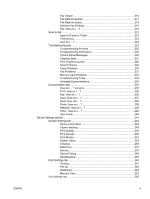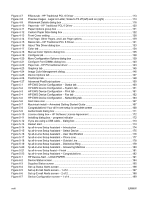List of tables
Table 1-1
Features of the HP LaserJet all-in-one products
............................................................................
3
Table 1-2
CD part numbers for the HP LaserJet all-in-one software
.............................................................
6
Table 1-3
User documentation availability and localization
............................................................................
8
Table 2-1
Software components for Windows
..............................................................................................
15
Table 2-2
Software component comparison
.................................................................................................
17
Table 2-3
Software component availability for the HP Color LaserJet 2820/2830/2840 all-in-one
..............
18
Table 2-4
Software component localization by language, A-K
.....................................................................
20
Table 2-5
Software component localization by language, L-Z
.....................................................................
21
Table 2-6
Supported e-mail programs
..........................................................................................................
40
Table 2-7
Software features by connection type
..........................................................................................
49
Table 2-8
Multitasking capabilities
...............................................................................................................
51
Table 3-1
Standard paper types and engine speeds
...................................................................................
69
Table 3-2
Watermark color values
...............................................................................................................
78
Table 3-3
Page orientation
...........................................................................................................................
81
Table 4-1
Bubble Help messages
..............................................................................................................
102
Table 4-2
Page orientation
.........................................................................................................................
107
Table 4-3
Selected paper size
....................................................................................................................
108
Table 4-4
Watermark color values
.............................................................................................................
117
Table 4-5
Custom media sizes
...................................................................................................................
125
Table 4-6
Close dialog box text strings
......................................................................................................
126
Table 4-7
Standard paper types and engine speeds
.................................................................................
130
Table 5-1
Supported e-mail programs
........................................................................................................
155
Table 5-2
Software components for Macintosh
..........................................................................................
156
Table 5-3
Software component availability for Macintosh
..........................................................................
158
Table 5-4
CD part numbers for the HP LaserJet all-in-one software
.........................................................
159
Table 6-1
Browsers supported by HP Toolbox
...........................................................................................
188
Table 6-2
Alerts
..........................................................................................................................................
196
Table 6-3
Preferences for Scan to E-mail or a Folder
................................................................................
222
Table 6-4
Paper Handling options and settings
.........................................................................................
243
Table 6-5
Print Quality options and settings
...............................................................................................
247
Table 6-6
Print Density options and settings
..............................................................................................
249
Table 6-7
Print mode settings and default fuser modes
.............................................................................
253
Table 6-8
Printing options and settings
......................................................................................................
262
Table 6-9
Copying options and settings
.....................................................................................................
275
Table 6-10
Reduce / Enlarge options and settings
......................................................................................
276
Table 6-11
Advanced Network Settings options and settings
......................................................................
280
Table 8-1
HP Color LaserJet 2820/2830/2840 media sources and destinations
.......................................
332
Table 8-2
Media-source commands
...........................................................................................................
332
Table 8-3
Supported features and attributes, by driver
..............................................................................
333
Table 8-4
Supported media types
..............................................................................................................
334
ENWW
xv